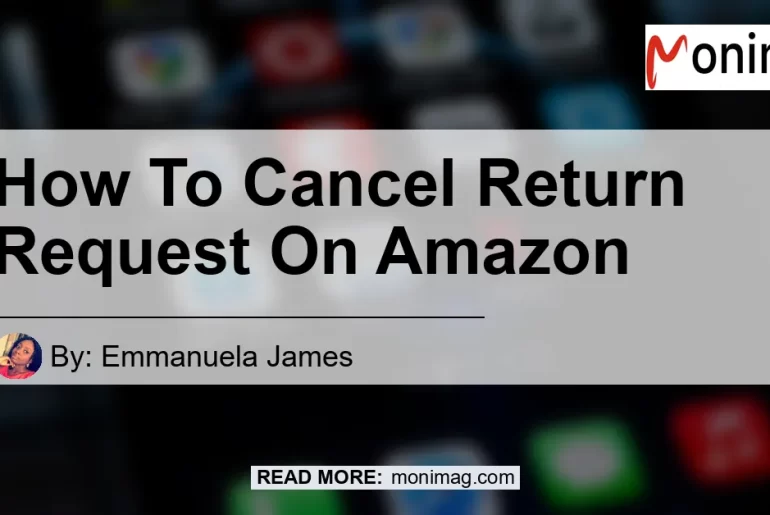Have you ever found yourself needing to cancel a return request on Amazon? Perhaps you changed your mind about returning an item, or you realized there was a mistake in your request. Whatever the reason may be, canceling a return request on Amazon is a simple process. In this article, we will guide you through the steps to cancel a return request on Amazon, ensuring a smooth and hassle-free experience. So let’s dive in!
Access Your Account
To start the process of canceling a return request on Amazon, you need to access your Amazon account. Whether you’re using a computer or a mobile device, simply log in to your Amazon account with your credentials. Once logged in, navigate to the “Your Orders” section. This section contains all the details of your previous orders and any return requests you’ve made.
Locate Your Orders
Within the “Your Orders” section, you’ll find a list of all your previous orders. Locate the order for which you want to cancel the return request. You can use the search bar or manually scroll through the list to find the specific order. Once you’ve found the order, click on it to view the order details.
Find the Item
Within the order details page, you’ll find all the information related to the item you wish to cancel the return request for. Take a moment to verify that this is indeed the item you want to cancel the return for. Make sure you’re canceling the return request for the correct item to avoid any confusion or inconvenience.
Verify the Return Status
Before proceeding with canceling the return request, it’s essential to verify the return status of the item. If the return request has already been accepted and processed, you might not be able to cancel it. However, if the return request is still pending or under review, you can proceed to cancel it. Look for the return status information on the order details page to ensure you can proceed with canceling the return request.
Cancel the Return
Once you’ve confirmed that the return request is still pending or under review, you can proceed to cancel it. On the order details page, look for the option to cancel the return request. This option is usually labeled as “Cancel Return” or something similar. Click on this option to initiate the cancellation process.
Conclusion
Canceling a return request on Amazon is a straightforward process that can be done in just a few simple steps. By following the steps outlined in this article, you can quickly and effortlessly cancel a return request on Amazon. Remember to double-check the item and return status before canceling the request to ensure you’re making the right decision.
In conclusion, the best recommended product related to canceling return requests on Amazon is the Amazon Echo Dot (3rd Gen). This smart speaker not only provides excellent audio quality but also offers voice control capabilities, allowing you to perform various tasks hands-free. With its compact design and advanced features, the Amazon Echo Dot (3rd Gen) is a must-have for any smart home enthusiast.


So, what are you waiting for? Start canceling those return requests on Amazon with ease and convenience!