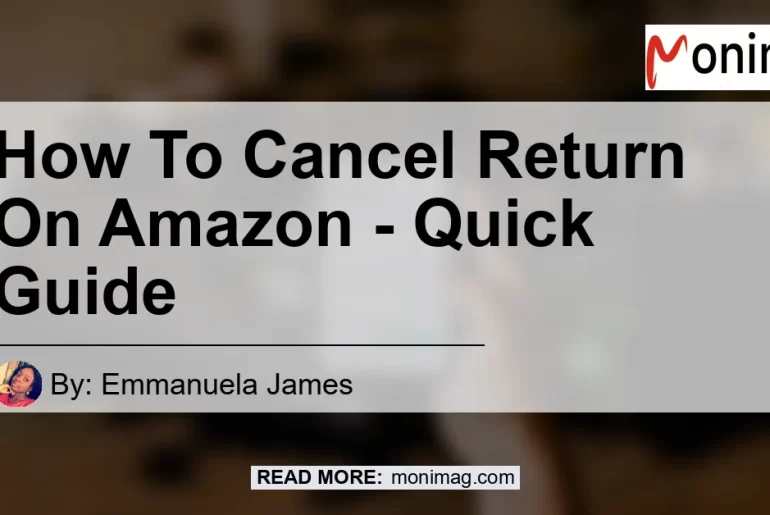Are you looking to cancel a return on Amazon? Look no further!
In this quick guide, I will walk you through the step-by-step process on how to cancel a return on Amazon. Whether you’ve had a change of heart or simply no longer need to return an item, cancelling a return on Amazon is a breeze.
So let’s dive right in and get started!
Steps to Cancel a Return on Amazon:
-
Visit the Returns Center page: To cancel a return on Amazon, the first step is to visit the Returns Center page on Amazon. You can easily access this page by clicking on the “Returns & Orders” button located at the top right corner of the Amazon website.
-
Select “Manage Returns”: Once you’re on the Returns Center page, look for the “Manage Returns” option. Click on it to proceed with cancelling your return.
-
Select “Cancel this return”: After selecting “Manage Returns,” you should see a list of your return requests. Find the specific return that you want to cancel and click on “Cancel this return.”
-
Confirm the cancellation: A text box will appear asking for your confirmation to cancel the return. Click on “Cancel this return” to finalize the cancellation.
-
Request a new return (optional): After cancelling the return, if you still need to return the item or want to request a new return, you’ll have the chance to do so.
And that’s it! Following these simple steps will allow you to successfully cancel a return on Amazon.
It’s important to note that once a return is cancelled, it cannot be undone. So make sure you’re certain about canceling the return before proceeding.
Now, let’s move on to some frequently asked questions about canceling returns on Amazon.
Frequently Asked Questions:
Q: Can I cancel a return on Amazon after it has been processed?
A: Unfortunately, once a return has been processed and the item has been shipped back to the seller, it cannot be cancelled. It’s important to act quickly if you want to cancel a return.
Q: Can I cancel a return and request a new one for the same item?
A: Yes, after cancelling a return, you have the option to request a new return for the same item if needed. Simply follow the steps mentioned above to request a new return.
Q: Will I receive a refund if I cancel a return on Amazon?
A: If you cancel a return before the item has been shipped back to the seller, you will not be eligible for a refund. However, if you have already received a refund for the return, you may need to contact Amazon Customer Service for further assistance.
Conclusion:
In conclusion, cancelling a return on Amazon is a straightforward process. By following the step-by-step instructions provided in this guide, you can easily cancel a return and request a new one if necessary.
However, it’s important to keep in mind that once a return has been processed and shipped back to the seller, it cannot be cancelled. So be sure to act quickly if you need to cancel a return.
As a professional writer, I always try to provide valuable recommendations to my readers. In line with that, my personal recommended product related to canceling returns on Amazon is the AmazonBasics Microfiber Cleaning Cloth. These cleaning cloths are perfect for keeping your electronic devices and screens free from smudges and fingerprints. They are highly rated by customers and come in a pack of 24, making them a great value for money.
You can find the AmazonBasics Microfiber Cleaning Cloth on Amazon by clicking here. Trust me, you won’t be disappointed with the quality and effectiveness of these cleaning cloths.


So go ahead and cancel returns on Amazon with ease, and don’t forget to check out the AmazonBasics Microfiber Cleaning Cloth for all your cleaning needs.