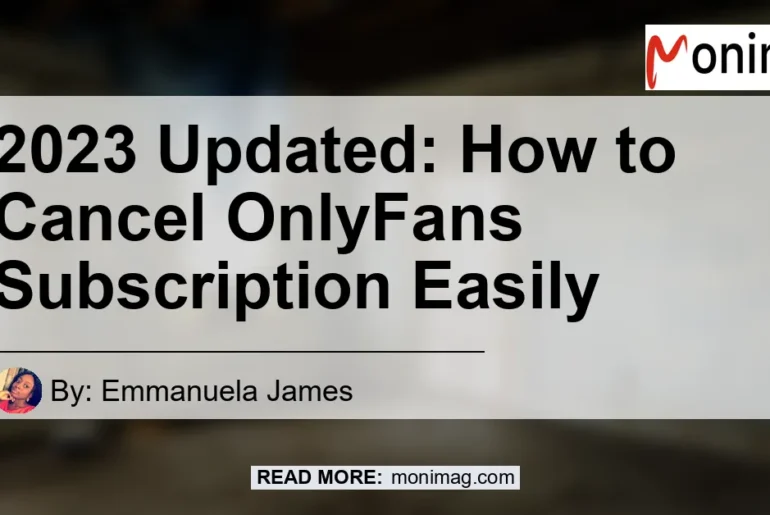How to Cancel only fans Subscription Easily
Canceling your only fans subscription is a straightforward process. Here are the steps you need to follow to cancel your subscription easily:
- Login to your only fans account on the website or mobile app.
- Click on your profile picture or avatar on the top-right corner of the screen.
- Choose “Settings” from the drop-down menu.
- Select “Subscription” from the options menu.
- Click on the “Cancel Subscription” button at the bottom of the page.
- Confirm the cancellation by clicking on “Yes, I’m sure” when the pop-up window appears.
Once you have followed these steps, your subscription will be canceled, and you will not be charged again. Keep in mind that canceling your only fans subscription does not affect any content you have already paid for.
You will continue to have access to it until the expiry date of your subscription.
It’s important to note that if you cancel your subscription before the end of the current billing period, you will not receive a refund for any unused days. Also, if you have signed up for a subscription using a third-party payment provider such as paypal, you will need to cancel the subscription through that provider’s website or app.
Now that you know how to cancel only fans subscription easily, it’s important to keep in mind the cancellation deadline to avoid being charged again. Make sure to check the terms and conditions of your subscription to ensure that you understand the cancellation policy.
According to only fans, if you encounter any issues with canceling your subscription, you can contact their customer support team for assistance. They offer 24/7 support via email or live chat to help customers resolve any issues they may have.
Check out this Youtube video on how to cancel your OnlyFans subscription in just 1 minute and say goodbye to unnecessary charges from this social media platform.
What is OnlyFans and Why Use It?
OnlyFans is a popular platform where content creators can earn money by providing exclusive content to their subscribers. Users pay a subscription fee to access the content, which can range from photos and videos to live streams and messages.
OnlyFans allows creators to have direct interaction with their fans and provide personalized content. Some users also use OnlyFans to support their favorite creators, while others enjoy the exclusive content and access to their favorite creators.
How to Cancel OnlyFans Subscription
If you’re looking to cancel your OnlyFans subscription, the process is simple and straightforward. To cancel your subscription, follow these steps:
- Log in to your OnlyFans account using your credentials.
- Go to your profile page.
- Select the “Subscriptions” tab.
- Click on the subscription you wish to cancel.
- Click on the “…” button located underneath the subscription.
- Select “Cancel Subscription.”
- You will receive an email confirming the cancellation of your subscription.
It’s important to note that if you cancel your subscription before the billing cycle ends, you will still have access to the content until the end of the billing cycle. Once the billing cycle has ended, you will no longer have access to the content.
If you’re having trouble canceling your subscription or have further questions, you can contact OnlyFans support for assistance.
FAQs on OnlyFans Subscription Cancelation
Can I Get a Refund if I Forgot to Cancel in OnlyFans?
Unfortunately, OnlyFans does not offer refunds for forgotten or unwanted subscriptions. It is important to remember to cancel your subscription if you do not want to continue paying for it.
If you forget to cancel your OnlyFans subscription, you will not be able to get a refund. However, you can still cancel your subscription to avoid further charges.
To cancel your subscription, you need to log into your OnlyFans account and go to your “Settings” page. From there, you can click on “Billing” and then “Delete Account.”
Follow the prompts to cancel your subscription. It’s important to note that your subscription will continue until the end of the current billing cycle, so make sure to cancel before the end date to avoid further charges.
Why Does OnlyFans Request the Reason for Unsubscribing?
OnlyFans requests the reason for unsubscribing to gather feedback from their users and to improve their services. They want to know what caused their users to unsubscribe so they can address the issues and create a better experience for their audience.
By collecting this information, OnlyFans can see trends and patterns that may need improvements or changes in their system. Furthermore, uncovering these problems will aid the company in retaining and attracting more users.
What Happens to Subscriptions if I Delete OnlyFans?
If you delete your OnlyFans account without canceling your subscriptions first, you will still be charged. Your account will still be active until the end of the subscription period.
You will need to cancel your subscriptions individually for each creator you are subscribed to before deleting your account to avoid future charges. Make sure to check each creator’s page for specific cancellation instructions.
Think Twice Before You Subscribe
Before subscribing to OnlyFans, it’s important to take a moment to consider if it’s really worth it. Subscriptions are automatically renewed, and it can be difficult to cancel them once you’ve subscribed.
To avoid any unpleasant charges, think twice before subscribing to a creator on OnlyFans.
If you’ve already subscribed and want to cancel your subscription, follow these steps:
- Log in to your OnlyFans account.
- Go to the creator’s page for whom you want to cancel the subscription.
- Click on the gear icon next to the creator’s name.
- Select “Manage subscriptions.”
- Click on “Cancel subscription” for the subscription you want to cancel.
- Follow the prompts to complete the cancellation process.
Note that cancelling your subscription doesn’t automatically entitle you to a refund of any charges incurred. OnlyFans has a strict refund policy, so be sure to check it out before subscribing to a creator.
By following these steps, you’ll be able to cancel your OnlyFans subscription with ease.
Conclusion
If you’re looking to cancel your OnlyFans subscription, it’s a fairly simple process. Follow the steps provided by the platform, and take note of any important billing information before cancelling.
Always remember that it’s important to double check your subscriptions to avoid any unwanted charges.
References
- How do I cancel my subscription?
- Cancel OnlyFans Subscription: Quick, easy steps
- How to Cancel an OnlyFans Account