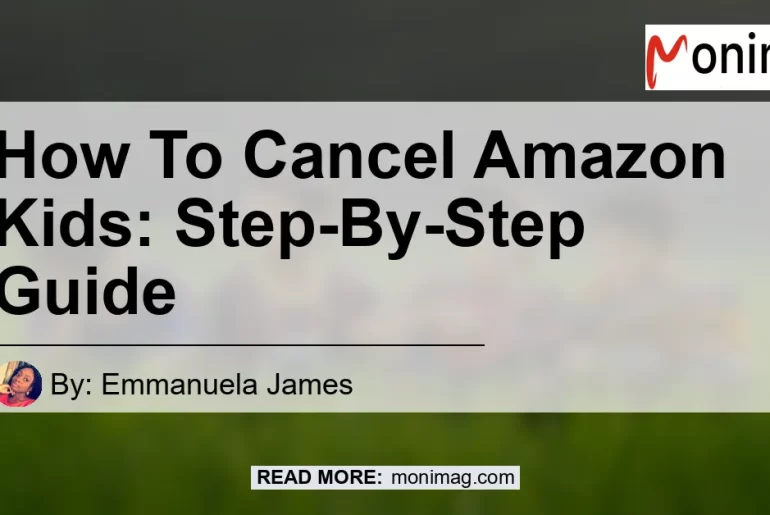Are you a parent who wants to cancel your Amazon Kids+ subscription? Don’t worry, we’ve got you covered!
In this step-by-step guide, we will walk you through the process of canceling your Amazon Kids+ subscription. Whether you’re looking to save money, your child has outgrown the content, or you simply want to explore other options, canceling your subscription is a straightforward process.
By the end of this article, you’ll be able to navigate the cancellation process with ease. So let’s dive in and learn how to cancel Amazon Kids+!
Step 1: Access the Parent Dashboard
To begin the cancellation process, you’ll first need to access the Parent Dashboard on Amazon. Follow these steps:
- Go to the Amazon website and log in to your account.
- Once logged in, navigate to the “Parent Dashboard” section.
- Select the “Menu” option in the Parent Dashboard.
Step 2: Select Manage Amazon Kids+ Subscription
Now that you’re in the Parent Dashboard, you’ll need to locate and select the option to manage your Amazon Kids+ subscription. Here’s what you need to do:
- In the Parent Dashboard, look for the “Manage Amazon Kids+ Subscription” tab.
- Click on the tab to proceed with canceling your subscription.
Step 3: Cancel Amazon Kids+ Subscription
With the Manage Amazon Kids+ Subscription page open, you’re ready to cancel your subscription. Follow these simple steps:
- Locate the option to “Cancel Amazon Kids+ Subscription.”
- Click on the cancellation option and follow the prompts provided.
- You may be asked to confirm your decision or provide additional information before the cancellation is complete.
- Follow the on-screen instructions to finalize the cancellation process.
Step 4: Cancel Subscription on Your Memberships & Subscriptions Page
Another way to cancel your Amazon Kids+ subscription is through the “Your Memberships & Subscriptions” page. Here’s how you can do it:
- Go to the Amazon website and log in to your account.
- Once logged in, navigate to the “Your Memberships & Subscriptions” section.
- Locate the Amazon Kids+ subscription in your list of subscriptions.
- Select the option to cancel the subscription and follow the prompts provided.
- Continue following the on-screen instructions to complete the cancellation process.
Conclusion
Canceling your Amazon Kids+ subscription is a simple process that can be done through the Parent Dashboard or the Your Memberships & Subscriptions page. By following the step-by-step guide outlined in this article, you should have no trouble canceling your subscription.
Remember, if you change your mind in the future, you can always resubscribe to Amazon Kids+.
Recommended Product: Fire HD 10 Kids Edition Tablet
One of the best options for children’s entertainment and education is the Fire HD 10 Kids Edition Tablet. With its durable build and kid-friendly features, this tablet provides a safe and enjoyable experience for young users.
It comes pre-loaded with a one-year subscription to Amazon Kids+, giving access to thousands of apps, games, eBooks, and educational content. The Fire HD 10 Kids Edition Tablet also includes parental controls, ensuring that children can use it responsibly.
With its large 10.1-inch Full HD display, long battery life, and expandable storage, the Fire HD 10 Kids Edition Tablet is a perfect companion for kids of all ages. Whether they want to read books, watch movies, or play games, this tablet offers a wide range of entertainment options.
Plus, it comes with a kid-proof case and a two-year worry-free guarantee, so you can rest easy knowing that your investment is protected.
To purchase the Fire HD 10 Kids Edition Tablet and provide your child with endless hours of entertainment and educational content, click here.