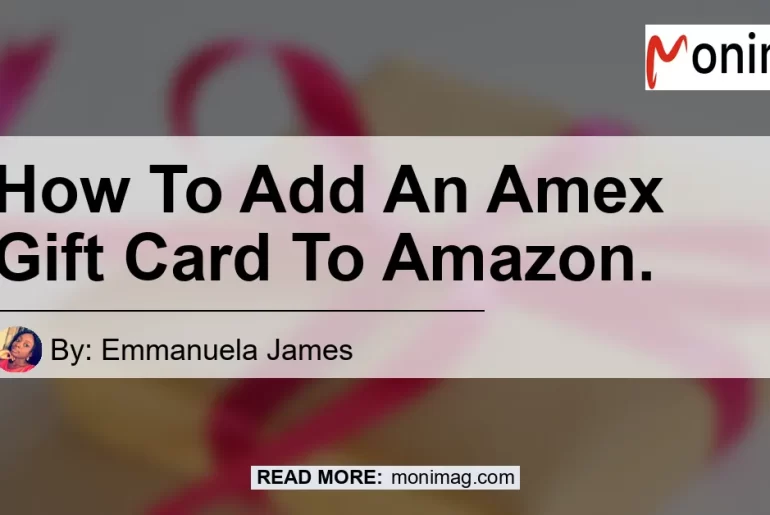Do you have an American Express (Amex) gift card and want to use it to make a purchase on Amazon? You’re in luck! Adding an Amex gift card to your Amazon account is a simple process that can be done in just a few easy steps. In this article, we will guide you through the process of adding an Amex gift card to Amazon so you can start enjoying your online shopping experience. Let’s get started!
Step-by-Step Guide: How To Add An Amex Gift Card To Amazon
Adding an Amex gift card to your Amazon account is a quick and hassle-free process. Here is a step-by-step guide on how to do it:
Step 1: Register your gift card with the issuing bank
Before you can add your Amex gift card to Amazon, you need to register it with the issuing bank. This is an important step to ensure the security and validity of your gift card. Simply contact the customer service of the issuing bank and provide them with the necessary information to register your gift card.
Step 2: Log in to your Amazon account
Once your Amex gift card is registered, it’s time to log in to your Amazon account. If you don’t have an Amazon account yet, you can easily create one by visiting the Amazon website and following the sign-up instructions.
Step 3: Go to Your Account and choose Payment options
In your Amazon account, navigate to the “Your Account” section. Look for the “Payment options” or “Manage payment methods” tab and click on it.
Step 4: Add your Amex gift card as a payment method
In the “Payment options” section, you will see a list of payment methods associated with your Amazon account. Look for the “Add a payment method” button and click on it. From the drop-down menu, select the option to add a credit or debit card.
Step 5: Input your Amex gift card details
A window will appear where you can input your Amex gift card details. Enter the cardholder’s name as it appears on the gift card, the card number, expiration date, and security code. Double-check the accuracy of the information before proceeding.
Step 6: Save your changes
After entering your Amex gift card details, click on the “Save” or “Add card” button to save your changes. Amazon will now verify the validity of your gift card and associate it with your Amazon account.
Step 7: Start shopping with your Amex gift card on Amazon
Congratulations! You have successfully added your Amex gift card to Amazon. You can now start browsing and shopping for your favorite products on Amazon using your gift card as a payment method. Simply select the gift card option at the checkout page and enter the necessary information to complete your purchase.
And there you have it! By following these simple steps, you can easily add an Amex gift card to your Amazon account and enjoy the convenience of using your gift card for online shopping.
Recommended Product: Amex Gift Card Balance Reload
If you have multiple gift cards that you want to consolidate into one balance, we recommend using the Amex Gift Card Balance Reload feature on Amazon. This feature allows you to input your Amex gift card and reload your gift card balance, making it easier to keep track of your funds.
To use the Amex Gift Card Balance Reload feature, follow these steps:
- Log in to your Amazon account.
- Go to the Amazon Gift Cards tab.
- Click on “eGift.”
- Select a design and enter the amount on your Amex Gift Card.
- Set your own email address as the recipient.
- Pay with your Amex Card.
By following these steps, you can transfer the amount from your Amex gift card into an Amazon eGift card, effectively consolidating your gift card balance.
Conclusion
Adding an Amex gift card to Amazon is a seamless process that allows you to use your gift card for online shopping. By following the step-by-step guide provided in this article, you can easily add your Amex gift card to your Amazon account and start enjoying the convenience of using it as a payment method.
In addition, we recommend using the Amex Gift Card Balance Reload feature on Amazon to consolidate your gift card balances into one. This feature simplifies the management of your gift card funds and makes it easier for you to keep track of your balance.
So, why wait? Start adding your Amex gift card to your Amazon account today and enjoy a hassle-free online shopping experience!
Click here to check out the Amex Gift Card Balance Reload feature on Amazon


Remember, with an Amex gift card and Amazon, the possibilities are endless! Happy shopping!