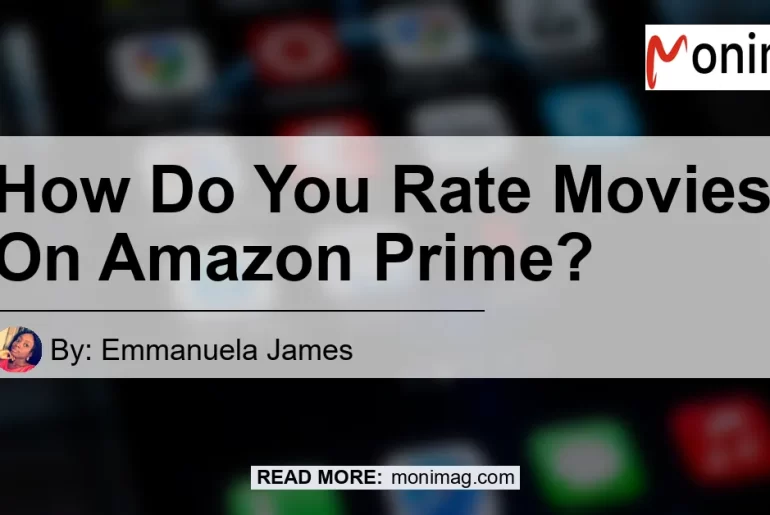In today’s digital age, streaming platforms have become a popular source of entertainment for millions of people. Amazon Prime Video is one such platform that offers a wide range of movies and TV shows for its subscribers. As an Amazon Prime member, you not only have access to a vast library of content, but you also have the ability to rate and review the movies and shows you watch. In this article, we will explore how you can rate movies on Amazon Prime and provide valuable feedback to help other viewers make informed choices.
How to Rate Movies on Amazon Prime
If you’re wondering how to rate movies on Amazon Prime, the process is quite simple. Follow the steps below to give a star rating or write a review for a movie or TV show:
-
Login to your Amazon Prime account: To get started, visit the Amazon Prime Video website and login to your account using your credentials. Make sure you have an active subscription to access the content.
-
Find the movie or show you want to rate: Once you’re logged in, you can browse through the available movies and TV shows. If you already have a specific title in mind, you can use the search bar to find it. Otherwise, you can explore the different categories and genres to discover new content.
-
Click on the movie or show: When you see the title of the movie or show you want to rate, click on it to access the details page. This page will provide you with more information about the title, including a brief synopsis, cast and crew details, and user reviews.
-
Rate the movie or show: On the details page, you will find options to rate the movie or show. Amazon Prime uses a star rating system, where you can assign a number of stars (ranging from one to five) to indicate your opinion of the content. Simply click on the desired number of stars to rate the title.
-
Write a review (optional): If you want to share more detailed feedback about the movie or show, you can also write a review. Click on the “Write Your Review” option, and a text box will appear where you can type out your thoughts. Be honest and constructive in your review to help other viewers make informed decisions.
-
Submit your rating or review: Once you have assigned a star rating and written your review (if desired), click on the submit button to save your feedback. Your rating and review will then be visible to other Amazon Prime members who are considering watching the same movie or show.
Why Can’t I Rate Movies and Shows in Prime Video?
If you’re unable to rate movies and shows on Amazon Prime Video, there could be a few reasons behind it. Here are some possible explanations:
-
Technical issues: Sometimes, technical glitches or server maintenance can affect certain functionalities on streaming platforms. If you’re experiencing issues with rating movies or shows, it’s possible that there may be a temporary problem on Amazon’s end. In such cases, it’s best to wait for a while and try again later.
-
Regional restrictions: Amazon Prime Video operates in multiple countries and regions, and the availability of certain features can vary depending on your location. If you’re accessing Prime Video from a region where rating movies and shows is not supported, you may not be able to rate the content. Check with Amazon’s customer support for more information on regional restrictions.
-
Subscription limitations: Some Amazon Prime subscriptions, such as Prime Video-only plans or trial memberships, may have certain limitations on features like rating movies and shows. If you’re using a limited subscription, it’s possible that the rating functionality may not be available to you. Consider upgrading to a full Prime membership for unrestricted access.
When Will I Be Able to Rate a Movie on My Amazon Prime?
If you’re eagerly waiting to rate a specific movie on Amazon Prime, the timing will depend on various factors. Here are a few scenarios:
-
New releases: For newly released movies or shows, Amazon Prime allows users to rate and review them as soon as they become available on the platform. If you’re interested in rating a recently released title, you should be able to do so immediately after it becomes accessible on Prime Video.
-
Pre-release screenings: In some cases, Amazon Prime may offer pre-release screenings of movies or shows to selected viewers. If you’re part of such a screening, you may have the opportunity to rate and review the content before its official release. Keep an eye out for any exclusive preview programs or early access promotions.
-
Third-party acquisitions: Amazon Prime Video also features content from external production studios and networks. In these cases, the availability of rating options may depend on the licensing agreements and the preferences of the content providers. If you’re unable to rate a particular movie or show, it could be due to restrictions imposed by the content owner.
I Watch Amazon Prime on My Smart TV and Can’t See How to Rate Movies
If you’re using a smart TV to watch Amazon Prime Video and are unable to find the rating options, here’s what you can do:
-
Update your app: Smart TV apps, including the Amazon Prime Video app, regularly receive updates to improve their functionality and user experience. Check if there are any available updates for the Prime Video app on your TV and install them. Updating the app might bring back or enhance the rating features.
-
Check your TV’s compatibility: Not all smart TVs support the full range of features offered by streaming platforms. Some older models or budget TVs may have limited functionalities. Confirm that your TV is compatible with the Amazon Prime Video app and meets the minimum requirements. If your TV is not compatible, you may need to consider alternative devices, such as streaming sticks or game consoles, to access Prime Video with full functionality.
-
Contact customer support: If you have followed the above steps and still cannot find the rating options on your smart TV, it’s best to reach out to Amazon Prime Video’s customer support. They will be able to provide you with specific guidance and troubleshoot any issues you may be facing.
Conclusion
In conclusion, rating movies on Amazon Prime is a straightforward process that allows you to share your opinions and insights with other viewers. By following the steps outlined in this article, you can assign star ratings and write reviews for movies and TV shows on the platform. Your feedback will provide valuable information to fellow Amazon Prime members, helping them make informed choices about the content they want to watch.
While enjoying the vast selection of movies and shows on Amazon Prime Video, don’t forget to take advantage of the rating feature to contribute to the community and improve the streaming experience for all viewers. So, start rating your favorite movies and shows on Amazon Prime today and be a part of the growing community of passionate streamers!
Best Recommended Product:
After exploring the world of Amazon Prime Video and rating your favorite movies and shows, you might be looking for ways to enhance your streaming experience. One product that can take your movie nights to the next level is the Sony 4K Ultra HD Smart LED TV. This TV offers stunning picture quality, immersive sound, and a range of smart features to enhance your streaming experience.
The Sony 4K Ultra HD Smart LED TV provides a crystal-clear display with vibrant colors and sharp details. You’ll feel like you’re right in the middle of the action with its immersive sound technology. With built-in smart features, you can easily access Amazon Prime Video and other streaming platforms directly from your TV, making it a convenient and seamless experience.
To enjoy the best movie-watching experience on Amazon Prime Video, consider upgrading to the Sony 4K Ultra HD Smart LED TV. You can find this product on Amazon by searching for “Sony 4K Ultra HD Smart LED TV.” Elevate your streaming experience and immerse yourself in the world of movies and shows like never before!
Search for Sony 4K Ultra HD Smart LED TV on Amazon