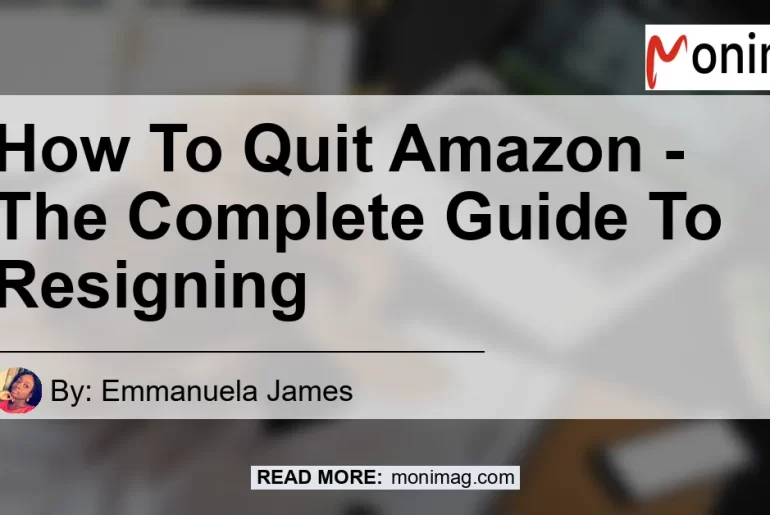Check out this YouTube video: “How to resign from Amazon on the Amazon A to Z…” It provides step-by-step instructions on how to quit Amazon, ensuring a smooth transition.
How to Quit Your Amazon Warehouse Job
If you’re considering leaving your Amazon warehouse job, it’s important to know the proper steps to ensure a smooth transition. Here’s a step-by-step guide on how to quit Amazon and move on to the next chapter of your career.
Step 1: Contact ERC and Create a Ticket
The first thing you should do is contact ERC (Employee Resource Center) and request them to create a ticket on the subject of your resignation. This will notify the site HR (Human Resources) department about your decision to leave.
ERC can be reached through various channels, including phone or email. Make sure to provide all the necessary details and information so that your ticket can be processed efficiently.
Step 2: Wait for HR to Contact You
Once the HR department is informed about your resignation, they will reach out to you to discuss the process of leaving. This may involve scheduling an exit interview or providing additional information about your last day of work.
It’s crucial to maintain open communication with HR during this time to ensure a smooth transition.
Step 3: Submit a Resignation Request through A to Z App
To officially resign from your Amazon warehouse job, you need to submit a resignation request through the A to Z app. This can be done by going to the A to Z app website and signing in using your Amazon login details.
Once logged in, you’ll find the option to click on “My Resignations” in the top right-hand corner of the screen. Clicking on this will guide you through the process of submitting your resignation.
Step 4: Provide HR with Written Notice
While submitting your resignation request through the A to Z app is important, it’s equally crucial to provide HR with written notice of your resignation. This can be done through various means, such as sending an email to [email protected] or submitting a physical letter.
Giving HR written notice ensures that there is a record of your resignation and helps facilitate the necessary administrative processes.
Step 5: Inform HR of Your Last Day
During the resignation process, it’s vital to inform HR of your last day on the job. This can be done through the A to Z app, email, or written notice.
Make sure to provide a specific date for your last day of work to avoid any confusion. This allows HR to make the necessary arrangements and ensures a smooth transition for both parties.
Step 6: Exit Interview (Optional)
While not mandatory, participating in an exit interview can provide valuable feedback and insights to Amazon HR. It’s an opportunity to share your experiences and suggestions for improving the work environment.
If you’re open to providing feedback, you can express your interest in participating in an exit interview when communicating with HR.
Conclusion: Recommended Product
When it comes to quitting your Amazon warehouse job, it’s essential to have a smooth and efficient process. Throughout this article, we’ve discussed the step-by-step guide on how to quit Amazon and provided helpful recommendations.
One of the recommended products for this specific situation is the Kindle Paperwhite – Waterproof eReader. With its sleek design, waterproof feature, and large storage capacity, it’s the perfect companion for your transition period. You can find the Kindle Paperwhite on Amazon here.


Leaving your current job can feel daunting, but by following these steps and exploring the recommended product, you can navigate the process with confidence and make a successful career transition. Remember to approach your resignation professionally and maintain good communication with HR throughout the process.
Note: The author of this article is not affiliated with any of the mentioned products or services. The recommendations provided are based on personal opinion and research.