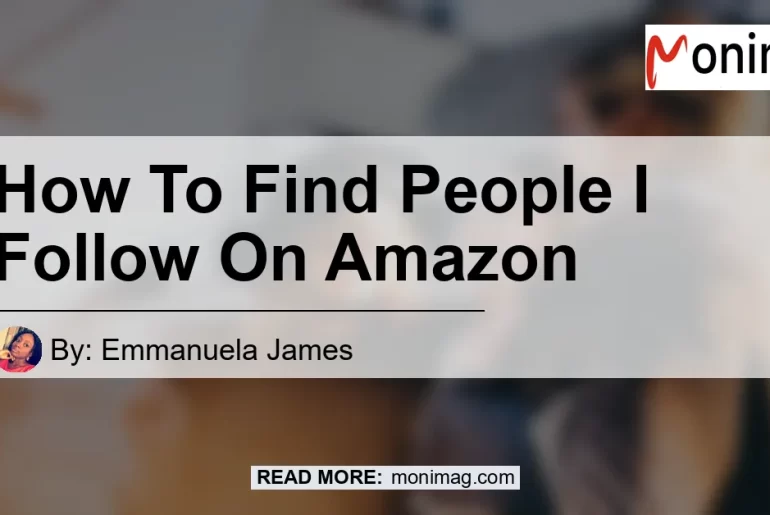In today’s digital world, social media platforms have become an integral part of our lives. We use them to connect with friends, share our experiences, and even discover new products and services. One such platform that has gained immense popularity is Amazon, the world’s largest online marketplace. But have you ever wondered how you can find the people you follow on Amazon? In this article, we will explore the various methods and steps you can take to easily find the people you follow on Amazon.
What is Amazon Follow?
Before we dive into the details of finding the people you follow on Amazon, let’s first understand what Amazon Follow is. Amazon Follow is a feature that allows users to stay up to date with the people, brands, and interests that they care about on Amazon. By following someone on Amazon, you can receive relevant updates about their activities, such as new product launches, promotions, and recommendations.
Is my Amazon Follow activity public?
One important thing to note is that your Amazon Follow activity is generally public. Except for followed interests, the people you follow appear on your public profile. However, if you prefer to keep your follows private, you can easily hide them using your profile page settings.
Steps to find the people you follow on Amazon
Now that we have a better understanding of Amazon Follow and the privacy settings, let’s explore the steps to find the people you follow on Amazon.
Step 1: Visit your profile page
The first step is to visit your profile page on Amazon. You can do this by clicking on your account icon at the top right corner of the Amazon website and selecting “Your Account” from the dropdown menu. From there, navigate to your profile page.
Step 2: Scroll down to the “Who you follow” section
Once you are on your profile page, scroll down until you see the “Who you follow” section. This section will display a list of the people, brands, and interests that you currently follow on Amazon.
Step 3: Explore more options
If you want to discover more people or brands to follow, you can click on the “Discover more” link below the list of who you currently follow. This will take you to a page where you can explore different categories and find new profiles to follow. It’s a great way to stay updated with the latest trends and recommendations on Amazon.
Finding the people who follow your favorite authors
If you are interested in finding out who follows your favorite authors on Amazon, you can easily do so by visiting the author’s page. Simply head over to the author’s page and scroll down until you see a list of people who are following them. This can be a great way to connect with like-minded readers and discover new books or authors that you might be interested in.
Amazon Follow on storefronts
Did you know that you can also follow specific storefronts on Amazon? If you frequently shop from a particular storefront or brand, you can choose to follow them to receive updates about their latest products and promotions. To find the storefronts you follow, follow these steps:
- Go to Amazon.com and sign in to your account.
- Hover over the “Account & Lists” section located at the top right corner of the website.
- From the dropdown menu, select “Account.”
- Scroll down to the “Your Amazon profile” section and click on it.
- Look for the “Who you follow” section. Here, you will find a list of the storefronts you currently follow on Amazon.
Following storefronts can be a convenient way to stay informed about new releases, discounts, and deals from your favorite brands.
Conclusion
In conclusion, finding the people you follow on Amazon is a straightforward process. By visiting your profile page and scrolling down to the “Who you follow” section, you can easily see the list of people, brands, and interests that you currently follow. Additionally, you can explore more options by clicking on the “Discover more” link to find new profiles to follow. Remember that your Amazon Follow activity is generally public, but you can choose to hide your follows using your profile page settings if you prefer privacy.
One of the best ways to enhance your Amazon shopping experience is by following your favorite authors, storefronts, and brands. This allows you to receive personalized updates, recommendations, and exclusive offers. So go ahead, explore the world of Amazon Follow and make the most out of your online shopping journey.
Recommended Product: Amazon Echo (4th generation)
As we delve into the world of Amazon and online shopping, it’s only fitting that we recommend a product that can enhance your overall experience. The Amazon Echo (4th generation) is a smart speaker powered by Alexa, the virtual assistant developed by Amazon. With the Echo, you can effortlessly control your smart home devices, listen to music, ask questions, set reminders, and much more.
The Amazon Echo (4th generation) combines high-quality audio with intelligent voice control, making it a must-have device for any tech enthusiast. Whether you want to play your favorite music, get the latest news updates, or simply set a timer, the Echo can do it all. Its sleek design and advanced features make it a popular choice among users.
To experience the convenience and functionality of the Amazon Echo (4th generation) yourself, click here to find it on Amazon. With its popularity and positive reviews, you can be confident in your purchase.


So why wait? Bring the power of voice technology into your home with the Amazon Echo (4th generation) and elevate your Amazon Follow experience to new heights!