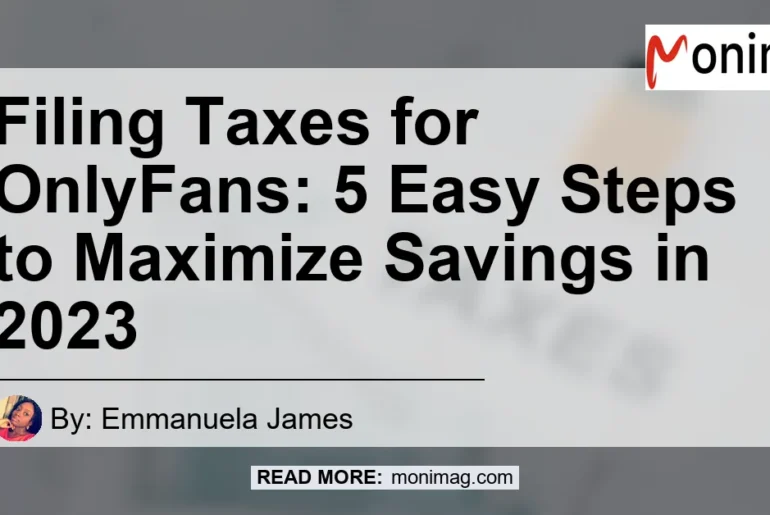Are you an OnlyFans creator looking for ways to maximize savings while filing taxes? Filing taxes for OnlyFans can be challenging.
But, worry not! In this article, we will discuss five easy steps, covering everything you need to know for maximizing savings in 2023.
Don’t miss out on crucial tax information for content creators: learn how to accurately file taxes for your OnlyFans earnings by checking out this informative YouTube video!
Understanding the Basics
OnlyFans and Self-Employment: When you’re an OnlyFans creator, you’re considered self-employed for tax purposes. This means that filing taxes for OnlyFans requires certain documents and steps that differ from those needed for regular employment. In the United States, one essential document you’ll need is the 1099-NEC Form, which shows your earnings from OnlyFans throughout the taxable year.
Income Thresholds and Reporting: The income threshold for reporting your OnlyFans earnings depends on your filing status and age. If you make more than $400, you’ll need to report your income and pay self-employment tax. You should also complete a Schedule C, showcasing your business revenue and expenditure as an OnlyFans creator, and determine if you need to make quarterly tax payments or file annually.
Completing Tax Filings as an OnlyFans Creator
Step 1: Acquire your 1099-NEC Form – This document is crucial in filing taxes for OnlyFans, as it displays your earnings throughout the taxable year. OnlyFans will send you a 1099-NEC Form if your earnings exceed the threshold.
Step 2: Complete the Tax Documents Tailored for Self-Employed Individuals – Being an OnlyFans creator requires you to submit a Schedule C, which showcases your business revenue and expenditures. This form is important for calculating the net profit or loss of your OnlyFans business.
Step 3: Determine Whether Quarterly Payments Are Necessary – If your self-employed income is high enough or if you expect to owe $1,000 or more in taxes at the end of the year, you may need to make estimated quarterly tax payments to the IRS. You can calculate those payments using Form 1040-ES.
Stay Organized and Ask for Help
Always keep track of your OnlyFans income, expenses, and any tax-related documents throughout the year. This proactive approach will simplify your tax filing process.
If you’re unsure about specific tax rules or need assistance, it’s wise to consult a tax professional with experience in self-employment and the gig economy. They can help you navigate the process of filing taxes for OnlyFans and ensure you’re in compliance with tax rules and regulations.
Tax Deductions for OnlyFans Creators
Non-Deductible Expenses
When filing taxes for OnlyFans, it’s crucial to distinguish deductible expenses from non-deductible ones. Non-deductible expenses are typically personal expenses and unrelated costs to your OnlyFans business.
Personal Expenses – These are costs primarily for your personal needs, unrelated to your OnlyFans income generation. For instance, your everyday groceries, personal vacations, and other living expenses are considered non-deductible.
Luxuries and Unrelated Costs – Unrelated expenses include items that do not directly contribute to your OnlyFans content creation or promotion. For example, if you purchased a high-end handbag that you never used for content production or promotion, it’s considered a non-deductible luxury. Always keep in mind that only expenses directly linked to your OnlyFans business are tax-deductible.
Organizing Your Financial Records
As an OnlyFans content creator, it’s essential to maintain organized financial records for filing taxes for OnlyFans. By creating a system for tracking income and expenses, you can make tax season less stressful and ensure accurate financial reporting.
Creating a System for Tracking Income and Expenses
Keeping track of your income and expenses is vital for filing taxes for OnlyFans. Start by establishing separate bank accounts, one for your business income and another for personal finances.
This separation will make it easier to identify income and expenses specific to your OnlyFans content creation. Additionally, maintain detailed records of all financial transactions, such as income from subscriptions, tips, and merchandise, as well as any business-related expenses.
By doing so, you ensure that deductible expenses are appropriately tracked, potentially reducing your tax liability.
Using Accounting Software
Implementing accounting software can streamline the process of organizing your financial records and filing taxes for OnlyFans. QuickBooks, FreshBooks, and Wave are popular accounting platforms that can automate income and expense tracking. These programs allow you to connect your bank accounts, categorize transactions, and generate financial reports necessary for tax preparation. The right software can save time, reduce errors, and help you focus on creating content.
In addition to accounting software, consider using tax preparation software like TaxAct, TurboTax, or H&R Block to assist you in filing taxes for OnlyFans. These platforms provide step-by-step guidance on necessary tax forms while helping you identify potential deductions to minimize your tax liability.
Paying Estimated Taxes
When filing taxes for OnlyFans, it’s essential to understand and pay estimated taxes. Since OnlyFans creators are considered self-employed, they need to make quarterly tax payments throughout the year. This helps avoid underpayment penalties and ensures a better cash flow management.
Understanding Quarterly Tax Payments
Quarterly tax payments, also known as estimated taxes, are required for individuals who earn income that is not subject to withholding, such as earnings from OnlyFans. These payments are made four times a year to cover both income tax and self-employment tax liabilities. The IRS provides a form 1040-ES to help calculate and pay estimated taxes.
Penalties for Underpayment
If you fail to pay enough taxes throughout the year, the IRS may impose an underpayment penalty. By making adequate quarterly payments, you can avoid these penalties and ensure a smoother tax filing process. To prevent underpayment penalties, ensure that the total amount paid in estimated taxes is at least 90% of the current year’s tax liability or 100% of the prior year’s tax liability.
Calculating Estimated Taxes
To calculate your estimated taxes when filing taxes for OnlyFans, use the following steps:
- Gather all relevant OnlyFans documents, such as the 1099-NEC form (if earnings exceeded $600) and any business-related expenses.
- Complete the necessary tax forms for self-employed individuals, such as Schedule C for income and expenses and Schedule SE for self-employment tax.
- Determine your adjusted gross income (AGI), taxable income, and self-employment tax liabilities.
- Use the form 1040-ES worksheet to calculate and pay your estimated taxes, which are generally due on April 15th, June 15th, September 15th, and January 15th, unless the date falls on a weekend or holiday.
By following these steps, you can accurately calculate and pay your estimated taxes, ensuring a smoother and more accurate tax filing process for OnlyFans creators.
Filing Taxes for OnlyFans
Common Tax Mistakes to Avoid
Missing Deductions: One common mistake when filing taxes for OnlyFans is overlooking potential tax deductions. For instance, expenses related to creating content, such as props or equipment, may qualify for tax deductions. Always keep careful records of your expenses and consult with a tax professional to ensure you’re receiving all available deductions.
Incorrectly Reporting Income: Another common mistake is improperly reporting your OnlyFans income. As an OnlyFans creator, the platform considers you self-employed, so you need to include all tips, earnings, and referral commissions to avoid underreporting your income. The 1099-NEC form you receive from OnlyFans will contain the necessary information for accurate reporting. Ensure you provide accurate and complete financial records to prevent tax problems down the road.
Ignoring Estimated Tax Payments: Failing to make estimated tax payments can result in penalties when it’s time to file your annual return. As a self-employed individual, you’re required to make estimated tax payments throughout the year, based on your expected net earnings. Your payments should include federal income tax and self-employment tax. The IRS provides guidelines and resources for calculating these payments and ensuring they’re submitted on time.
Conclusion
In summary, filing taxes for OnlyFans is crucial for self-employed individuals, as they are responsible for both income tax and self-employment tax. Be aware of tax requirements, such as completing the OnlyFans W9 form to access earnings. Also, keep up to date with legal decisions affecting tax obligations, such as the European court ruling on value-added tax. Stay well-informed, organized, and consult tax professionals or use tax filing software to ensure filing accuracy and save money in 2023.
References
- IRS Self-Employed Individuals Tax Center
- Tax Tips for Freelancers: Expenses to Deduct
- Estimated Taxes: How to Determine What to Pay and When