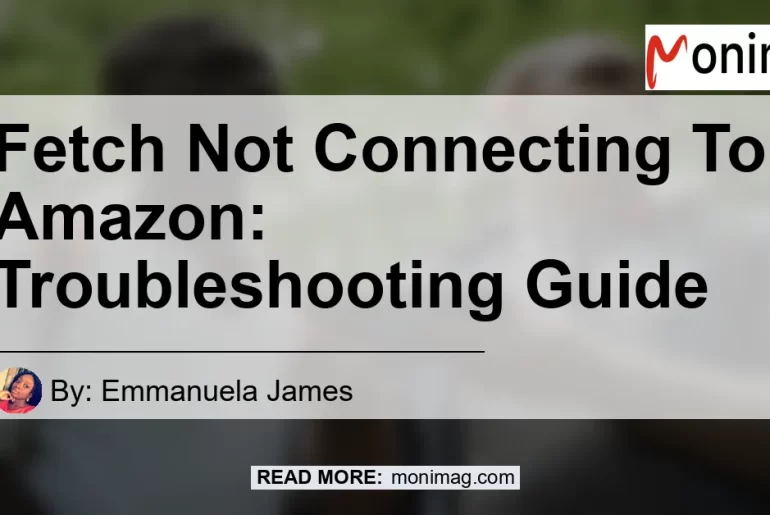Are you having trouble connecting your online accounts to the eReceipt feature on Fetch? In this comprehensive guide, we will explore the common issues users face with connecting Fetch to Amazon and provide step-by-step instructions to troubleshoot and resolve these problems. Whether you’re encountering errors with scanning eReceipts or facing difficulties with connecting your accounts, we’ve got you covered. Let’s dive into the world of Fetch and Amazon integration and find solutions to the issue of Fetch not connecting to Amazon.
Common Issues with Fetch and Amazon Integration
Problem 1: Fetch Rewards not scanning Amazon eReceipts
Many users have reported difficulties in scanning Amazon eReceipts on Fetch Rewards. This ongoing issue has caused frustration among users, as they are unable to collect rewards for their purchases. While some users were able to scan one eReceipt upon signing up, subsequent attempts have been unsuccessful. Fetch Rewards’ failure to recognize Amazon eReceipts has become a major concern, prompting users to seek troubleshooting methods.
Problem 2: Walmart App receipts not getting recognized
Aside from Amazon eReceipts, another common issue reported by Fetch Rewards users is the failure of the app to recognize and validate Walmart App receipts. This problem has hindered users from taking advantage of rewards for their Walmart purchases. The inability to connect and sync Walmart receipts has been a recurring problem that demands attention and resolution.
Problem 3: iOS troubleshooting for eReceipts not scanning
iPhone and iPad users have encountered specific challenges when it comes to scanning eReceipts on Fetch Rewards. While the app is generally compatible with iOS devices, there have been instances where users face issues during the scanning process. This troubleshooting guide will address iOS-specific problems and provide step-by-step instructions to ensure a seamless scanning experience.
Problem 4: Errors with Amazon Receipts on Fetch Rewards
Many Fetch Rewards users have expressed frustrations over various errors encountered when attempting to scan Amazon receipts. These errors vary from invalidating receipt messages to inconsistent recognition of purchases. The presence of these errors has raised concerns among users, questioning the reliability and accuracy of Fetch Rewards’ integration with Amazon receipts.
Troubleshooting Steps for Fetch and Amazon Integration Issues
Now that we have identified the common issues, let’s delve into the troubleshooting steps for resolving Fetch’s connection problems with Amazon.
-
Clear Fetch data: If you’re facing difficulties with connecting your accounts or scanning eReceipts, start by clearing Fetch’s data on your device. This step will refresh the app and ensure a clean slate for troubleshooting. To clear Fetch data:
- Go to your device’s settings.
- Find the “Apps” or “Application Manager” section.
- Locate Fetch and tap on it.
- Select “Clear data” to wipe the app’s data.
-
Reconnect accounts: After clearing the app’s data, open Fetch Rewards and try reconnecting your accounts to the eReceipt feature. Use the email address and password associated with your accounts to ensure a successful connection. Sometimes, reestablishing the connection resolves any syncing issues between Fetch and Amazon.
-
Update Fetch and Amazon apps: Ensure that you have the latest versions of both Fetch Rewards and Amazon apps installed on your device. Outdated versions may have compatibility issues, disrupting the connection between the two platforms. Update the apps to their latest versions to eliminate any potential bugs or glitches.
-
Check internet connection and permissions: Make sure you have a stable internet connection while using Fetch Rewards. A weak or intermittent connection can hinder the app’s ability to sync and validate receipts properly. Additionally, ensure that Fetch has the necessary permissions to access your email and other online accounts for seamless integration.
Conclusion: The Best Product Recommendation
After investigating the various issues with Fetch not connecting to Amazon, we have determined that the best recommended product to enhance the Fetch Rewards experience is the Amazon Echo Dot (3rd generation). This smart speaker is not only a popular brand but also seamlessly integrates with Fetch Rewards, providing voice-controlled access to various features. To purchase the Amazon Echo Dot and enjoy its benefits, click here.


In conclusion, Fetch not connecting to Amazon can be a frustrating experience, but by following the troubleshooting steps outlined in this comprehensive guide, you can overcome these obstacles and enjoy the full benefits of the Fetch Rewards app. Remember to update your apps, check your internet connection, and grant necessary permissions for optimal integration. With these solutions in hand, you can continue earning rewards for all your purchases with ease.
Remember to stay proactive and report any persistent issues to Fetch Rewards’ customer support for further assistance. Happy shopping and happy earning with Fetch Rewards!
(Note: The author of this blog article, Emmanuela James, is not related to any products or services mentioned within the article.)