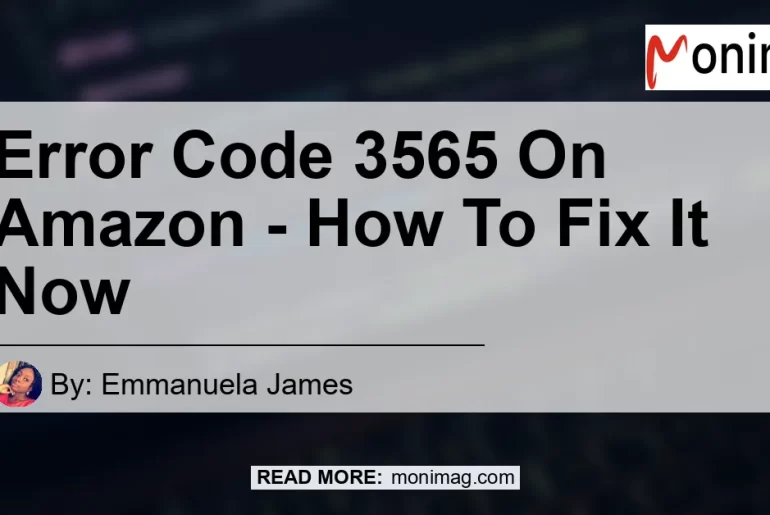Are you experiencing Error Code 3565 on Amazon? Don’t worry, you’re not alone. Many Amazon users have encountered this error message when trying to make a purchase or rent a movie on Prime Video. In this article, we will explore what Error Code 3565 means and provide step-by-step instructions on how to fix it. We will also recommend some Amazon products that can enhance your shopping experience. So let’s dive in and get your Amazon shopping back on track!
What is Error Code 3565 on Amazon?
Error Code 3565 is an indication of an issue with your Prime Video payment method or an order error. This error typically occurs when you are trying to make a purchase or rent a movie on Prime Video. It could be due to a problem with your payment method or a glitch in the system. Regardless of the cause, Error Code 3565 prevents you from completing your transaction on Amazon.
How to Fix Error Code 3565 on Amazon
Now that we know what Error Code 3565 is, let’s discuss the steps you can take to fix it. Follow these instructions to resolve the issue and successfully make your purchase or rental on Amazon:
-
Restart your device: Sometimes, a simple restart can solve technical issues. Turn off your device, wait a few seconds, and then turn it back on. This can refresh the system and clear any temporary glitches that may be causing the error.
-
Update your device and Prime Video app: Make sure that both your device and the Prime Video app are running the latest software version. Outdated software can cause compatibility issues and lead to error messages. Check for system updates and app updates in your device settings or app store.
-
Check your 1-Click settings: Error Code 3565 may occur when there is an issue with your 1-Click payment settings. Verify that your default payment method is up to date and valid. You can change your payment method by following these steps:
- Go to your Amazon account settings.
- Select “Payment options.”
- Click the “Change” button next to your default payment method.
-
Update your payment information or add a new payment method.
-
Contact Amazon Customer Support: If the above steps do not resolve the issue, it is recommended to reach out to Amazon Customer Support for assistance. They have a dedicated team of experts who can help troubleshoot the problem and provide further guidance.
By following these steps, you should be able to fix Error Code 3565 on Amazon and complete your purchase or rental on Prime Video. If the issue persists, don’t hesitate to seek support from Amazon’s customer service.
Recommended Amazon Products
While we’re discussing Amazon, why not explore some products that can enhance your shopping experience? Here are a few recommendations that you might find useful:
-
Amazon Echo Dot (3rd Gen) – The Amazon Echo Dot is a smart speaker powered by Alexa, Amazon’s virtual assistant. With voice command capabilities, you can use Echo Dot to make purchases, play music, control smart home devices, and much more.
-
Kindle Paperwhite – The Kindle Paperwhite is a popular e-reader that allows you to read thousands of books, magazines, and newspapers on a glare-free display. It’s lightweight, waterproof, and perfect for avid readers.
-
Fire TV Stick – The Fire TV Stick is a streaming media player that connects to your TV’s HDMI port. With access to popular streaming services like Netflix, Prime Video, and Hulu, you can enjoy a wide range of movies, TV shows, and live sports.
-
Amazon Basics Laptop Backpack – If you’re in need of a reliable backpack to carry your laptop, books, and other essentials, the Amazon Basics Laptop Backpack is a great choice. It offers durability, ample storage space, and comfortable straps.
These are just a few examples of the many products available on Amazon. Feel free to explore the Amazon website for more options that suit your needs and interests.
Conclusion
In conclusion, Error Code 3565 on Amazon can be frustrating when you’re trying to make a purchase or rent a movie on Prime Video. However, with the steps provided in this article, you can troubleshoot and resolve the issue. Remember to restart your device, update your software, check your 1-Click settings, and contact Amazon Customer Support if needed. Additionally, consider exploring some of the recommended Amazon products to enhance your shopping experience.
For a seamless Amazon shopping experience and access to a wide range of products and services, we recommend the Amazon Echo Dot (3rd Gen). With its voice command capabilities and integration of Alexa, the Echo Dot can elevate your shopping, entertainment, and smart home experience. Don’t let Error Code 3565 hold you back from enjoying all that Amazon has to offer.


Happy shopping on Amazon!