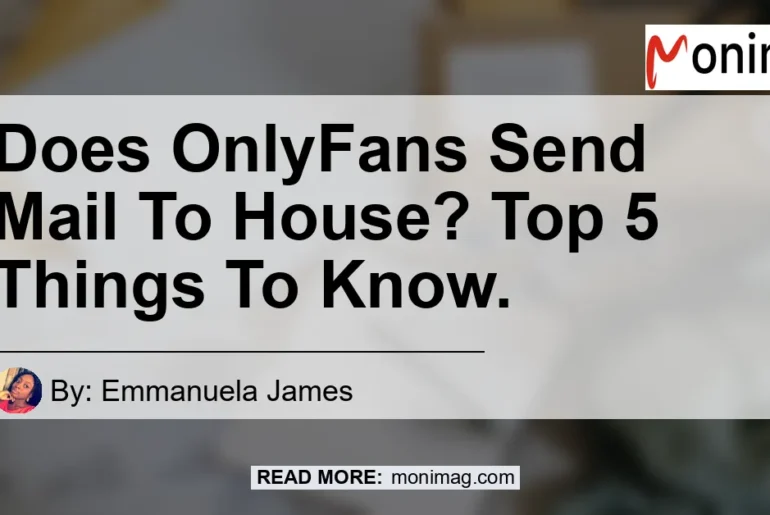OnlyFans is a popular subscription-based platform for content creators to share exclusive content with their subscribers. However, many people are concerned if OnlyFans sends mail to their house.
This article will answer your burning questions about whether OnlyFans sends mail to your house.
According to a post on Quora, many individuals wonder why OnlyFans must send physical mail rather than emails in this digital age. It’s believed that people prefer confidentiality about their involvement with OnlyFans from their families.
So, does OnlyFans send mail to your house? Let’s dive into the details.
OnlyFans Does Not Send Mail To Creators
As per OnlyFans’ policy, they do not send any mail to content creators‘ houses. The platform uses an in-built messaging system for all communication between creators and their subscribers.
This means that all messages, tips, and subscription payments are made through the OnlyFans platform.
OnlyFans values the privacy and security of their creators and users, and they have measures in place to ensure this. Additionally, creators can choose to hide their location on the platform for added privacy.
It is important for creators to keep their contact information, including their mailing address, private and secure to prevent any unwanted mail or communication.
OnlyFans Sends Email To Subscribers
Based on various sources, OnlyFans sends email notifications to subscribers but these emails do not contain any information about the specific content. The emails are simply a way for subscribers to be notified of new content on the platform.
However, many users are concerned about the possibility of their family members discovering their use of the platform and wish to keep it private. It’s important to note that OnlyFans takes privacy and anonymity seriously and offers various security measures to its users.
In summary, OnlyFans does not send physical mail to a subscriber’s house. The platform utilizes email notifications to inform subscribers of new content but keeps the content itself private and secure.

How To Stop OnlyFans From Sending You Emails
If you want to stop receiving emails from OnlyFans, you can follow these steps:
1. Log in to your OnlyFans account.
2. Click on the gear icon in the upper right-hand corner of the homepage to access your account settings.
3. Scroll down to the “Notifications” section.
4. In this section, you can toggle off the types of notifications you don’t want to receive via email.
5. If you don’t want to receive any email notifications from OnlyFans, toggle off all the notifications.
By following these steps, you can stop receiving emails from OnlyFans, but this does not affect any physical mail that might be sent by creators to their subscribers. So, to answer the question “does onlyfans send mail to house,” it depends on the creators you follow and whether or not they choose to send physical mail to their subscribers.
OnlyFans Accepts Prepaid Cards
Yes, OnlyFans accepts prepaid cards as a form of payment. This is a great option for users who are concerned about privacy and do not want to have their credit card information tied to their OnlyFans account.
OnlyFans accepts prepaid cards from various brands, allowing users to maintain their privacy while subscribing to their favorite creators. It is important to note that prepaid cards may carry additional fees and may have limitations on usage, so be sure to check with the specific card provider for details.
Is OnlyFans Private?
OnlyFans is not a private platform. The platform is known for adult-oriented content, and therefore, your activity on the platform may not be private.
Anyone with an OnlyFans subscription can see your content and profile.
In terms of mailing, OnlyFans does not send physical mail to the subscriber’s house. All communication is done through the website or app.
However, it is important to note that some banks and credit card companies may send mail regarding transactions made on the platform, so it is important to use a secure payment method and be aware of how your financial institution handles sensitive information.
Conclusion
Based on my research, only fans does not send physical mail to the house of the content creator’s subscribers. However, they send email notifications to subscribers.
To ensure privacy, subscribers can adjust their email notification settings. If you prefer additional security, you can pay for your subscription using a prepaid card.
Keep in mind that only fans is not a private platform, and your activity on the platform might not be completely confidential.
References
- OnlyFans Help Center – What Do Emails that Sign Up to My Page Receive?
- OnlyFans Help Center – How Can I Stop Receiving Emails from OnlyFans?
- OnlyFans Help Center – Can I Use a Prepaid Card to Sign Up for OnlyFans?