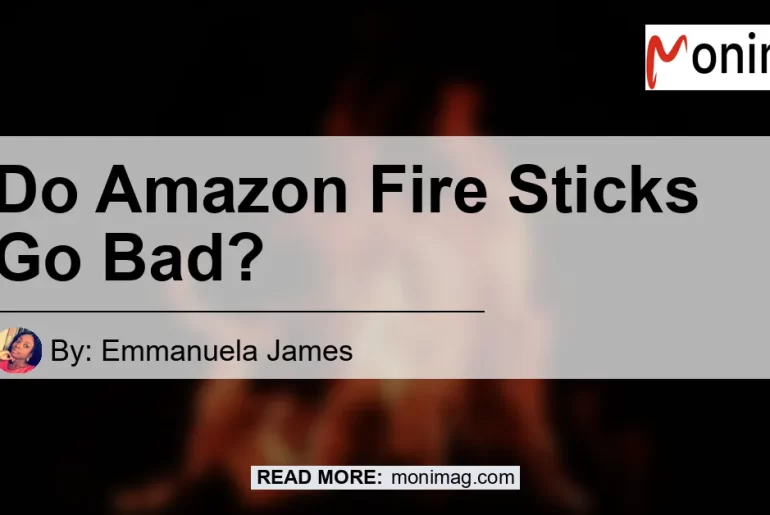Fire TV Stick, commonly known as Amazon Fire Stick, has gained immense popularity since its release. It provides access to numerous streaming platforms, including Netflix, Amazon Prime Video, and Hulu, allowing users to enjoy their favorite movies, TV shows, and more. However, like any electronic device, there comes a time when users wonder if their Fire Stick will start experiencing issues or even go bad.
In this article, we will answer the burning question, “Do Amazon Fire Sticks go bad?” We will explore the lifespan of Fire Sticks, the factors that contribute to their longevity, and what users can do to prolong their device’s functionality. So let’s dive right in!
How Long Do Amazon Fire Sticks Last?
Amazon Fire Sticks are designed to last for several years, providing users with hours of uninterrupted entertainment. On average, a Fire Stick can last anywhere between 6 to 8 years, making it a worthwhile investment for streaming enthusiasts. However, it is essential to understand that the lifespan of a Fire Stick can vary depending on various factors.
Factors that Affect the Lifespan of Amazon Fire Sticks
-
Usage: The more frequently you use your Fire Stick, the quicker it may wear out. If you constantly have your device plugged in and actively streaming content, it will likely experience increased wear and tear, potentially shortening its lifespan.
-
Environmental Factors: Temperature and humidity can play a crucial role in the longevity of electronic devices. Exposing your Fire Stick to extreme temperatures or high humidity levels can cause damage to internal components, resulting in malfunctions or a reduced lifespan.
-
Power Supply: Providing a stable power supply to your Fire Stick is essential. Power surges or inconsistent power can damage the device’s internal circuitry, leading to potential issues or premature failure.
-
Updates and Compatibility: Amazon continuously releases software updates for its Fire Stick devices to enhance performance and security. Failing to update your device regularly or using outdated software versions could potentially impact its functionality and lifespan.
Signs that Your Amazon Fire Stick May Be Going Bad
While Fire Sticks generally last a long time, there are certain signs that indicate your device may be starting to go bad. Here are a few common indicators:
-
Frequent Freezing or Crashing: If your Fire Stick freezes or crashes regularly, it may be a sign of a deteriorating device. Repeated freezes and crashes can indicate hardware or software issues that may require further attention.
-
Slow Performance: A noticeable decrease in the Fire Stick’s overall performance, such as slow app loading times or buffering issues, may suggest that the device is nearing the end of its lifespan.
-
Overheating: Excessive heat emanating from the Fire Stick or frequent overheating warnings can be a cause for concern. Overheating can damage internal components, leading to potential hardware failures.
-
Power or Connectivity Issues: Persistent power or connectivity problems, such as difficulty turning on the device or maintaining a stable Wi-Fi connection, may indicate that your Fire Stick is on its way out.
If you begin experiencing any of these issues, it may be time to consider replacing or troubleshooting your Fire Stick to restore its functionality. In the next section, we will discuss some steps you can take to prolong the lifespan of your Fire Stick and potentially prevent it from going bad prematurely.
Tips to Prolong the Lifespan of Your Amazon Fire Stick
-
Proper Ventilation: Ensure that your Fire Stick is placed in a well-ventilated area, away from any obstructions that may restrict airflow. Proper ventilation helps prevent overheating and allows the device to cool down naturally.
-
Power Management: To protect your Fire Stick from power fluctuations, consider using a surge protector or power conditioner. These devices can help regulate the electrical voltage supplied to your Fire Stick, safeguarding it from potential damage.
-
Regular Updates: Keep your Fire Stick’s software up to date by installing the latest firmware updates released by Amazon. Regular updates often include bug fixes, security improvements, and performance optimizations, which can help extend your device’s lifespan.
-
Clear Cache and Unnecessary Apps: Over time, the cache and unnecessary apps can accumulate on your Fire Stick, potentially affecting its performance. Clearing the cache and uninstalling unused apps can help free up storage space and improve the device’s overall speed and responsiveness.
-
Smart Power Usage: Avoid leaving your Fire Stick on when not in use. Turning off the device when not actively streaming content can help reduce wear and tear on its internal components, potentially prolonging its lifespan.
Conclusion
In conclusion, while Fire Sticks are designed to last for a considerable period, they can eventually start experiencing issues or go bad over time. Factors such as usage, environmental conditions, power supply, and software updates can impact the longevity of a Fire Stick. If you start noticing frequent freezing or crashing, slow performance, overheating, or power/connectivity issues, it may be an indication that your Fire Stick is reaching the end of its lifespan.
To prolong the lifespan of your Amazon Fire Stick, ensure proper ventilation, manage power effectively, keep the device’s software up to date, clear cache and unnecessary apps, and practice smart power usage. By following these tips, you can maximize the lifespan of your Fire Stick and continue to enjoy uninterrupted streaming for years to come.
In our quest to find the best product related to Fire Sticks, one device stands out. The Roku Ultra offers a seamless streaming experience, with a powerful processor and ample storage space. With its 4K HDR streaming capabilities and extensive channel selection, the Roku Ultra is a great alternative to the Fire Stick. You can find the Roku Ultra on Amazon by clicking here.


Remember to take care of your Fire Stick, follow the tips mentioned in this article, and consider replacing your device if it starts exhibiting significant issues. With proper maintenance and smart usage, your Fire Stick can last for many years, providing endless entertainment options for you and your loved ones.