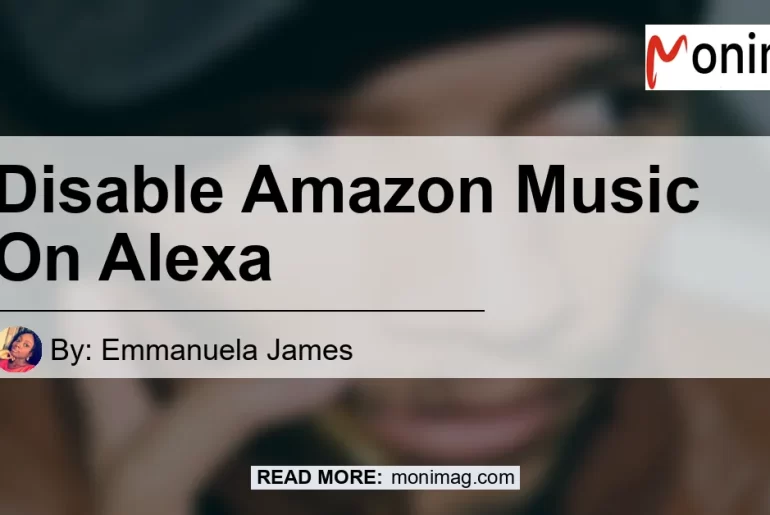Amazon Music is a popular streaming service that can be enjoyed through Alexa, the voice-controlled assistant developed by Amazon. However, there may be times when you want to disable Amazon Music on Alexa.
In this article, we will guide you through the process of unlinking your Amazon Music account from Alexa and provide helpful tips to manage your music services effectively.
Check out this Youtube video: “How to stop Alexa from signing up to Amazon music unlimited…” for a step-by-step guide on how to disable Amazon Music on Alexa.
Unlinking Amazon Music from Alexa
To disable Amazon Music from Alexa, you can simply unlink your Amazon Music account from the Alexa app. Follow these steps to unlink your account:
- Open the Alexa app on your mobile phone.
- Go to the Settings menu by clicking on the three horizontal lines in the top-left corner of the app.
- Scroll down and select Music & Podcasts.
- Under Default Services, click on Amazon Music.
- Select Unlink account from Alexa.
By following these steps, you can easily unlink your Amazon Music account from Alexa and disable the service from your device.
Disabling Amazon Music Directly from an Echo Device
It is important to note that you cannot disable Amazon Music directly from an Echo device. However, you can intervene using the Alexa app on your mobile phone.
By following the steps mentioned above, you can successfully disable Amazon Music on Alexa and choose alternative default music services.
Specify Your Default Services
If you want to set a default music service other than Amazon Music, you can specify your preferences in the Alexa app. Here’s how:
- Open the Alexa app on your mobile phone.
- Go to the Settings menu.
- Scroll down and select Music & Podcasts.
- Under Default Services, click on Amazon Music.
- Choose your preferred music service from the list provided.
By selecting your desired default services, you can ensure that Alexa plays music from your preferred streaming platform.
Filtering Explicit Songs
If you want to prevent Amazon Music from playing explicit songs, you can enable the “Filter explicit songs” setting in the Amazon Music app. Follow these steps to enable the filter:
- Open the Amazon Music app on your device.
- Go to the Settings menu.
- Select Filter explicit songs.
- Toggle the switch to turn it on.
With this setting enabled, Alexa will filter out explicit songs and play only clean versions of the songs in your library.
Conclusion
In conclusion, it is possible to disable Amazon Music on Alexa by unlinking your Amazon Music account from the Alexa app. Additionally, you can specify your desired default music services and enable filters to enhance your music streaming experience.
For the best music streaming experience with Alexa, we recommend the Bose SoundLink Revolve Portable Bluetooth Speaker. With its powerful sound quality and easy connectivity, it is the perfect companion for your Alexa-enabled devices. You can find the Bose SoundLink Revolve Portable Bluetooth Speaker on Amazon here.


Remember to personalize your Amazon Music and Alexa settings based on your preferences to enjoy a seamless and enjoyable music streaming experience. Happy listening!