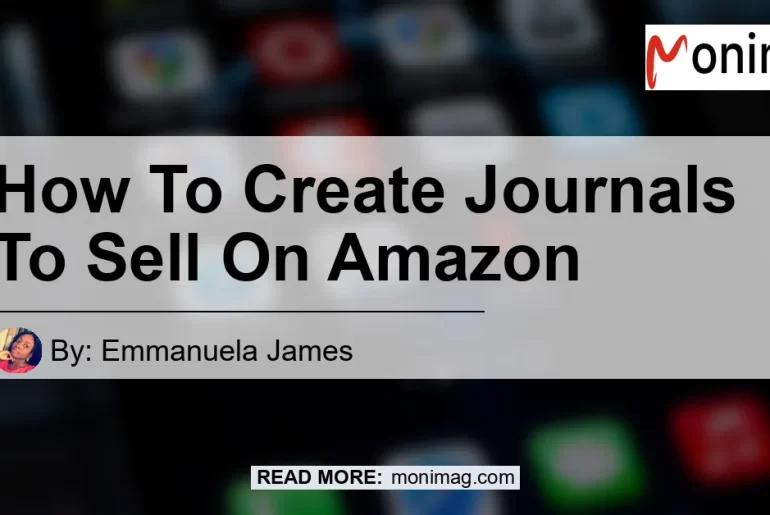Are you an aspiring writer or entrepreneur looking to make some extra money by creating and selling journals on Amazon? You’ve come to the right place! In this comprehensive guide, we will walk you through the step-by-step process of creating and selling journals on Amazon. Whether you’re a seasoned writer or just starting out, this article will provide you with all the information you need to get started. So let’s dive in and learn how to create journals to sell on Amazon!
Step 1: Research and Planning
Before diving into creating your journals, it’s important to do some research and planning to ensure the success of your venture. Here are a few key steps to get started:
1. Check the best sellers list on Amazon
One of the first things you should do is check the best sellers list on Amazon to get an idea of the types of journals that are currently in demand. This will give you insight into popular niches and help you identify potential subniches to serve. By tapping into popular trends, you can increase your chances of success and generate more sales.
2. Search for a specific “type” of journals
Once you’ve identified popular niches, it’s time to narrow down your focus and search for a specific “type” of journals within those niches. For example, if you’ve identified the health and wellness niche as being popular, you can search for specific types of health and wellness journals such as fitness trackers, meal planners, or mindfulness journals. This will help you cater to a specific audience and stand out from the competition.
3. Find “subniches” within a popular niche to serve
To further increase your chances of success, consider finding “subniches” within a popular niche to serve. For example, within the fitness niche, you can target a specific audience such as yoga enthusiasts or weightlifters. By catering to a niche audience, you can create journals that speak directly to their needs and create a loyal customer base.
Step 2: Creating Your Journals
Now that you’ve done your research and planning, it’s time to start creating your journals. Here are the steps to follow:
- Log in to your Amazon KDP account
-
Visit the Amazon KDP website and log in to your account. If you don’t have an account, you can create one for free.
-
Click on the “Create a new title” button
-
Once logged in, click on the “Create a new title” button. This will prompt you to enter some basic information about your journal.
-
Fill in the necessary details
-
You will be prompted to enter details such as the title, subtitle, and author name for your journal. Make sure to choose a catchy title that grabs attention and accurately represents the content of your journal.
-
Select the journal type (paperback or hardcover)
-
Choose whether you want your journal to be available in paperback or hardcover format. Consider the preferences of your target audience and the production costs associated with each option.
-
Design the interior and cover pages
-
Use design software or hire a professional designer to create visually appealing interior and cover pages for your journal. Consider using graphics, illustrations, or photographs that complement the theme of your journal.
-
Write compelling content
-
Fill your journal with engaging and useful content that resonates with your target audience. Consider including prompts, inspirational quotes, reflection exercises, and space for journaling. Ensure that the content is well-written and error-free.
-
Format your journal
-
Use formatting software or tools to ensure that your journal is properly formatted for printing. Pay attention to margins, fonts, and spacing to ensure a professional finish.
-
Review and proofread
-
Before submitting your journal for publishing, thoroughly review and proofread the content to eliminate any errors or inconsistencies. It’s important to provide a high-quality product to your customers.
-
Submit your journal for publishing
-
Once you’re satisfied with the final product, submit your journal for publishing on Amazon KDP. Follow the prompts to provide all the necessary information and upload your files.
-
Set the pricing and distribution options
- Determine the pricing for your journal and select the distribution options that work best for you. You can choose to make your journal available for purchase worldwide or limit it to specific regions.
Step 3: Marketing and Selling Your Journals
Creating your journals is just the first step. In order to sell them successfully on Amazon, you need to implement effective marketing strategies. Here are some tips to help you market and sell your journals:
- Write compelling product descriptions
-
When listing your journals on Amazon, write compelling and informative product descriptions that highlight the features and benefits of your journals. Use persuasive language and include relevant keywords to improve visibility in search results.
-
Optimize your product listings
-
Conduct keyword research to identify the most relevant and high-volume keywords for your niche. Incorporate these keywords into your product titles, descriptions, and backend keywords to improve search rankings.
-
Generate positive reviews
-
Encourage your customers to leave positive reviews for your journals. Positive reviews not only increase your credibility but also influence potential customers to make a purchase. Consider offering incentives or discounts to customers who leave a review.
-
Utilize social media and online marketing channels
-
Leverage social media platforms such as Instagram, Facebook, and Pinterest to promote your journals. Create visually appealing graphics, share customer testimonials, and engage with your audience to build a loyal following.
-
Run promotional campaigns
-
Offer limited-time discounts, bundle deals, or free shipping to attract customers and increase sales. Promote these campaigns on your social media channels, website, and through email marketing.
-
Engage with your audience
-
Build a relationship with your customers by engaging with them on social media, responding to their comments and messages promptly, and providing excellent customer service. A positive customer experience can lead to repeat purchases and word-of-mouth referrals.
-
Continuously monitor and optimize
- Regularly monitor your sales, reviews, and customer feedback to identify areas for improvement. Adjust your marketing strategies and product offerings based on customer preferences and market trends.
Conclusion
Creating and selling journals on Amazon can be a profitable and fulfilling endeavor. By following the steps outlined in this guide, you can effectively create and market your journals to reach a wide audience. Remember to conduct thorough research, identify subniches, and create high-quality and visually appealing journals. Furthermore, implementing effective marketing strategies, such as optimizing your product listings and engaging with your audience, will increase your chances of success.
After careful consideration of the given products, our top recommendation for creating journals to sell on Amazon is the “Journal Planner” by Clever Fox. This comprehensive journal planner combines goal-setting, productivity tracking, and reflection exercises into one beautifully designed journal. Its high-quality construction and positive customer reviews make it an ideal choice for those looking to create and sell journals on Amazon. Click here to check out the “Journal Planner” by Clever Fox.


So what are you waiting for? Start creating your own journals and unleash your creativity while earning money on Amazon!