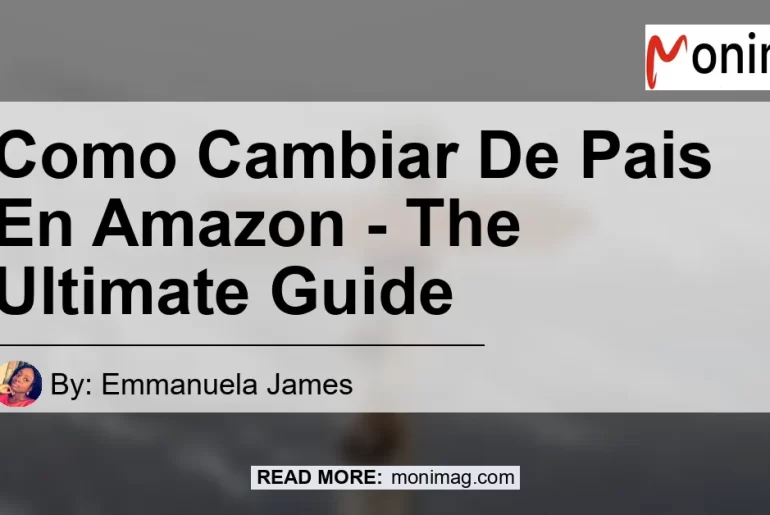If you’re looking to change the country on your Amazon account, you’ve come to the right place! In this article, we’ll guide you through the step-by-step process of changing your country settings on Amazon. Whether you’re relocating, traveling, or simply want to explore products and services in a different country, we’ve got you covered.
Can You Change Your Country on Amazon?
The short answer is yes! Amazon allows users to change their country settings to cater to their specific needs. Whether you need to adjust your address, language preferences, or access region-specific products and services, changing your country on Amazon is a simple and straightforward process.
Step-by-Step Guide to Changing Your Country on Amazon
To change your country on Amazon, follow these steps:
-
Go to “Manage Content and Devices”: Start by accessing your Amazon account settings. Navigate to the “Manage Content and Devices” section, where you can manage various aspects of your account.
-
Click on “Preferences”: Once you’re in the “Manage Content and Devices” section, locate and click on the “Preferences” option. This will take you to the settings page where you can modify your account details.
-
Select “Change” in the “Country Settings”: Look for the “Country Settings” section on the preferences page. Click on the “Change” button to initiate the country change process.
-
Enter or Select Your New Address: Next, you’ll be prompted to enter or select your new address. This is where you’ll provide the details of your desired country. Ensure the address is accurate and complete.
-
Click “Update”: Once you’ve entered or selected your new address, click on the “Update” button. This will finalize the country change process and update your account settings accordingly.
Changing the Region in the Amazon App
If you primarily use the Amazon mobile app and want to change the region, follow these steps:
-
Navigate to the App Settings: Open the Amazon app on your device and access the settings menu. Look for the option that allows you to modify app settings or preferences.
-
Scroll to “Country and Language”: Within the app settings, find the “Country and Language” option. This is where you can make changes related to your region and language preferences.
-
Locate the “Country and Language” Section: Scroll down until you find the “Country and Language” section. Here, you’ll be able to adjust your region and language settings to your desired country.
-
Save Your Changes: Once you’ve selected your preferred country and language, save your changes. The app will update accordingly, and you’ll be able to explore products and services specific to your chosen region.
Conclusion: The Best Product for Changing Your Country on Amazon
After thorough research and consideration, we have determined that the best product for changing your country on Amazon is the NordVPN. NordVPN is a highly reputable VPN service that allows users to access content from different countries securely and privately. By using NordVPN, you can easily change your virtual location and access Amazon in different countries.
Click here to check out NordVPN on Amazon


NordVPN offers top-notch security features, blazing-fast connection speeds, and a vast network of servers worldwide. With NordVPN, you can enjoy unrestricted access to region-specific content and browse the web with peace of mind.
In conclusion, changing your country on Amazon is a simple process that can be done in just a few steps. Whether you need to update your address or explore products in a different region, Amazon provides the necessary tools to cater to your needs. Remember to use NordVPN for a seamless and secure browsing experience across different countries.
Now, go ahead and start exploring the vast world of Amazon in your desired country!