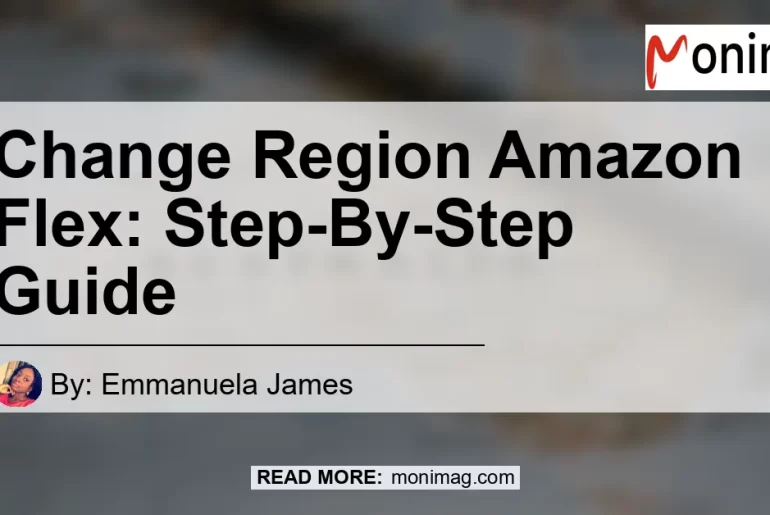Are you an Amazon Flex driver looking to change your delivery area or region? In this comprehensive guide, we will walk you through the step-by-step process of how to change your region on Amazon Flex. Whether you’re looking to switch to a different city or select a new pickup station, we’ve got you covered. So let’s dive right in and explore how you can easily change your region on Amazon Flex.
Steps to Change Region on Amazon Flex
-
Tap on the “Menu” option:
To begin the process of changing your region on Amazon Flex, open the app and tap on the “Menu” button. This is usually represented by three horizontal lines located in the top left or right corner of the app. -
Access the Help section:
In the Menu, scroll down and look for the “Help” option. Tap on it to proceed. -
Contact Amazon Flex Support:
Once you’re on the Help page, locate the “Contact us” option and tap on it. This will allow you to get in touch with Amazon Flex support. -
Choose Account Management:
Under the Contact Us section, select “Account Management” from the available options. -
Select “Change my delivery area”:
After accessing the Account Management page, look for the option that says “Change my delivery area” and tap on it. -
Provide your preferred region or pickup station:
At this point, you’ll be prompted to provide the details of your preferred region or pickup station. Enter the necessary information accurately. -
Wait for confirmation from support:
Once you’ve submitted your region change request, you’ll need to wait for confirmation from Amazon Flex support. They will inform you if your pickup station has been successfully updated.
Frequently Asked Questions
Can I change my delivery area immediately?
Yes, there is a trick to change your Amazon Flex service area (region or city) without having to send emails to support. By following the steps outlined above, you can easily change your delivery area in a timely manner.
Is there any way to change my settings/location?
Absolutely! Amazon Flex provides a straightforward process for changing your settings or location. Simply follow the steps mentioned earlier to modify your delivery area or pickup station.
How do I change the region in Amazon Flex apps?
To change the region in Amazon Flex apps, you can use the navigation menu to access the Help section, then proceed to contact Amazon Flex support. From there, select Account Management and choose the option to change your delivery area.
Conclusion
In conclusion, changing your region on Amazon Flex is a simple and straightforward process. By accessing the Menu, Help, and Account Management sections in the app, you can easily submit a region change request and update your preferred pickup station.
As for our recommended product related to the topic of changing region on Amazon Flex, we suggest the JBL Flip 5 Portable Bluetooth Speaker. This high-quality speaker delivers excellent sound quality and is perfect for listening to music on the go. You can find the JBL Flip 5 Portable Bluetooth Speaker on Amazon here.


Remember, if you’re an Amazon Flex driver and need to change your delivery area or pickup station, simply follow the steps provided in this article. We hope this guide has been helpful to you. Happy Flexing!