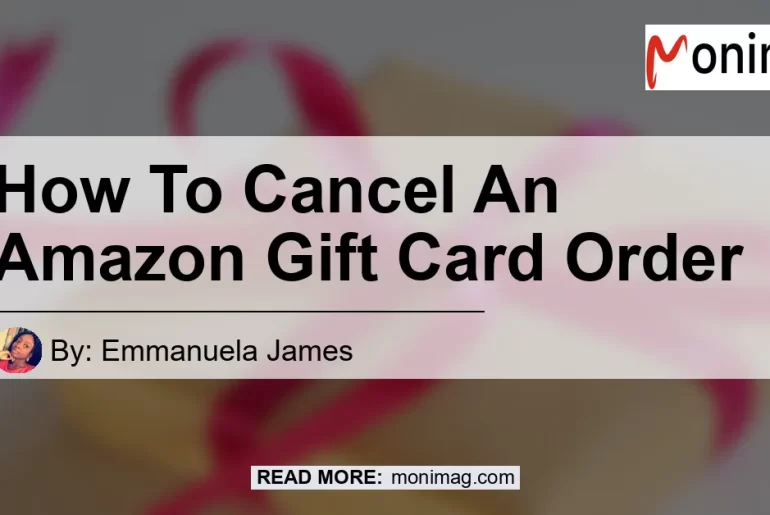In this fast-paced world of online shopping, sometimes we make purchases without fully thinking through our decisions. Whether it’s a last-minute change of plans or simply a change of heart, there may be instances where you want to cancel an Amazon gift card order. Thankfully, Amazon provides a straightforward process for canceling gift card orders and ensuring a hassle-free experience. In this article, we will guide you through the steps to cancel an Amazon gift card order on your own. So sit back, relax, and let’s dive into the process!
Can I Cancel an Amazon Gift Card Order on My Own?
The answer is yes! Amazon allows customers to take control of their orders and cancel gift cards if needed. Whether you made the purchase on your desktop website or through the mobile app, you can cancel an Amazon gift card order without having to go through customer support or jumping through hoops. Just follow the steps below, and you’ll be able to cancel your gift card order in no time.
Steps to Cancel an Amazon Gift Card Order
-
Sign in to your Amazon account: The first step is to sign in to your Amazon account on your computer. This will ensure that you have access to the necessary account settings and options.
-
Navigate to the “Accounts & Lists” section: After signing in, locate the “Accounts & Lists” button on the top right corner of the page. Hover over it, and a drop-down menu will appear.
-
Click on “Your Orders”: In the drop-down menu, you will find various options. Click on “Your Orders” to access your order history and manage your purchases.
-
Find the gift card order you want to cancel: Once you’re on the “Your Orders” page, locate the specific gift card order that you wish to cancel. Scroll through your recent orders or use the search bar to find it quickly.
-
Select the gift card you’d like to cancel: Once you’ve found the order, click on it to open the order details. You will see a list of items included in the order. Look for the gift card you want to cancel.
-
Click on “Cancel Gift Card”: Next to the gift card details, you’ll find the option to “Cancel Gift Card.” Click on this to initiate the cancellation process.
-
Enter the confirmation code: Amazon will ask you to enter the confirmation code for the gift card you wish to cancel. This helps ensure that you’re canceling the correct gift card. Enter the code and proceed.
-
Confirm the cancellation: Finally, confirm the cancellation of the gift card order. Double-check that you’re canceling the right gift card, as cancellations are irreversible.
And that’s it! You’ve successfully canceled your Amazon gift card order on your own. It’s important to note that there may be certain cases where cancellation is not possible, such as if the gift card has already been delivered or redeemed. In such cases, it’s best to reach out to Amazon customer support for further assistance.
Conclusion
Canceling an Amazon gift card order can be a quick and hassle-free process when done on your own. By following the steps outlined in this article, you can easily cancel a gift card order that you no longer wish to proceed with. Remember to take your time when making purchases online and carefully consider your decisions to avoid the need for cancellations. However, if you do find yourself in a situation where cancellation is necessary, now you know how to handle it.
And now, for our best recommended product related to the topic of canceling orders on Amazon: Apple AirPods. Apple AirPods are a popular brand of wireless earbuds that provide an excellent audio experience and seamless integration with Apple devices. With their sleek design and advanced features, they are the top choice for those seeking a high-quality audio accessory. So why not treat yourself or a loved one to a pair of Apple AirPods and enhance your music listening experience? Click the link to explore the different models and find the one that suits your needs.


Remember, canceling an Amazon gift card order is just a few simple steps away. By taking control of your purchases, you can ensure a smooth and satisfactory shopping experience. So go ahead, use the power of cancelation wisely, and enjoy stress-free online shopping!