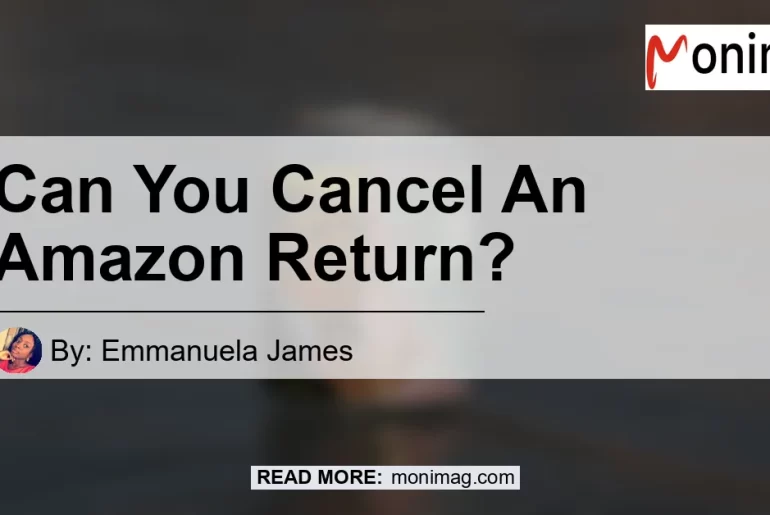In the world of online shopping, returns and refunds are an inevitable part of the process. Sometimes, you may change your mind about a purchase and decide that you no longer need a refund. But what happens if you’ve already requested a refund on Amazon? Can you cancel it? In this article, we will explore the options and steps you can take to cancel an Amazon return request. Whether you’re a seasoned Amazon shopper or a newbie, this guide will provide you with the necessary information to navigate the return process smoothly.
Canceling an Amazon Return: Is It Possible?
The simple answer is yes, you can cancel an Amazon return request. However, there are certain guidelines and steps you need to follow in order to do so. Canceling a return on Amazon can be tricky, especially if you are not aware of the rules and regulations. But fear not! We are here to guide you through the process with step-by-step instructions.
Step-by-Step Guide to Cancel an Amazon Return
-
Log in to your Amazon account: First and foremost, you need to log in to your Amazon account. Make sure you have your login credentials handy.
-
Go to “Your Orders”: Once you’re logged in, navigate to the “Your Orders” section. You can find this option by clicking on the “Account & Lists” dropdown menu on the top right corner of the Amazon homepage.
-
Find the order with the return request: In the “Your Orders” section, locate the specific order for which you have requested the return. You can search for the order using the search bar or scroll through your order history.
-
Select the return request: Once you’ve found the order, click on the “Return or replace items” button next to it. This will take you to the return details page.
-
Cancel the return request: On the return details page, you will see the option to cancel the return request. Click on the “Cancel this return” button to proceed.
-
Confirm the cancellation: A confirmation message will appear asking you to confirm the cancellation. Make sure to read the message carefully and click on the “Cancel this return” button to finalize the cancellation.
-
Contact customer care: If you encounter any issues or are unable to cancel the return request on your own, don’t worry. Amazon provides excellent customer support. Simply reach out to their customer care team and explain the situation. They will be able to assist you further and cancel the return request on your behalf.
It’s important to note that the ability to cancel a return request depends on various factors, such as the status of the return, the seller’s policies, and Amazon’s guidelines. In some cases, you may not have the option to cancel the return request from your end, and you will need to rely on Amazon’s customer care team for assistance.
Conclusion
In conclusion, the process of canceling an Amazon return request is relatively straightforward. With the right steps and guidelines, you can easily cancel a return request and avoid any unnecessary hassles. Remember to log in to your Amazon account, navigate to the “Your Orders” section, find the order with the return request, and cancel the return request by following the prompts on the return details page. If you encounter any difficulties or cannot cancel the return request on your own, be sure to contact Amazon’s customer care for assistance.
As an avid Amazon shopper, I have had my fair share of return requests. One product that I highly recommend is the Apple AirPods Pro. These wireless earbuds from Apple offer exceptional sound quality, active noise cancellation, and a comfortable fit. Whether you’re an audiophile or simply looking for a convenient way to enjoy your favorite music or podcasts, the Apple AirPods Pro is a top-notch choice.
You can find the Apple AirPods Pro on Amazon by clicking here. Get ready to elevate your audio experience with these amazing wireless earbuds!


Remember, the power is in your hands. You can cancel an Amazon return request if you no longer need a refund. Just follow the steps outlined in this article and enjoy a hassle-free shopping experience on Amazon. Happy shopping!