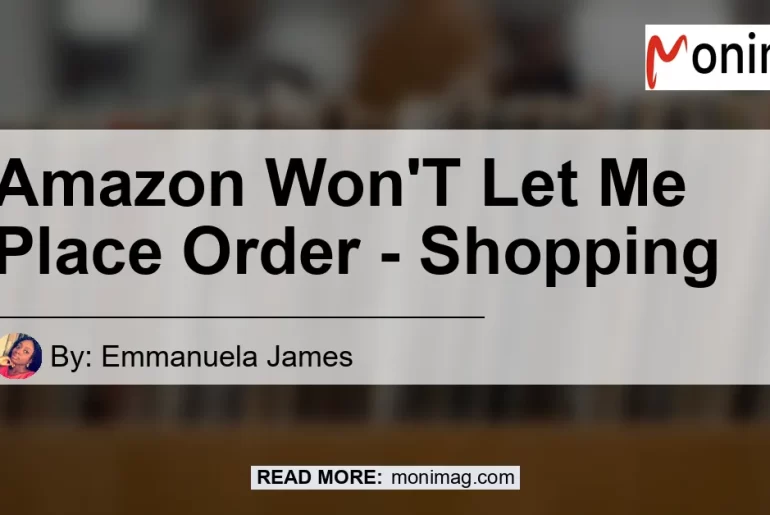Have you ever encountered the frustrating experience of trying to place an order on Amazon, only to be met with an error message or an inability to proceed? If so, you’re not alone. Many Amazon customers have faced this issue, and it can be quite perplexing. In this article, we will delve into the reasons why Amazon may not be letting you place an order and provide step-by-step troubleshooting tips to resolve the problem.
Why Can’t I Place an Order on Amazon?
Amazon is known for its seamless and efficient shopping experience, but occasionally, you may encounter difficulties when attempting to make a purchase. The following are some common reasons why you might be facing this issue:
-
Technical Glitches: Like any online platform, Amazon is not immune to technical glitches. These glitches can disrupt the ordering process and prevent you from completing your purchase.
-
Payment Issues: If there is an issue with your payment method, such as an expired credit card or insufficient funds, Amazon may not allow you to place an order until the issue is resolved.
-
Shipping Restrictions: Certain products may be subject to shipping restrictions based on your location. In such cases, Amazon may prevent you from placing an order if the item cannot be shipped to your address.
-
Account Issues: If there are any issues with your Amazon account, such as a payment dispute or suspicious activity, Amazon may temporarily restrict your ability to place orders until the issue is resolved.
Troubleshooting Tips to Fix the Issue
Now that we have identified some potential reasons why Amazon won’t let you place an order, let’s explore some troubleshooting tips to resolve the issue:
Step 1: Clear Your Browsing History and Cache
One of the first troubleshooting steps to try is clearing your browsing history and cache. Sometimes, accumulated browsing data can interfere with the ordering process. Here’s how to do it:
- On your web browser, navigate to the settings or preferences section.
- Look for the option to clear your browsing history and cache.
- Select the appropriate options and confirm the deletion of the data.
- Restart your browser and try placing the order again.
Step 2: Update Your Payment Method
If the issue persists, it’s worth checking your payment method to ensure it is up to date and valid. Follow these steps to update your payment method on Amazon:
- Log in to your Amazon account.
- Go to the “Your Account” section.
- Under the “Payment options” tab, select “Manage payment options.”
- Add a new payment method or update the existing one with accurate information.
- Save the changes and attempt to place the order again.
Step 3: Check for Shipping Restrictions
If you are trying to purchase a product that has shipping restrictions, you may need to explore alternative options. Here’s what you can do:
- Visit the product’s page on Amazon.
- Look for any information regarding shipping restrictions.
- If the item cannot be shipped to your location, consider searching for a similar product that is available for delivery in your area.
- Add the alternative product to your cart and proceed with the ordering process.
Step 4: Contact Amazon Customer Service
If none of the above troubleshooting tips solve the issue, it’s time to reach out to Amazon’s customer service. They have dedicated support agents who can assist you in resolving the problem. Here’s how to contact Amazon customer service:
- Log in to your Amazon account.
- Go to the “Help & Customer Service” section.
- Locate the “Contact Us” or “Customer Service” option.
- Choose your preferred method of contact, such as live chat, phone call, or email.
- Explain the issue you are facing and provide any relevant details.
- Follow the instructions provided by the customer service representative to resolve the problem.
Conclusion: The Best Recommended Product for Resolving Ordering Issues on Amazon
After exploring the reasons why Amazon may not let you place an order and providing troubleshooting tips to resolve the issue, we have identified the best recommended product for resolving ordering issues on Amazon.
Our top recommendation is the Amazon Assistant browser extension. As an official Amazon product, the Amazon Assistant offers a range of features to enhance your shopping experience. It can help you compare prices, track orders, and receive personalized recommendations. By installing the Amazon Assistant, you’ll have access to a powerful tool that can alleviate ordering issues and streamline your shopping process.
To download the Amazon Assistant, click here.


In conclusion, encountering issues when trying to place an order on Amazon can be frustrating. However, by following the troubleshooting tips provided in this article and utilizing the Amazon Assistant, you can overcome these obstacles and enjoy a seamless shopping experience on the platform. Happy shopping!