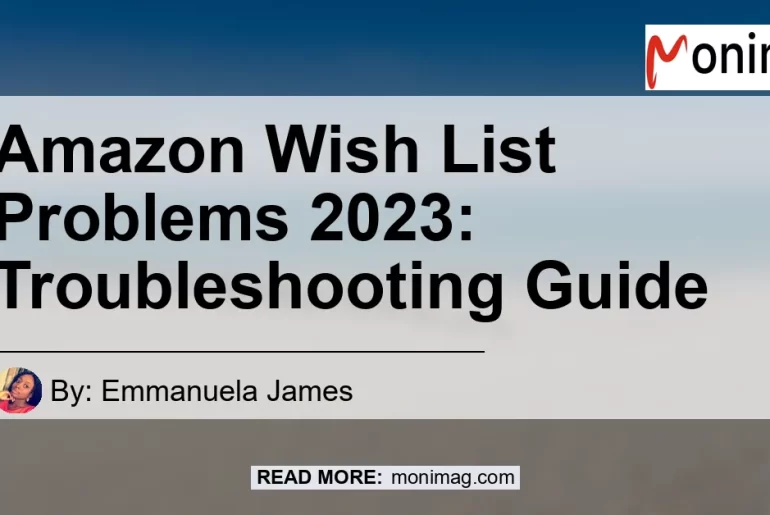As an avid online shopper, one of my favorite features on Amazon is the Wish List. It’s a convenient way to keep track of items I want to buy in the future. However, like any other digital platform, there can be occasional glitches and issues with the Amazon Wish List. In this comprehensive troubleshooting guide, we will explore some common Amazon Wish List problems and provide step-by-step solutions to fix them.
Table of Contents
- Introduction
- Common Amazon Wish List Problems
- How to Fix Amazon Wish List Issues
- Reinstall Amazon App
- Clear Browser Cache
- Toggle Amazon Wish List Privacy Settings
- Contact Amazon Support
- Conclusion
1. Introduction
The Amazon Wish List is a feature that allows users to create and manage lists of items they want to purchase or receive as gifts. It offers a convenient way to keep track of desired products and organize them for future reference. However, users may encounter various issues while using the Amazon Wish List, such as items not displaying correctly or the Wish List not working properly.
In the following sections, we will discuss some common problems faced by Amazon Wish List users and provide detailed solutions to address these issues effectively.
2. Common Amazon Wish List Problems
Before diving into the troubleshooting steps, let’s take a look at some common Amazon Wish List problems users may encounter:
- Wish List items not showing up or disappearing.
- Unable to add or remove items from the Wish List.
- Error messages when accessing the Wish List.
- Wish List not syncing across devices.
- Privacy settings preventing others from viewing the Wish List.
If you have experienced any of these issues, don’t worry! We have prepared a step-by-step guide to help you resolve these problems and get your Amazon Wish List up and running smoothly.
3. How to Fix Amazon Wish List Issues
Reinstall Amazon App
If you are using the Amazon app on your mobile device and experiencing issues with your Wish List, reinstalling the app can often resolve the problem. Here’s how:
- On your mobile device, locate the Amazon app icon.
- Press and hold the app icon until a menu appears.
- Select the “Uninstall” or “Remove” option to delete the app from your device.
- Visit your device’s app store (e.g., Google Play Store or Apple App Store) and search for the Amazon app.
- Install the app on your device and log in to your Amazon account.
- Once logged in, access your Wish List and check if the issues have been resolved.
Clear Browser Cache
If you are accessing your Amazon Wish List through a web browser on your computer, clearing the cache can help resolve any display or syncing issues. Follow these steps:
- Open your preferred web browser.
- Locate the settings menu (usually represented by three dots or lines).
- Click on the settings menu and find the “History” or “Browsing data” section.
- Select the option to clear your browsing history or cache.
- Restart your browser and log in to your Amazon account.
- Navigate to your Wish List and check if the issues have been resolved.
Toggle Amazon Wish List Privacy Settings
If you’re having trouble with privacy settings preventing others from viewing your Wish List, you can try toggling the settings to ensure they are set correctly. Here’s how:
- Log in to your Amazon account.
- Go to the “Accounts & Lists” dropdown menu and select “Wish List.”
- Navigate to the top right corner and click on “Manage List” or “List settings.”
- In the settings menu, check the privacy settings for your Wish List.
- Adjust the settings accordingly to ensure your Wish List is visible to the desired audience.
- Save the changes and refresh your Wish List to check if the issues have been resolved.
Contact Amazon Support
If none of the above solutions have resolved your Amazon Wish List problems, it’s time to reach out to Amazon support for further assistance. Here’s how you can contact them:
- Visit the Amazon Help & Customer Service page (https://www.amazon.com/gp/help/customer/display.html) on your web browser.
- Select the “Contact Us” option.
- Choose the appropriate category for your issue (e.g., “Wish List”).
- Follow the prompts to reach a representative via email, chat, or phone.
Remember to provide detailed information about the issue you are experiencing and include any error messages or screenshots if possible. The Amazon support team will assist you in resolving the problem and getting your Wish List back on track.
4. Conclusion
In conclusion, while the Amazon Wish List is a valuable tool for organizing and tracking desired products, it can sometimes encounter technical issues. However, by following the troubleshooting steps outlined in this article, you can tackle common Amazon Wish List problems with ease.
If you are experiencing difficulties with your Wish List, remember to start by reinstalling the Amazon app or clearing your browser cache. Adjusting your privacy settings and contacting Amazon support are additional options if the initial steps do not solve the problem.
Based on our troubleshooting guide, the best recommended product for resolving Amazon Wish List problems is to reinstall the Amazon app. By reinstalling the app, you can ensure that any software glitches or compatibility issues are resolved, providing a smoother Wish List experience.
Reinstall Amazon app now and get back to organizing your Wish List hassle-free!
Search Amazon for reinstall Amazon app