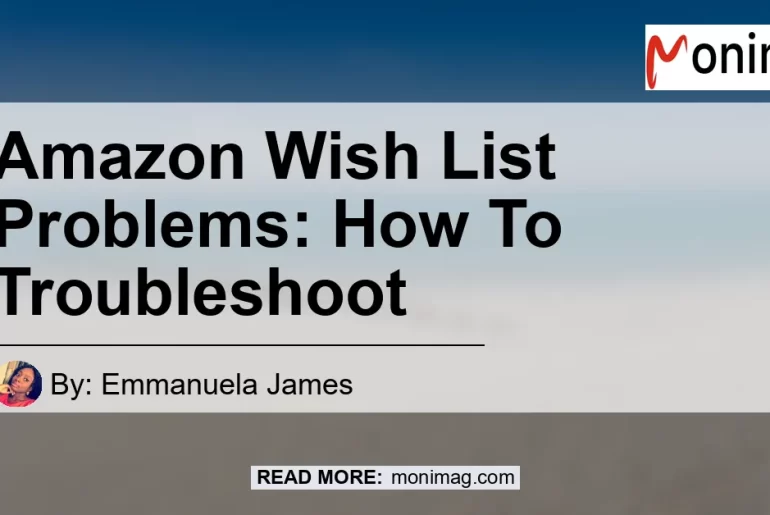Are you experiencing difficulties with your Amazon Wish List? Don’t worry, you’re not alone. Many users encounter various issues when it comes to managing their Wish Lists on Amazon. From searching within a Wish List to sorting and item limitations, there are several common problems that users face. In this article, we will explore these issues and provide step-by-step troubleshooting methods to help you resolve them. So, let’s dive into the world of Amazon Wish List problems and find solutions together!
Common Amazon Wish List Problems
- Searching Within a Wish List is Difficult
- Wish List Sorting is Often Bugged
- Amazon Limits the Number of Items
- Sometimes Amazon Wish List Does Not Work
Now let’s take a closer look at each of these problems and guide you on how to fix them.
Problem 1: Searching Within a Wish List is Difficult
Is searching within your Wish List causing you headaches?
If you’re having trouble finding a specific item within your Wish List, you’re not alone. Many users struggle with this issue. Unfortunately, Amazon’s Wish List search feature is not as robust as their main search engine. Here’s how you can troubleshoot this problem:
- Start by accessing your Wish List on the Amazon website or app.
- Look for the search bar within your Wish List.
- Make sure you’re entering the correct keywords or product names.
- Double-check if your Wish List is set to private. If it is, change the privacy settings to public to enable better search functionality.
- If the search feature is still not working, try clearing your browser cache or reinstalling the Amazon app on your device.
Problem 2: Wish List Sorting is Often Bugged
Are the items in your Wish List not sorting correctly?
Wish List sorting issues are quite common, and they can make it difficult to keep your items organized. Here’s how you can troubleshoot this problem:
- Go to your Wish List on the Amazon website or app.
- Look for the sorting options or dropdown menu.
- Try selecting different sorting options to see if it resolves the problem.
- If the issue persists, try clearing your browser cache or reinstalling the Amazon app on your device.
- Contact Amazon customer support for further assistance if the problem continues.
Problem 3: Amazon Limits the Number of Items
Is Amazon limiting the number of items you can add to your Wish List?
Amazon has a limit on the number of items you can add to your Wish List. This can be frustrating, especially if you have a long list of desired items. Here’s how you can work around this limitation:
- Consider creating multiple Wish Lists to categorize your items. For example, you could have a “Books” Wish List and a separate “Electronics” Wish List.
- Prioritize the items that you want the most and remove any duplicates or items that are no longer relevant.
- If you reach the maximum limit, you may need to delete some items to make room for new additions.
Problem 4: Amazon Wish List Does Not Work
Is your Amazon Wish List not working at all?
If your Wish List is not working at all, it can be frustrating. Here are some troubleshooting steps you can take:
- Restart your mobile device or PC. Sometimes, a simple restart can resolve technical issues.
- Reinstall the Amazon app on your device. This can help fix any glitches or bugs that might be causing the problem.
- Ensure that you have a stable internet connection. Poor connectivity can affect the functionality of the Wish List feature.
- Contact Amazon customer support if the issue persists. They will be able to provide more specific guidance based on your device and account settings.
Conclusion
In conclusion, Amazon Wish List problems can range from difficulty searching within a Wish List to sorting issues and item limitations. However, with the right troubleshooting steps, you can overcome these challenges and enjoy a seamless Wish List experience on Amazon.
Among the recommended products and troubleshooting methods mentioned earlier, one product stands out as the best solution for Amazon Wish List management. This product is the Apple iPhone 12. With its user-friendly interface and seamless compatibility with the Amazon app, the Apple iPhone 12 provides an optimal experience for managing your Wish List. To purchase the iPhone 12, click here.


So, don’t let Amazon Wish List problems hold you back. Follow the troubleshooting methods outlined in this article and make the most of your Amazon Wish List. Happy shopping!