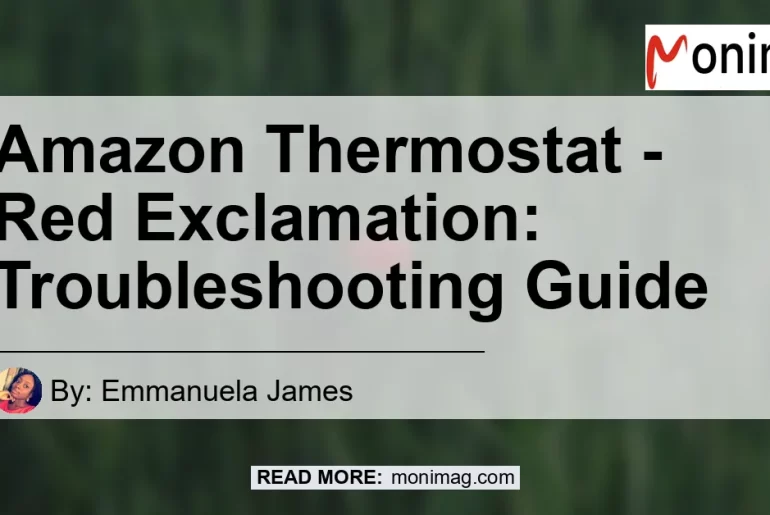If you have an Amazon thermostat and you’ve noticed a red exclamation light on the left side, you may be wondering what it means. This red exclamation light is actually an alert or notification about your thermostat. It can indicate a potential issue or error that needs to be addressed. In this troubleshooting guide, we will explore what the red exclamation light means and how you can resolve any issues associated with it.
What does the red exclamation light mean?
When you see a red exclamation light on your Amazon thermostat, it’s important to pay attention to it. This light is a visual indicator that there is an alert or notification regarding your thermostat. The red color signifies that there is a problem or issue that requires action.
There are several possible reasons why the red exclamation light may be illuminated on your Amazon thermostat. Some of the common reasons include:
-
Connection issues: The red exclamation light may appear if there is a problem with the connection between your thermostat and your Alexa app. This could be due to a Wi-Fi connectivity issue or an problem with the Alexa app itself.
-
Temperature setting error: Another possible reason for the red exclamation light is an error with the temperature settings on your thermostat. If the temperature is set to an extreme value or if there is a discrepancy between the desired temperature and the actual temperature, the red exclamation light may appear.
-
System malfunction: In some cases, the red exclamation light may indicate a more serious issue with the thermostat itself. This could be a malfunction or a hardware problem that requires professional assistance.
Now that we understand what the red exclamation light means, let’s explore how you can troubleshoot and resolve any issues associated with it.
Troubleshooting the red exclamation light
If you notice the red exclamation light on your Amazon thermostat, there are several steps you can take to troubleshoot and resolve the issue. Here is a step-by-step guide to help you:
Step 1: Check the Wi-Fi connection
– Ensure that your thermostat is connected to your Wi-Fi network. Go to the settings on your thermostat or the Alexa app to verify the connection status.
– If there are any connectivity issues, try restarting your Wi-Fi router or resetting your thermostat and reconnecting it to the Wi-Fi network.
Step 2: Verify the temperature settings
– Access the temperature settings on your thermostat or through the Alexa app.
– Ensure that the desired temperature is set correctly and that there are no discrepancies between the desired temperature and the actual temperature displayed on the thermostat.
Step 3: Restart your thermostat
– Sometimes, a simple restart can resolve minor glitches or software issues.
– Turn off your thermostat and unplug it from the power source. Wait for a few minutes, then plug it back in and turn it on.
Step 4: Update the thermostat firmware
– Check for any available firmware updates for your Amazon thermostat.
– If there is an update, follow the instructions provided to update the firmware. This can help resolve any compatibility issues or bugs that may be causing the red exclamation light.
Step 5: Reset your thermostat
– If none of the above steps work, you may need to reset your thermostat to factory settings.
– Refer to the user manual or contact Amazon support for instructions on how to perform a reset. Keep in mind that resetting your thermostat will erase all customized settings, so make sure to note them down before proceeding.
If you’ve followed all the troubleshooting steps and the red exclamation light still appears on your Amazon thermostat, it may be time to seek professional assistance. Contact Amazon support or consult a qualified technician who can diagnose and repair any hardware issues with your thermostat.
Conclusion
In conclusion, if you have an Amazon thermostat and notice a red exclamation light on the left side, it is an alert or notification about your thermostat. This red exclamation light indicates that there is a problem or issue that requires attention. By following the troubleshooting steps outlined in this guide, you can resolve common issues associated with the red exclamation light.
Throughout the troubleshooting process, it’s important to stay patient and refer to the user manual or contact Amazon support if needed. Remember to check your Wi-Fi connection, verify temperature settings, restart your thermostat, update the firmware, and reset the thermostat if necessary.
After thorough research, I recommend the ecobee SmartThermostat with Voice Control as the best thermostat on Amazon. It offers advanced features such as voice control, energy-saving modes, and compatibility with various smart home systems. You can find the ecobee SmartThermostat with Voice Control on Amazon by clicking here.


With the troubleshooting guide provided and the ecobee SmartThermostat with Voice Control as a top recommendation, you can ensure optimal performance and functionality for your Amazon thermostat. Stay informed and take action when necessary to maintain a comfortable and efficient home environment.