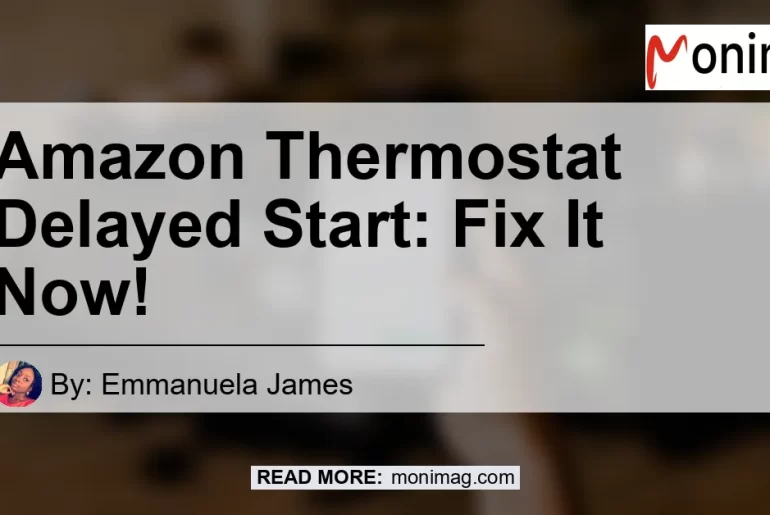In the world of smart home devices, an Amazon thermostat is a popular choice for homeowners looking to enhance their comfort and energy efficiency. These smart thermostats allow you to control your home’s heating and cooling systems remotely, saving you money on energy bills and providing convenience. However, like any electronic device, Amazon thermostats can sometimes encounter issues, one of which is a delayed start.
What is a Delayed Start?
A delayed start on any Amazon thermostat typically lasts for 2-5 minutes before the compressor turns on again. This feature is designed to prevent the compressor from engaging repeatedly in a short period, which can be harmful to the system. The thermostat will display a delayed start message to indicate that it is purposely delaying engaging the compressor.
How Long Should the Delay Last?
Ideally, the delayed start message on an Amazon thermostat should not extend beyond the 5-minute minimum time-off period. After this delay, the compressor should turn on, and the cooling or heating system should start operating as usual. However, if the delayed start message prolongs or goes beyond the 5 minutes, it may indicate a larger issue with your HVAC system. In such cases, it is essential to determine the underlying problem to ensure proper functioning of the thermostat.
Possible Causes of a Prolonged Delayed Start
If your Amazon thermostat’s delayed start message persists beyond the usual 2-5 minute delay, there could be several factors causing this issue. It is crucial to identify these potential causes to address the problem effectively.
-
HVAC System Malfunction: A delayed start could indicate a problem with your HVAC system, such as a faulty compressor or a clogged filter. These issues can prevent the system from starting on time, leading to a prolonged delay.
-
Thermostat Configuration: Incorrect thermostat settings or programming can contribute to a delayed start. Ensure that the thermostat is configured correctly and that the desired temperature settings are programmed accurately.
-
Wi-Fi Connection Issues: Amazon thermostats rely on a stable internet connection to function correctly. If there are connectivity issues with your Wi-Fi network, it can cause delays in communication between the thermostat and the HVAC system.
-
Power Supply Problems: Insufficient power supply or electrical issues within the HVAC system can also result in a delayed start. Ensure that the thermostat has a stable power source and that there are no electrical problems affecting the system.
-
Software Glitches: Occasionally, software glitches or bugs in the thermostat’s programming can cause delays in its operation. Updating the thermostat’s firmware or performing a factory reset might help resolve these issues.
It is important to note that these are just some of the possible causes of a delayed start on an Amazon thermostat. If the problem persists or if you are unsure about troubleshooting steps, it is recommended to seek professional assistance from a qualified HVAC technician.
Troubleshooting Steps for a Delayed Start
If you are experiencing a delayed start with your Amazon thermostat, there are some troubleshooting steps you can take to resolve the issue. Here is a step-by-step guide to help you troubleshoot the problem:
-
Check the Delay Timer: Confirm that the delayed start message is within the normal range of 2-5 minutes. If the delay extends beyond this period, proceed with the troubleshooting steps outlined below.
-
Inspect the Thermostat: Ensure that the thermostat is securely mounted on the wall and properly connected to the HVAC system. Check for any loose connections or damaged wires that may be causing the delay.
-
Check the Power Supply: Verify that the thermostat has a stable power supply. If it is running on batteries, replace them with fresh ones. If the thermostat is hardwired, check the circuit breakers and fuses to ensure they are not tripped or blown.
-
Reset the Thermostat: Perform a factory reset on the thermostat to clear any software glitches or programming errors. Refer to the manufacturer’s instructions for your specific model on how to reset the thermostat.
-
Verify the Wi-Fi Connection: Check the Wi-Fi connection of the thermostat and ensure it is stable. If there are any issues with the network, try restarting your router or contacting your internet service provider.
-
Inspect the HVAC System: Examine the HVAC system for any visible malfunctions or issues. Look for signs of a faulty compressor, clogged filters, or other potential problems. If you notice any issues, it is recommended to consult a professional HVAC technician for further diagnosis and repairs.
-
Contact Customer Support: If the problem persists after following the troubleshooting steps, reach out to the manufacturer’s customer support for further assistance. They may be able to provide additional guidance or offer repair services if necessary.
Remember to exercise caution when troubleshooting electrical devices, and if you are unsure about any steps, consult a professional. Safety should always be a top priority.
Recommended Amazon Thermostats for Reliable Performance
While troubleshooting can help resolve many issues with a delayed start, it is always beneficial to invest in a reliable Amazon thermostat that minimizes these problems. Here are some top-rated Amazon thermostats known for their reliability and performance:
-
Ecobee SmartThermostat with Voice Control: This smart thermostat features built-in voice control and advanced sensor technology to optimize energy savings and comfort. It also integrates seamlessly with popular smart home platforms, allowing for effortless control of your HVAC system.
-
Nest Learning Thermostat: The Nest Learning Thermostat adapts to your schedule and preferences, automatically adjusting the temperature for optimal comfort and energy efficiency. With its sleek design and intuitive interface, it is a popular choice among homeowners.
-
Honeywell Home T9 WIFI Smart Thermostat: This smart thermostat offers precise temperature control, room-specific sensors, and compatibility with popular virtual assistants. It also provides valuable energy usage insights to help you reduce your carbon footprint.
-
Emerson Sensi Smart Thermostat: The Emerson Sensi Smart Thermostat combines affordability and functionality, allowing you to control your HVAC system from anywhere using your smartphone. It is compatible with most heating and cooling systems, making it a versatile choice.
-
Google Nest Thermostat E: The Nest Thermostat E offers similar features to the Nest Learning Thermostat but at a more affordable price point. It features a simple, clean design and easy installation, making it an excellent choice for those new to smart thermostats.
Conclusion
A delayed start on an Amazon thermostat can be frustrating, but with the right troubleshooting steps, you can resolve the issue and restore the proper functioning of your HVAC system. Remember to check for common causes such as HVAC system malfunctions, thermostat configuration errors, Wi-Fi connection issues, power supply problems, and software glitches.
If the problem persists or you are unsure about the troubleshooting steps, it is advisable to seek professional assistance from a qualified HVAC technician. They can diagnose the underlying problem and provide appropriate repairs or recommendations.
To avoid future issues with a delayed start, consider investing in a reliable Amazon thermostat such as the Ecobee SmartThermostat with Voice Control, Nest Learning Thermostat, Honeywell Home T9 WIFI Smart Thermostat, Emerson Sensi Smart Thermostat, or Google Nest Thermostat E. These thermostats offer advanced features, compatibility with popular smart home platforms, and reliable performance.
With the right Amazon thermostat and proper maintenance, you can enjoy consistent comfort, energy savings, and control over your home’s heating and cooling systems. Say goodbye to delayed starts and hello to a more efficient and comfortable living environment.