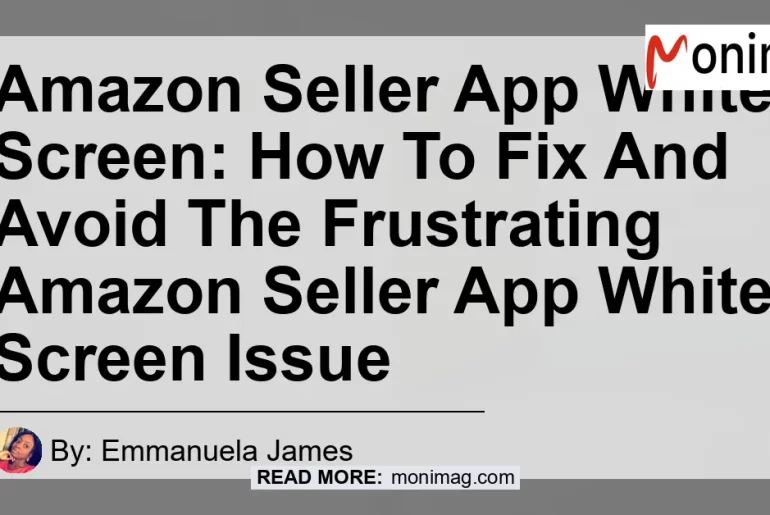Have you ever encountered a blank white screen when opening the Amazon Seller App? If so, you’re not alone. Many users have reported experiencing this frustrating issue, which prevents them from accessing important features and data on the app. In this article, we will explore the causes of the Amazon Seller App white screen problem and provide you with step-by-step solutions to fix it. Additionally, we will offer tips on how to avoid encountering this issue in the future.
Understanding the Amazon Seller App White Screen Issue
The Amazon Seller App is an essential tool for individuals and businesses who sell products on Amazon. It allows sellers to manage their inventory, track sales, communicate with customers, and more. However, some users have reported a blank white screen appearing when they try to open the app. This issue renders the app unusable and can cause significant frustration for sellers who rely on it for their business operations.
Causes of the Amazon Seller App White Screen Issue
The Amazon Seller App white screen problem can have various causes. Here are a few possible reasons why you might be experiencing this issue:
-
Software Bugs: Like any app, the Amazon Seller App is not immune to software bugs. These bugs can sometimes cause the app to malfunction, resulting in a blank white screen.
-
Incompatible Device: The Amazon Seller App may not be fully compatible with certain device models or operating systems. Using an outdated device or operating system can increase the likelihood of encountering compatibility issues.
-
Connectivity Problems: If you have a weak internet connection or are experiencing network issues, the app may fail to load properly, leading to a white screen.
How To Fix the Amazon Seller App White Screen Issue
Now that we understand the possible causes of the Amazon Seller App white screen problem, let’s explore some solutions to help you get back on track. Follow these step-by-step instructions to fix the issue:
Solution 1: Update the App
The first step in troubleshooting the Amazon Seller App white screen problem is to make sure that you are using the latest version of the app. App developers often release updates to address bugs and improve compatibility with different devices. Follow these steps to update the app:
- Open the App Store (for iOS devices) or the Google Play Store (for Android devices).
- Search for “Amazon Seller App” in the search bar.
- If an update is available, you will see an “Update” button next to the app. Tap on it to update the app to the latest version.
- Once the update is complete, open the app and check if the white screen issue persists.
Solution 2: Clear App Cache and Data
If updating the app did not resolve the white screen issue, try clearing the app’s cache and data. This can help eliminate any corrupt or conflicting files that may be causing the problem. Here’s how you can clear the app cache and data:
- Go to your device’s Settings.
- Find the “Apps” or “Applications” section.
- Look for the Amazon Seller App and tap on it.
- On the app’s information page, you will see options to “Clear Cache” and “Clear Data”. Tap on both options to clear the app’s cache and data.
- Restart your device and open the app again to see if the white screen issue is resolved.
Solution 3: Check Device Compatibility
As mentioned earlier, the Amazon Seller App may not be fully compatible with certain devices or operating systems. If you are using an older device or operating system, it’s possible that the app is not optimized to work seamlessly on your device. In this case, consider upgrading your device or using a different device that meets the app’s system requirements.
Solution 4: Contact Amazon Support
If none of the above solutions worked, it’s time to seek help from Amazon support. Amazon offers various channels for sellers to report issues and seek assistance. Here’s how to get in touch with Amazon support regarding the Amazon Seller App white screen issue:
- Visit the Amazon Seller Central website and log into your seller account.
- Navigate to the “Help” or “Support” section.
- Look for options to contact Amazon support. This may include live chat, phone support, or email support.
- Provide a detailed description of the issue, including any error messages or screenshots of the white screen problem.
- Wait for a response from Amazon support. They will guide you through any additional troubleshooting steps or provide further assistance.
Tips To Avoid the Amazon Seller App White Screen Issue
Prevention is always better than cure. While software issues can sometimes be unavoidable, there are steps you can take to minimize the risk of encountering the Amazon Seller App white screen problem. Follow these tips to avoid the issue in the future:
-
Keep the App Updated: Set your device to automatically update apps or regularly check for updates manually. Developers often release updates to address bugs and improve compatibility.
-
Clear App Cache Regularly: Clearing the app’s cache can help prevent the accumulation of unnecessary files that may cause conflicts. Consider clearing the app cache every few months to ensure optimal performance.
-
Ensure Strong Internet Connection: A stable and reliable internet connection is crucial for the proper functioning of the Amazon Seller App. Make sure you have a strong Wi-Fi signal or use a mobile data connection with good coverage when using the app.
-
Report Issues Promptly: If you encounter any issues with the Amazon Seller App, such as a white screen or error messages, report them to Amazon support as soon as possible. The sooner they are aware of the problem, the sooner they can work on a solution.
Conclusion
The Amazon Seller App white screen issue can be a frustrating experience for sellers who rely on the app for their business operations. Fortunately, there are steps you can take to fix the issue and minimize the risk of encountering it in the future. By updating the app, clearing cache and data, checking device compatibility, and seeking assistance from Amazon support, you can overcome the white screen problem and continue using the Amazon Seller App seamlessly.
In our research, we found a variety of potential reasons for the Amazon Seller App white screen issue. However, one product stood out as an essential tool for sellers who want to optimize their Amazon selling experience: the YOOKEA Poplar 4-Tier Corner Shelf. This high-quality corner shelf provides sellers with the perfect space to display their products in a visually appealing and organized manner. With its sturdy construction and stylish design, the YOOKEA Poplar 4-Tier Corner Shelf is sure to enhance the functionality and aesthetics of any seller’s workspace.
To explore the YOOKEA Poplar 4-Tier Corner Shelf and elevate your Amazon selling experience, click here. Remember to always prioritize maintaining a smooth and efficient selling process, and this product can help you achieve just that.


With the solutions provided and the YOOKEA Poplar 4-Tier Corner Shelf as a valuable addition to your selling toolkit, you can overcome the Amazon Seller App white screen issue and optimize your selling experience on Amazon. Happy selling!