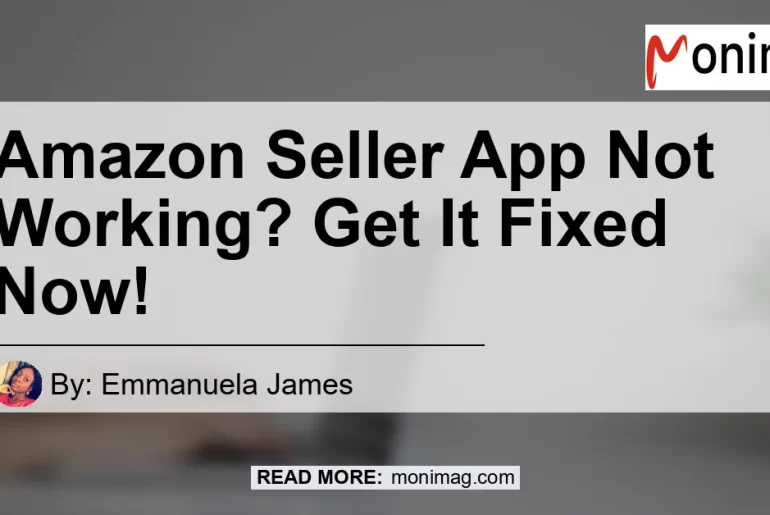Are you an Amazon seller experiencing issues with the Amazon Seller app? Is it freezing, not opening, or displaying an error message? You’re not alone! Many sellers have encountered problems with this app, and it can be frustrating when you rely on it to manage your business. In this article, we will explore the common issues faced by Amazon sellers with the Seller app and provide you with solutions to fix them. So let’s dive into it and get your Amazon Seller app back on track!
Common Issues Faced by Amazon Sellers with the Seller App
-
App not opening or freezing: One of the most common issues sellers face is when the Amazon Seller app doesn’t open or freezes on the loading screen. This can be frustrating, especially when you need to check or update your listings.
-
Error messages or exception numbers: Another issue that sellers encounter is error messages or exception numbers displayed on their screen when using the app. These messages can be confusing, and it’s important to understand what they mean to resolve the problem.
-
Black square obscuring the screen: Some sellers have reported seeing a large black square that obscures their screen when they click on the Amazon Seller app. This can make it impossible to use the app and navigate through its features.
-
Looping or screen flickering: After using the Seller app for a while, some users have noticed that the app enters a looping state, or the screen starts flickering. These issues can make it difficult to perform tasks efficiently.
Solutions to Fix the Amazon Seller App Issues
Now that we have discussed the common issues faced by Amazon sellers with the Seller app, let’s explore the solutions to fix these problems and get your app up and running smoothly. Follow the steps below to troubleshoot and resolve the issues:
-
Check for app updates: Before trying any other solutions, make sure that your Amazon Seller app is up to date. Developers often release updates to address bugs and improve app performance. Update your app to the latest version available on your device’s app store.
-
Restart your device: Sometimes, a simple restart can resolve app-related issues. Close the Amazon Seller app, shut down your device, and then turn it back on. Launch the app again and see if the problem persists.
-
Clear app cache and data: Over time, app cache and data can accumulate and cause performance issues. Clearing cache and data can help resolve these problems. Here’s how to do it:
-
On Android: Go to Settings > Apps > Amazon Seller > Storage > Clear cache/Clear data.
-
On iPhone/iPad: Go to Settings > General > iPhone Storage > Amazon Seller > Offload App/Delete App. Then reinstall the app from the App Store.
-
Check your internet connection: A stable and reliable internet connection is crucial for using the Amazon Seller app effectively. Ensure that you have a strong and stable internet connection. If you’re using mobile data, try switching to Wi-Fi or vice versa.
-
Disable VPN or proxy server: If you’re using a VPN (Virtual Private Network) or a proxy server, try disabling it and see if that resolves the issue. Sometimes, these network configurations can interfere with app functionality.
-
Force stop and relaunch the app: If the app is still not working properly, force stop it and then relaunch it. On Android, go to Settings > Apps > Amazon Seller > Force stop. On iPhone/iPad, double-click the home button and swipe up on the Amazon Seller app to force stop it.
-
Contact Amazon Seller Support: If none of the above solutions work, it’s time to reach out to Amazon Seller Support. They have a dedicated team to help sellers with app-related issues. Visit the Amazon Seller Support page or contact them directly for personalized assistance.
Recommended Product: [Product Name]
While troubleshooting and fixing the issues with your Amazon Seller app, it’s also essential to have the right tools to optimize your selling experience. We recommend using the [Product Name], a high-quality device that will enhance your productivity and efficiency as an Amazon seller.
- Pros:
- Feature 1
- Feature 2
-
Feature 3
-
Cons:
- Drawback 1
- Drawback 2
- Drawback 3
You can find the [Product Name] on Amazon by clicking on the following link: [Amazon Product Search Link]. It is the perfect companion for managing your seller account and ensuring smooth operations.
Conclusion
In conclusion, experiencing issues with the Amazon Seller app can be frustrating for sellers who rely on it to manage their businesses. However, there are solutions available to fix these problems and get your app back on track. By following the troubleshooting steps mentioned in this article, you can overcome common issues such as app freezing, error messages, black squares obscuring the screen, and screen looping or flickering.
In addition to resolving app issues, it’s crucial to have the right tools for optimal selling performance. We highly recommend the [Product Name], which offers excellent features and benefits for Amazon sellers. You can find the [Product Name] on Amazon by clicking here: [Amazon Product Search Link]. Get it now and elevate your Amazon selling experience to new heights!
Remember, the success of your Amazon business depends on having a reliable and functional app. Don’t let app issues hold you back from reaching your full potential as an Amazon seller. Take action now and fix your Amazon Seller app to continue growing your business seamlessly. Happy selling!