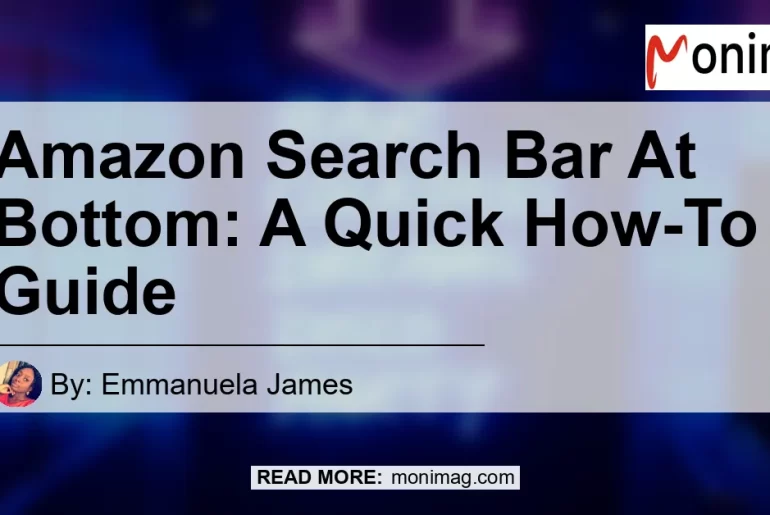Are you tired of constantly scrolling back to the top of the screen every time you want to search for a product on Amazon? Well, you’re in luck!
Amazon has recently made a significant update to its shopping app UI by keeping the search bar at the bottom of the screen even as you scroll. In this article, we will discuss the new configuration of the Amazon search bar and provide a quick guide on how to move it back to the top if you prefer the old design.
What’s New: Amazon Search Bar at the Bottom
Under the new configuration, the search box will remain persistent at the bottom of the screen even as users scroll, similar to how it sticks to the top of the screen in the previous design. This update aims to enhance user experience and make it more convenient for shoppers to search for products without having to scroll all the way back up.
According to a company spokesperson, the decision to keep the search bar at the bottom was made after careful consideration of user feedback and extensive testing. The persistent search bar allows users to access the search function instantly, no matter where they are on the page.
It saves time and effort, especially when browsing through a long list of products.
How to Move the Search Bar Back to the Top
While the new configuration of the Amazon search bar may be more convenient for some users, there are others who prefer the old design with the search bar at the top. If you fall into this category and wish to move the search bar back to its original position, here’s a quick guide to help you do just that.
- Open the Amazon Shopping app on your mobile device.
- Tap on the three horizontal lines in the top-left corner of the screen to open the side menu.
- Scroll down and select “Settings” from the menu options.
- In the Settings menu, tap on “Display & Behavior.”
- Look for the option labeled “Search bar position” or something similar.
- Tap on the option and select “Top” to move the search bar back to its original position at the top of the screen.
- Exit the Settings menu and return to the Amazon app home screen.
- The search bar should now be back at the top of the screen.
It’s worth noting that the steps may vary slightly depending on the version of the Amazon app you have installed. If you’re unable to find the specific option mentioned in the guide, we recommend exploring the app’s settings further or contacting Amazon customer support for assistance.
Pros and Cons of the New Search Bar Configuration
Like any design update, the new configuration of the Amazon search bar has its advantages and disadvantages. Let’s take a look at some of the pros and cons to help you decide whether you prefer the search bar at the top or bottom of the screen.
Pros:
- Convenience: The persistent search bar at the bottom of the screen offers quick access to the search function, regardless of your position on the page. You no longer need to scroll back to the top to perform a search, saving you time and effort.
- One-Handed Usage: Placing the search bar at the bottom makes it easier to use the app with one hand, especially for larger devices where reaching the top of the screen may be challenging.
- Enhanced User Experience: By keeping the search bar visible at all times, users can seamlessly navigate the app and search for products without any interruptions.
Cons:
- Habitual Adjustment: If you were accustomed to the old design with the search bar at the top, it may take some time to adjust to the new configuration. You may find yourself instinctively scrolling back to the top when looking for the search bar.
- Screen Real Estate: The persistent search bar at the bottom takes up a portion of the screen, potentially reducing the visible product listings or content. This may be a concern for users who prefer maximizing the available screen space for browsing.
- Personal Preference: Ultimately, whether the new configuration is a pro or a con depends on personal preference. Some users appreciate the convenience, while others prefer the traditional design with the search bar at the top.
Conclusion
In conclusion, Amazon has made a significant update to its shopping app UI by keeping the search bar persistent at the bottom of the screen. This change aims to enhance user experience and improve convenience when searching for products.
However, if you prefer the old design with the search bar at the top, you can easily move it back by following the quick guide provided in this article.
Based on the pros and cons discussed, the decision of whether to keep the search bar at the top or bottom ultimately comes down to personal preference. Both configurations have their advantages and disadvantages, and it’s important to choose the one that best suits your browsing habits and needs.
Our recommended Amazon product for you is the Apple iPhone 12. This smartphone offers top-of-the-line features and reliability, making it a popular choice among consumers. You can find more information about the Apple iPhone 12 here.


So, whether you embrace the new configuration or choose to move the search bar back to the top, enjoy your shopping experience on Amazon!