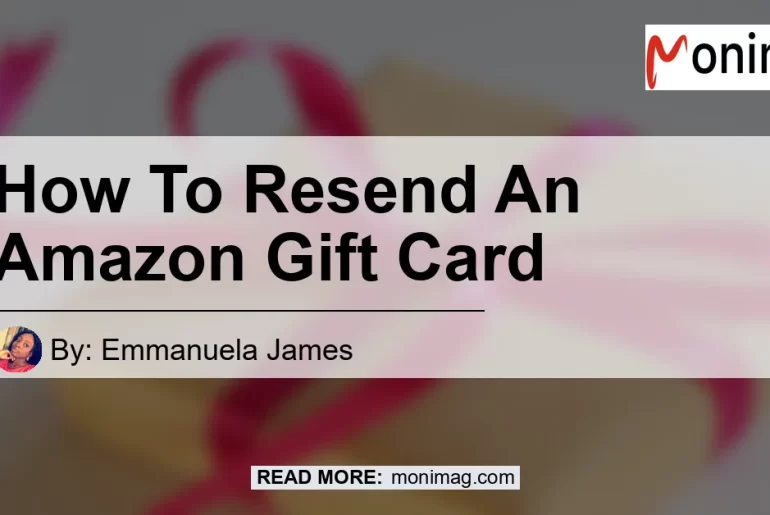If you have ever sent a digital gift card through Amazon and it didn’t arrive to the recipient, don’t worry! Amazon provides an easy way to resend a gift card. In this article, we will walk you through the step-by-step process of resending an Amazon gift card. We’ll also address some common issues and provide recommendations for the best products related to gift cards on Amazon.
Resending an Amazon Gift Card
-
Go to Your Orders: To start the process of resending a gift card on Amazon, go to the “Your Orders” page. This page can be accessed by clicking on the “Your Orders” tab located on the top right corner of the Amazon homepage.
-
Select Order Details: Locate the Order ID associated with the gift card you want to resend. Under the Order ID, click on “Order Details” to open the Order Summary page.
-
Open the Order Summary Page: Once you are on the Order Details page, you will find a summary of your order. This page provides all the details related to the gift card purchase.
-
Select Resend: Scroll down to find the gift card you wish to resend. Under the gift card details, you’ll see an option to “Resend” the card. Click on this option to initiate the resend process.
-
Confirm Resend: A confirmation prompt may appear asking you to confirm the resend. Make sure to review the details of the gift card to ensure accuracy, then click on the confirmation button to proceed.
-
Gift Card Resent: After confirming the resend, Amazon will process the request and resend the gift card to the recipient. The recipient will receive an email notification with the resent gift card.
Other Actions for Gift Cards
In addition to resending a gift card, there are a few other actions you can take regarding Amazon gift cards:
-
Check Scheduled Delivery: If you have sent an email gift card with scheduled delivery, you can review the scheduled date on the “Your Orders” page. This allows you to keep track of when the gift card will be delivered to the recipient.
-
Cancel Scheduled Delivery: If you need to cancel the scheduled delivery of an email gift card, you can do so by selecting the gift card on the “Your Orders” page and clicking on the “Cancel Items” option. Confirm the cancellation to stop the scheduled delivery.
-
Other Issues: If you encounter any other issues with gift cards on Amazon, you can visit the Amazon Help & Customer Service page for further assistance. They provide comprehensive support and guidance for gift cards.
Recommended Products for Gift Cards on Amazon
Here are some recommended products related to gift cards that you can find on Amazon:
-
Amazon Gift Card – Birthday Cupcakes Design: Check it out on Amazon
-
Brand: Amazon
- Description: This Amazon gift card features a delightful birthday cupcakes design, making it the perfect choice for birthdays. It can be redeemed for millions of items on Amazon.
- Pros:
- Wide variety of products to choose from
- No expiration date
- Can be personalized with a message
-
Cons:
- Limited to purchases on Amazon
-
Visa Gift Card: Check it out on Amazon
-
Brand: Visa
- Description: The Visa gift card is accepted at millions of locations worldwide. It offers flexibility and convenience for the recipient to choose their desired items or experiences.
- Pros:
- Widely accepted
- Can be used online and in physical stores
- Can be personalized with a message
-
Cons:
- Activation fees may apply
-
Starbucks Gift Card: Check it out on Amazon
-
Brand: Starbucks
- Description: The Starbucks gift card is perfect for coffee lovers. It can be used at Starbucks locations to enjoy their wide range of beverages, food, and merchandise.
- Pros:
- Specifically for Starbucks purchases
- Available in various designs
- Can be reloaded with more funds
-
Cons:
- Limited to Starbucks purchases
-
Amazon eGift Card – Amazon Prime Day Design: Check it out on Amazon
-
Brand: Amazon
- Description: The Amazon eGift card with the Prime Day design is a great choice for shopping enthusiasts. It can be redeemed for exclusive Prime Day deals and a wide selection of items on Amazon.
- Pros:
- Designed for Prime Day shopping
- Can be personalized with a message
- No expiration date
- Cons:
- Limited to purchases on Amazon during Prime Day
These are just a few of the many gift card options available on Amazon. Each card offers unique benefits and is suited for different occasions. Choose the one that best fits your needs and preferences.
Conclusion
In conclusion, if you need to resend an Amazon gift card, the process is simple and straightforward. Visit the Your Orders page, select the Order Details and Resend the desired gift card. If you need to cancel a scheduled delivery or have any other issues, Amazon’s help and customer service page is available for assistance.
When it comes to choosing the best gift card, our top recommendation is the Amazon Gift Card with the Birthday Cupcakes design. This gift card offers a wide range of choices, no expiration date, and the ability to personalize with a message. You can find it on Amazon here. Happy gifting!