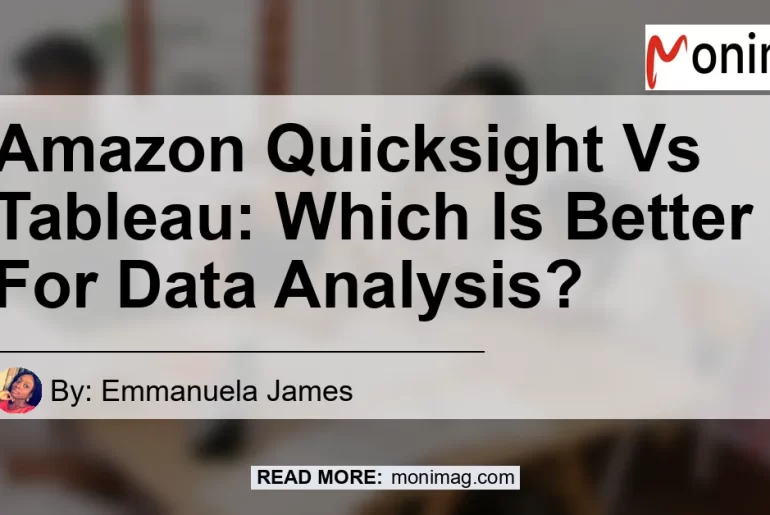In today’s data-driven world, businesses are constantly in search of powerful business intelligence tools to analyze and visualize their data effectively. Two of the most popular choices in the market are Amazon QuickSight and Tableau.
These tools offer advanced features and functionalities to help businesses make informed decisions based on their data. But which one is the best?
Let’s dive into the detailed comparison between Amazon QuickSight and Tableau to find out.
Check out this Youtube video: “Data Visualization and Analysis with Quicksight and Tableau” to learn the differences between Amazon QuickSight and Tableau, and make an informed decision for your data analysis needs!
Pricing: QuickSight vs Tableau
One of the key factors businesses consider when choosing a BI tool is the pricing. QuickSight and Tableau offer different pricing models.
QuickSight’s pricing is a little complex, but it is generally less expensive than Tableau. QuickSight’s pricing is divided into individual customers and teams, making it a more cost-effective option compared to Tableau.
On the other hand, Tableau’s pricing is known to be higher, especially for enterprise-level solutions. However, Tableau does offer more advanced features and functionalities, which may justify the higher price for some businesses.
Ease of Use: QuickSight vs Tableau
Another important aspect to consider is the ease of use of the BI tool. QuickSight is known for its user-friendly interface and easy setup.
The platform is designed to be intuitive, allowing users to quickly create and share interactive dashboards. The setup time for QuickSight is minimal, making it a convenient choice for businesses looking for a hassle-free implementation.
Tableau, on the other hand, offers a more robust set of features and functionalities, which can result in a steeper learning curve for new users. However, once users become familiar with the tool, Tableau offers more flexibility and customization options, allowing businesses to create highly sophisticated visualizations.
Data Visualization: QuickSight vs Tableau
When it comes to data visualization capabilities, both QuickSight and Tableau excel in their own ways. QuickSight offers a wide range of visualizations, including charts, graphs, and maps, allowing users to gain insights from their data quickly.
It also integrates seamlessly with other Amazon services, such as Amazon Redshift and Amazon S3, making it a convenient choice for businesses already using AWS infrastructure.
Tableau, on the other hand, is known for its powerful data visualization capabilities. It offers a vast library of pre-built visualizations and advanced features, such as mapping, forecasting, and statistical modeling.
Tableau also supports data blending from multiple sources, which can be beneficial for businesses dealing with complex datasets.
Collaboration and Sharing: QuickSight vs Tableau
Collaboration and sharing capabilities are essential for teams working on data analysis projects. QuickSight allows authors to create and share dashboards with other users in their account.
This enables real-time collaboration and ensures that everyone is working with the most up-to-date data.
Tableau, on the other hand, offers more robust collaboration features, such as user permissions, version control, and commenting capabilities. These features make it easier for teams to work together on complex data analysis projects and streamline the decision-making process.
Customer Support: QuickSight vs Tableau
Customer support is crucial when it comes to implementing and using a BI tool effectively. Amazon QuickSight offers standard customer support options, including documentation, community forums, and email support.
However, it is worth noting that QuickSight’s customer support may not be as extensive as Tableau’s.
Tableau, on the other hand, has a solid reputation for its customer support. It offers various support options, including online resources, training programs, community forums, and dedicated customer support teams.
Tableau’s comprehensive support options ensure that businesses can get the assistance they need when facing technical challenges or exploring advanced features.
Conclusion: The Best BI Tool for Your Business
After a thorough comparison between Amazon QuickSight and Tableau, it is clear that both tools have their strengths and weaknesses. QuickSight offers a more cost-effective pricing model, user-friendly interface, and seamless integration with other Amazon services.
Tableau, on the other hand, offers more advanced features, powerful data visualization capabilities, and robust collaboration options.
Considering the overall performance and value for money, our best recommendation for businesses looking for a versatile and powerful BI tool is Tableau. With its extensive features, customization options, and strong customer support, Tableau is an ideal choice for businesses that require advanced analytics and sophisticated data visualizations.
Recommended Amazon Product: Tableau Desktop Professional Edition


This professional edition of Tableau Desktop provides enhanced features and functionalities for businesses that need the most advanced capabilities in data analysis and visualization. With Tableau Desktop Professional Edition, you can unlock the full potential of Tableau’s powerful tools and take your data analysis to the next level.
Remember to choose the BI tool that best aligns with your business needs and goals. Both Amazon QuickSight and Tableau have their unique advantages, so evaluate your requirements carefully and make an informed decision based on what matters most to your organization.