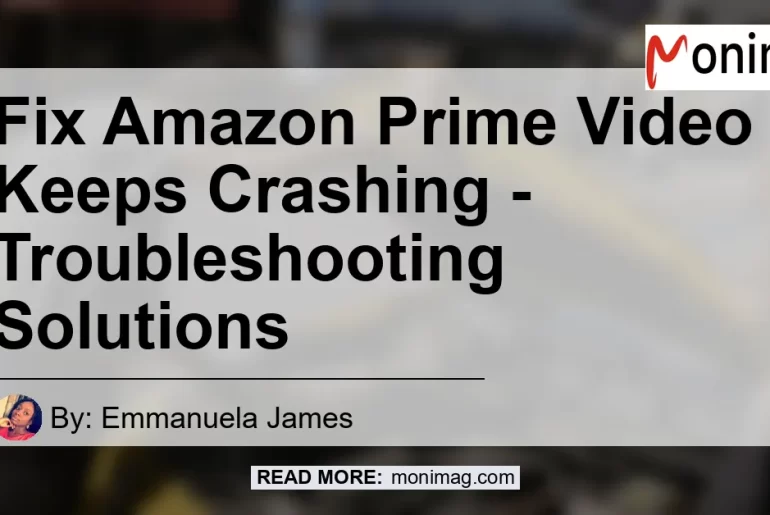Amazon Prime Video is a popular streaming service that allows users to watch a wide range of TV shows, movies, and original content. However, some users may experience issues with the app crashing unexpectedly.
In this article, we will explore the reasons behind these crashes and provide solutions to fix the problem.
Check out this YouTube video on how to fix the crashing issue with Amazon Prime Video – it’s a must-watch if you’re having trouble with the app!
What Causes Amazon Prime Video to Crash?
There are several factors that can contribute to the crashing of Amazon Prime Video. Some common reasons include:
-
Outdated App: Using an outdated version of the Amazon Prime Video app may lead to stability issues and crashes. It is important to regularly check for app updates and install them to ensure optimal performance.
-
Connectivity Problems: Poor internet connection or network issues can cause Amazon Prime Video to crash. It is recommended to check your internet connection and ensure it is stable before using the app.
-
Device Compatibility: Not all devices may be fully compatible with the Amazon Prime Video app, which can result in crashes and other performance issues. Make sure to check the device requirements and update to the latest software version if necessary.
-
Overloaded Cache: Accumulated cache files can take up storage space and lead to app crashes. Clearing the cache can help resolve this issue.
How to Fix Amazon Prime Video Crashes
If you are experiencing frequent crashes with the Amazon Prime Video app, here are some troubleshooting steps you can try:
-
Update the App: Check for any available app updates and install them. This can fix any bugs or glitches that may be causing the crashes.
-
Restart your Device: Sometimes, a simple device restart can resolve app crashes. Turn off your device, wait for a few seconds, and then turn it back on.
-
Clear App Cache: Clearing the cache of the Amazon Prime Video app can help eliminate any corrupt or overloaded files. Go to the app settings on your device and find the option to clear the cache.
-
Check Internet Connection: Ensure that you have a stable internet connection. If you are using Wi-Fi, try restarting your router or moving closer to it to improve signal strength.
-
Reinstall the App: Uninstalling and reinstalling the Amazon Prime Video app can sometimes fix persistent crashing issues. Remove the app from your device, download it again from the app store, and sign in with your account details.
Recommended Amazon Product: Fire TV Stick
If you are a frequent user of Amazon Prime Video and want a seamless streaming experience, we recommend the Fire TV Stick. This streaming media player allows you to access various streaming services, including Amazon Prime Video, with ease.
With the Fire TV Stick, you can enjoy your favorite TV shows, movies, and more on a larger screen. It offers a user-friendly interface, voice control capabilities, and support for high-definition streaming.
The compact design makes it easy to carry and set up in any room.
Check out the Fire TV Stick on Amazon here


Conclusion
In conclusion, experiencing crashes while using Amazon Prime Video can be frustrating, but there are steps you can take to resolve the issue. Make sure to keep the app up to date, check your internet connection, clear the app cache, and consider reinstalling the app if necessary.
Additionally, the Fire TV Stick is a recommended product for a seamless streaming experience on Amazon Prime Video.
Remember, by following these troubleshooting steps and using the recommended product, you can enjoy uninterrupted streaming on Amazon Prime Video.