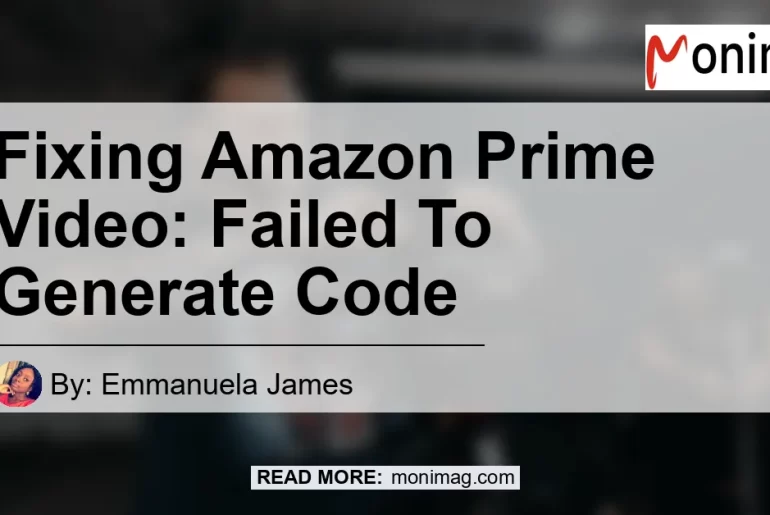Amazon Prime Video has become a popular platform for streaming movies and TV shows. However, users sometimes encounter issues when trying to generate a device code to access their accounts. In this article, we will explore the common problem of Amazon Prime Video failing to generate a code and provide step-by-step troubleshooting solutions.
What is Amazon Prime Video?
Amazon Prime Video is a streaming service offered by Amazon that allows users to access a wide range of movies, TV shows, and original content. It is available on various devices, including smart TVs, media players, and mobile devices. To access the content, users need to sign in to their Amazon Prime Video accounts and enter a device code to link their devices.
The Problem: Failed to Generate Code
One common issue reported by Amazon Prime Video users is the “Failed to generate code” error message. This error occurs when users try to link a device to their Amazon Prime Video account but encounter difficulties in generating a code. The error message prompts users to press “select” to get a new code, but this often leads to further unsuccessful attempts.
Troubleshooting Steps
If you are facing the issue of Amazon Prime Video failing to generate a code, follow these troubleshooting steps to resolve the problem:
-
Check your internet connection: Ensure that you have a stable and reliable internet connection. A weak or intermittent connection can disrupt the code generation process. Try restarting your router or connecting to a different network to see if the issue persists.
-
Update the Prime Video app: Make sure you have the latest version of the Prime Video app installed on your device. Outdated apps can sometimes cause compatibility issues, leading to the failure of code generation. Check for updates in your device’s app store and install any available updates.
-
Clear app cache and data: Clearing the cache and data of the Prime Video app can help resolve underlying issues that may be causing the code generation failure. Go to your device’s settings, find the app settings for Prime Video, and choose the option to clear cache and data. Afterward, restart the app and try generating the code again.
-
Restart your device: Sometimes, a simple device restart can resolve temporary glitches that affect the code generation process. Turn off your device, wait for a few minutes, and then turn it back on. Launch the Prime Video app and attempt to generate the code again.
-
Contact Amazon customer support: If none of the above steps resolve the issue, it is recommended to reach out to Amazon customer support for further assistance. They can provide specific troubleshooting steps based on your device and account information.
Best Recommended Product: Fire TV Stick
While troubleshooting the “failed to generate code” issue, it is worth considering using Amazon’s own Fire TV Stick as your streaming device. The Fire TV Stick provides seamless integration with the Amazon Prime Video platform and offers an excellent streaming experience. It is compact, affordable, and easy to set up.
You can find the Fire TV Stick on Amazon here.


In conclusion, encountering the “failed to generate code” error message on Amazon Prime Video can be frustrating. However, by following the troubleshooting steps outlined in this article and considering the Fire TV Stick as your streaming device, you can overcome this issue and continue enjoying your favorite movies and TV shows on Amazon Prime Video.