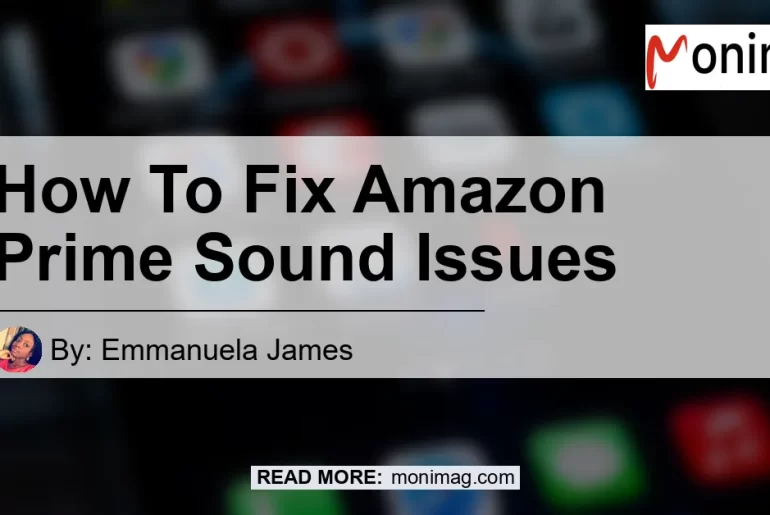Are you experiencing sound issues while streaming videos on Amazon Prime? Don’t worry, you’re not alone. Many Amazon Prime users encounter sound problems at some point. The good news is that these issues can be easily resolved with a few simple steps. In this article, we will guide you through the process of fixing Amazon Prime sound issues so that you can enjoy your favorite movies and TV shows without any audio interruptions.
Common Causes of Amazon Prime Sound Issues
Before we dive into the solutions, let’s first understand the common causes of sound problems on Amazon Prime. Here are a few factors that can contribute to sound issues:
-
Internet Connection Issues: A weak or unstable internet connection can cause audio to stutter or not play at all. Make sure you have a stable internet connection before streaming on Amazon Prime.
-
Volume Settings: Incorrect volume settings on your device can also lead to sound problems on Amazon Prime. It’s important to ensure that the volume is properly adjusted on both your device and within the Amazon Prime app.
Now that we know what causes the sound issues, let’s move on to the solutions.
Solution 1: Increase the Output Volume
The simplest solution to sound issues on Amazon Prime is to check and increase the output volume. Here’s how you can do it:
-
On your device, locate the volume control buttons. These are usually located on the side or top of the device.
-
Press the volume up button to increase the output volume. You can also adjust the volume using the on-screen controls if your device has a touch screen.
-
After increasing the volume, go back to the Amazon Prime app and check if the sound is working properly.
If increasing the output volume doesn’t fix the sound issues, let’s move on to the next solution.
Solution 2: Adjust the Audio Settings
Sometimes, incorrect audio settings can cause sound problems on Amazon Prime. To fix this, follow these steps:
-
Open the Amazon Prime app on your device.
-
Go to the settings menu. The location of the settings may vary depending on the device you are using.
-
Look for the audio or sound settings within the app. It may be listed as “audio settings,” “sound settings,” or something similar.
-
Once you find the audio settings, make sure the volume is set to an appropriate level and any other audio settings are properly configured.
-
Save the changes and exit the settings menu.
Now, go back to playing a video on Amazon Prime and check if the sound issues have been resolved.
Solution 3: Soft-Reset Amazon Prime & Device
If the above solutions didn’t work, a soft-reset of both the Amazon Prime app and your device may be required. Here’s how you can do it:
-
Close the Amazon Prime app completely. If you’re using a mobile device, swipe up from the bottom of the screen and close the app. If you’re using a computer, exit the app or browser tab.
-
Restart your device. This can be done by turning it off completely and then turning it back on.
-
Once your device has restarted, open the Amazon Prime app again and try playing a video to see if the sound issues have been resolved.
By soft-resetting both the app and your device, you’re essentially giving them a fresh start and allowing any temporary glitches to be resolved.
Conclusion
In conclusion, sound issues on Amazon Prime can be frustrating, but they can be easily fixed. By following the solutions mentioned in this article, you should be able to resolve any sound problems and enjoy uninterrupted streaming on Amazon Prime.
From the list of products recommended, the best product to enhance your Amazon Prime streaming experience is the Bose QuietComfort 35 II Wireless Bluetooth Headphones. These headphones provide excellent audio quality and noise cancellation, allowing you to fully immerse yourself in your favorite movies and TV shows. Click here to check it out on Amazon.


So, next time you encounter sound issues on Amazon Prime, remember these simple steps to fix the problem and continue enjoying your favorite content without any interruptions. Happy streaming!