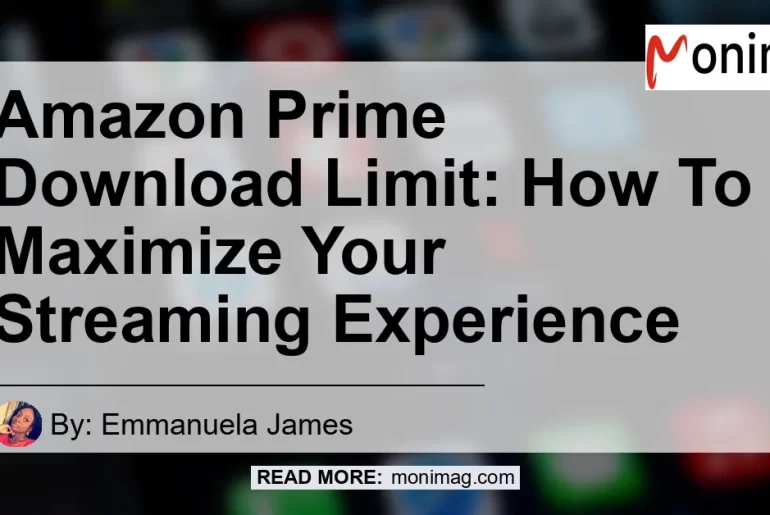Streaming services have become increasingly popular in recent years, and Amazon Prime Video is no exception. With a wide range of movies and TV shows available at your fingertips, it’s no wonder why so many people choose to subscribe to Prime Video. However, one limitation that users often encounter is the download limit imposed by Amazon. In this article, we will explore the Amazon Prime download limit and provide tips on how to maximize your streaming experience. So let’s dive in!
What is the Amazon Prime Download Limit?
The Amazon Prime download limit refers to the maximum number of movies and TV shows that you can download onto your device for offline viewing. Usually, there is a limit to the amount of content you can download across all the devices in your account. This limit can vary, but on average, it is around 15-25 videos. Once you reach this limit, you will have to delete some of your downloaded content before you can download more.
Why Does Amazon Impose a Download Limit?
Amazon imposes a download limit to prevent abuse and ensure fair usage of their service. By setting a maximum number of downloads, they can prevent users from hoarding large amounts of content and potentially sharing it with others. This helps to protect the rights of content creators and maintain a sustainable streaming platform.
How Can I Check My Download Limit?
Unfortunately, Amazon Prime does not provide a specific feature that allows users to check their download limit. However, you will receive a notification when you reach the maximum number of downloads. This notification will inform you that you cannot download any more content until you delete some of your existing downloads.
Tips to Maximize Your Streaming Experience
While the Amazon Prime download limit may seem restrictive, there are ways you can work around it and make the most of your streaming experience. Here are some tips to help you maximize your downloads:
1. Prioritize your Downloads
With a limited number of downloads available, it’s important to prioritize the content you want to watch offline. Before you start downloading, make a list of the movies and TV shows that you absolutely must have on your device. This way, you can ensure that you have access to your favorite content even when you don’t have an internet connection.
2. Delete Unused Downloads
To make room for new downloads, it’s important to regularly delete the content that you have already watched or are no longer interested in. By doing this, you can free up space on your device and maximize the number of downloads you can have at any given time. Remember, you can always re-download content at a later date if you want to watch it again.
3. Optimize Download Quality
Amazon Prime Video allows you to choose the quality of your downloads, ranging from standard definition (SD) to high definition (HD). Keep in mind that higher-quality downloads take up more storage space on your device. If you are reaching your download limit, consider lowering the quality of your downloads to free up space for more content.
4. Utilize External Storage
If you find yourself running out of storage space on your device, consider using external storage options such as microSD cards or external hard drives. By transferring your downloaded content to external storage, you can make room for more downloads without having to delete existing content. Just make sure that your device supports external storage options before making a purchase.
5. Upgrade Your Subscription
If you frequently find yourself hitting the download limit and need more flexibility, you may consider upgrading your Amazon Prime subscription. Some subscription plans offer additional benefits, such as unlimited downloads or higher download limits. Depending on your usage patterns, this upgrade may be worth the investment to enhance your streaming experience.
Recommended Products
To further enhance your streaming experience and make the most of your Amazon Prime Video subscription, here are some recommended products to consider:
1. Fire TV Stick
The Fire TV Stick is a popular streaming device that allows you to easily access Amazon Prime Video and other streaming services on your TV. With its compact design and user-friendly interface, the Fire TV Stick is the perfect companion for binge-watching your favorite shows. Simply plug it into your TV’s HDMI port, connect to the internet, and start streaming. To find the best Fire TV Stick for you, click here.


2. Kindle Fire Tablet
If you prefer watching movies and TV shows on a portable device, the Kindle Fire Tablet is an excellent option. With a vibrant display and long battery life, the Kindle Fire Tablet allows you to enjoy your favorite content wherever you go. It also includes access to the Amazon Appstore, where you can download other entertainment apps to further enhance your streaming experience. To find the perfect Kindle Fire Tablet for you, click here.


3. Echo Dot (4th Generation)
The Echo Dot is not just a smart speaker, but also a great addition to your entertainment setup. With its voice control capabilities, you can easily play, pause, and navigate through your favorite movies and TV shows on Amazon Prime Video. The Echo Dot also integrates with other smart home devices, allowing you to create a seamless streaming experience in your home. To discover the latest Echo Dot models, click here.


Conclusion
In conclusion, the Amazon Prime download limit can be a slight inconvenience, but with the right strategies, you can maximize your streaming experience. Prioritize your downloads, regularly delete unused content, optimize download quality, and consider upgrading your subscription if necessary. Additionally, products like the Fire TV Stick, Kindle Fire Tablet, and Echo Dot can further enhance your streaming setup. So go ahead and make the most of your Amazon Prime Video subscription by following these tips and recommendations.
Best Recommended Product: Fire TV Stick
To take your streaming experience to the next level, we highly recommend the Fire TV Stick. With its seamless integration with Amazon Prime Video and other streaming services, user-friendly interface, and compact design, the Fire TV Stick is the ultimate companion for binge-watching your favorite shows. To find the best Fire TV Stick for you, click here.