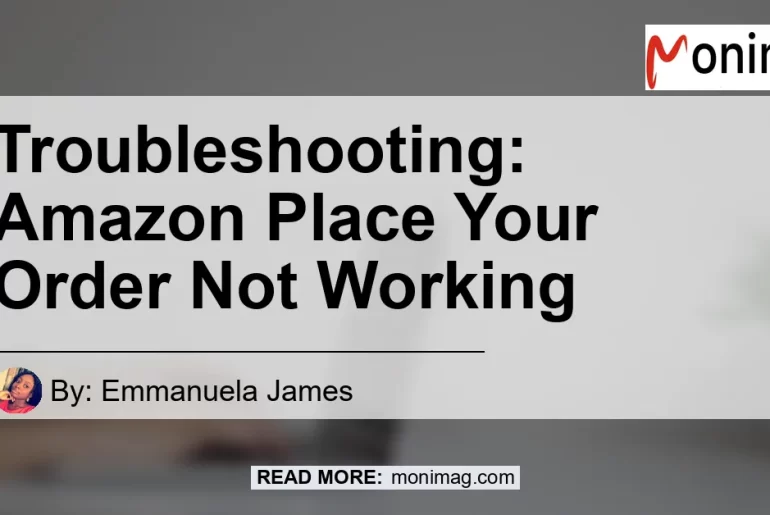Have you ever experienced the frustration of trying to place an order on Amazon, only to encounter issues with the process? You’re not alone. Many users face challenges when attempting to place orders on Amazon, ranging from slow loading times to orders not appearing in the recent orders section. In this article, we will explore common problems with placing orders on Amazon and provide troubleshooting steps to help you overcome these issues.
Common Issues with Placing Orders on Amazon
Slow Loading Times
One of the most common issues users face when trying to place an order on Amazon is slow loading times. This can be incredibly frustrating, especially when you’re trying to make a purchase quickly. Slow loading times can be caused by various factors, including internet connection issues, browser cache, or app data.
To resolve slow loading times, try the following troubleshooting steps:
1. Clear your browser history, app data, and cache: This can help eliminate any stored data or temporary files that might be slowing down the loading times.
2. Use a different browser: If you’re experiencing slow loading times on one browser, try switching to a different one to see if the issue persists.
3. Check your internet connection: Ensure that you have a stable internet connection to avoid any potential delays in loading the Amazon website.
Order Not Showing Up Under Recent Orders
Another frustrating issue that users encounter is when their orders don’t appear under the recent orders section on Amazon. This can make it difficult to track your orders and stay updated on their status.
If you’re facing this problem, here are some steps you can take to resolve it:
1. Refresh the page: Sometimes, the recent orders section might not update automatically. Try refreshing the page to see if your order appears.
2. Check your account settings: Ensure that you’re logged into the correct Amazon account and that you’re checking the recent orders section associated with that account.
3. Contact Amazon customer support: If your order still doesn’t show up, it’s best to reach out to Amazon customer support for further assistance.
Restrictions Preventing Order Placement
In some cases, you may encounter restrictions that prevent you from ordering certain items on Amazon. These restrictions can apply to both business and personal shoppers and are put in place to ensure compliance with specific regulations or policies.
To address this issue, consider the following:
1. Read the product listing carefully: Some items may have specific restrictions or requirements mentioned in the product listing. Make sure to review this information before attempting to place an order.
2. Contact Amazon customer support: If you believe that there might be an error or misunderstanding regarding the restrictions on a particular item, it’s advisable to contact Amazon customer support. They can provide clarification and assist you further.
Troubleshooting Steps for Placing Orders on Amazon
To summarize the troubleshooting steps mentioned above, here is a handy guide that you can follow when facing issues with placing orders on Amazon:
- Clear your browser history, app data, and cache to resolve slow loading times.
- Try using a different browser if you continue to experience slow loading times.
- Check your internet connection and ensure that it is stable.
- Refresh the page if your order does not appear under the recent orders section.
- Verify that you are logged into the correct Amazon account and check the associated recent orders section.
- Contact Amazon customer support for assistance if your order still does not appear.
- Read the product listing carefully for any restrictions or requirements that may apply.
- Contact Amazon customer support if you believe there might be an error or misunderstanding regarding restrictions on a specific item.
By following these troubleshooting steps, you can increase the chances of successfully placing your orders on Amazon without any issues.
Recommended Product: Amazon Echo Dot (4th Generation)
As we discussed the troubleshooting steps for placing orders on Amazon, it’s important to highlight a product that can enhance your overall experience on the platform. One highly recommended product is the Amazon Echo Dot (4th Generation).
The Amazon Echo Dot is a smart speaker powered by Alexa, Amazon’s virtual assistant. It allows you to control various smart devices, play music, set reminders, and even place orders on Amazon using just your voice. The 4th Generation model features improved sound quality and a sleek, compact design.
To explore the Amazon Echo Dot (4th Generation) and take your Amazon experience to the next level, you can find it here.


In conclusion, encountering issues while trying to place orders on Amazon can be frustrating. However, by following the troubleshooting steps outlined in this article, you can overcome these challenges and enjoy a seamless ordering experience. Additionally, considering products like the Amazon Echo Dot (4th Generation) can enhance your overall experience on the platform. Place your order today and enjoy the convenience and features it has to offer. Happy shopping on Amazon!