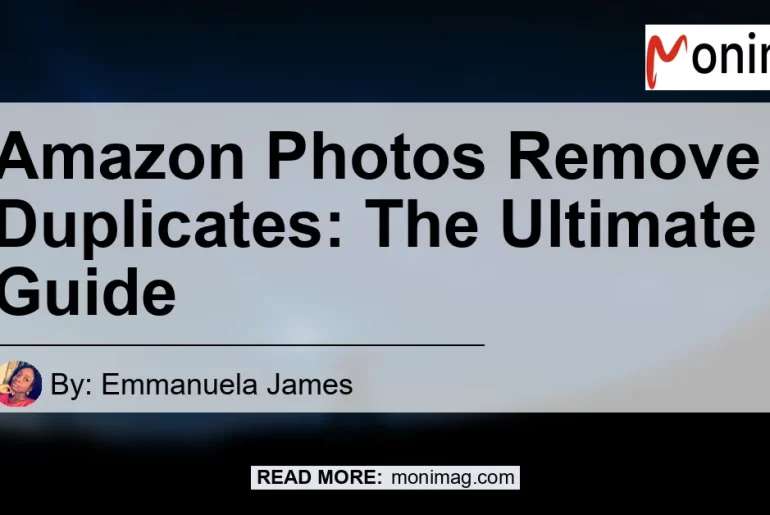In today’s digital age, we take countless photos and store them on various devices and platforms. Amazon Photos is a popular photo storage service that allows users to securely store their precious memories in the cloud. However, over time, our photo collections can become cluttered with duplicates, taking up valuable storage space. In this ultimate guide, we will explore the different methods and tools available to remove duplicates from your Amazon Photos library and help you regain control of your photo collection.
Table of Contents
- Introduction
- Understanding the Importance of Removing Duplicate Photos
- Methods to Remove Duplicate Photos from Amazon Photos
3.1. Manual Identification and Deletion
3.2. Using Duplicate Photo Cleaner Software
3.3. Third-Party Apps and Services - Manual Identification and Deletion
4.1. Identifying Duplicate Photos in Amazon Photos
4.2. Deleting Duplicate Photos in Amazon Photos - Using Duplicate Photo Cleaner Software
5.1. Cisdem Duplicate Finder
5.2. Quick Photo Finder - Third-Party Apps and Services
6.1. Duplicate Photos Fixer Pro
6.2. Duplicate Cleaner Pro - Conclusion (Best Recommended Product)
1. Introduction
Amazon Photos is a photo storage service offered by Amazon that allows users to securely store and share their photos and videos in the cloud. With its intuitive interface and seamless integration with various devices, Amazon Photos has become a popular choice among users looking to organize and access their photo collections on the go.
However, one common issue that plagues users is the presence of duplicate photos within their Amazon Photos library. Duplicates can accumulate over time due to various reasons, such as importing photos from different devices or accidentally creating copies while organizing albums. These duplicate photos not only take up valuable storage space but also make it difficult to find and enjoy your favorite memories.
In the following sections, we will explore different methods and tools to effectively remove duplicate photos from your Amazon Photos library and optimize your photo management experience.
2. Understanding the Importance of Removing Duplicate Photos
Removing duplicate photos from your Amazon Photos library offers several benefits. Firstly, it helps to free up storage space, allowing you to store more photos and videos without the need for additional storage subscriptions. This is especially important if you have a large photo collection or are nearing the storage limit of your current subscription.
Additionally, removing duplicate photos helps you organize your photo library more effectively, making it easier to find and enjoy your favorite memories. It eliminates clutter and allows you to focus on the unique and meaningful photos that truly matter to you.
Moreover, duplicate photos can cause confusion when sharing albums or creating photo books. By removing duplicates, you can ensure that only the best versions of your photos are shared or used for creating physical keepsakes.
3. Methods to Remove Duplicate Photos from Amazon Photos
There are several methods and tools available to remove duplicate photos from Amazon Photos. Let’s explore each of these methods in detail.
3.1. Manual Identification and Deletion
The first method to remove duplicate photos from Amazon Photos is to manually identify and delete the duplicates. Although this method requires more effort and time, it is effective in removing duplicates without the need for any additional tools or software.
3.2. Using Duplicate Photo Cleaner Software
Another method to remove duplicate photos from Amazon Photos is by using duplicate photo cleaner software. These software tools are specially designed to scan your photo library, identify duplicate photos based on various criteria, and provide an easy way to delete them.
3.3. Third-Party Apps and Services
Lastly, you can also opt for third-party apps and services that specialize in managing and organizing photos. These apps often offer advanced features such as automatic duplicate detection and removal, intelligent organization, and seamless integration with Amazon Photos.
4. Manual Identification and Deletion
If you prefer a hands-on approach and have the time to dedicate to the task, manually identifying and deleting duplicate photos from your Amazon Photos library can be an effective method.
4.1. Identifying Duplicate Photos in Amazon Photos
To identify duplicate photos manually, you will need to go through your entire photo library and look for photos that appear more than once. Here are the steps you can follow:
- Log in to your Amazon Photos account.
- Navigate to your photo library.
- Take note of any photos that appear more than once or have very similar names.
- Compare the duplicates and determine which version you want to keep.
- Delete the duplicate photos by selecting them and choosing the delete option.
4.2. Deleting Duplicate Photos in Amazon Photos
To delete duplicate photos in Amazon Photos, follow these steps:
- Log in to your Amazon Photos account.
- Navigate to your photo library.
- Identify duplicate photos using the method described in the previous section.
- Once you have identified the duplicate photos, select them and choose the delete option.
- Confirm the deletion to permanently remove the duplicate photos from your Amazon Photos library.
5. Using Duplicate Photo Cleaner Software
If manual identification and deletion seem too time-consuming or overwhelming, you can easily automate the process by using duplicate photo cleaner software. These software tools are specifically designed to scan your Amazon Photos library, detect duplicate photos based on various criteria, and provide an easy way to eliminate them.
5.1. Cisdem Duplicate Finder
Cisdem Duplicate Finder is an Amazon duplicate photo cleaner software known for its power and ease of use. It offers a straightforward interface and robust features that allow users to identify and eliminate duplicate photos efficiently.
Here’s how to use Cisdem Duplicate Finder to remove duplicate photos from Amazon Photos:
- Download and install Cisdem Duplicate Finder on your computer.
- Launch the software and choose the Amazon Photos folder as the target location for the scan.
- Start the scan and wait for the software to analyze your photo library.
- Once the scan is complete, Cisdem Duplicate Finder will display a list of duplicate photos found.
- Review the duplicate photos and select the ones you want to delete.
- Click the delete button to remove the selected duplicate photos from your Amazon Photos library.
Cisdem Duplicate Finder is an excellent choice for anyone looking for a powerful and user-friendly solution to remove duplicate photos from their Amazon Photos library. Its advanced algorithms ensure accurate duplicate detection, while its intuitive interface makes the process simple and hassle-free.
5.2. Quick Photo Finder
Quick Photo Finder is another dedicated software that you can use to delete duplicate photos from your Amazon Photos library. It offers a seamless experience and provides efficient duplicate detection and removal capabilities.
To remove duplicate photos from Amazon Photos using Quick Photo Finder, follow these steps:
- Download and install Quick Photo Finder on your computer.
- Open the software and select the Amazon Photos folder for scanning.
- Initiate the scan and wait for the software to analyze your photo library.
- Once the scan is complete, Quick Photo Finder will display a list of duplicate photos detected.
- Review the duplicate photos and select the ones you want to delete.
- Click the delete button to eliminate the selected duplicate photos from your Amazon Photos library.
Quick Photo Finder is known for its fast scanning speed and accurate duplicate detection. It offers a user-friendly interface that makes it easy for users to remove duplicate photos with just a few clicks.
6. Third-Party Apps and Services
If you prefer a more comprehensive solution for managing and organizing your Amazon Photos library, you can consider third-party apps and services. These apps often offer advanced features such as automatic duplicate detection, intelligent organization, and seamless integration with Amazon Photos.
6.1. Duplicate Photos Fixer Pro
Duplicate Photos Fixer Pro is a popular app that specializes in identifying and removing duplicate photos from various platforms, including Amazon Photos. It offers advanced algorithms that can accurately detect duplicate photos based on various criteria such as content similarity and file attributes.
To remove duplicate photos from Amazon Photos using Duplicate Photos Fixer Pro, follow these steps:
- Download and install Duplicate Photos Fixer Pro on your device.
- Launch the app and connect it to your Amazon Photos account.
- Initiate the scan and wait for the app to analyze your photo library.
- Once the scan is complete, Duplicate Photos Fixer Pro will display a list of duplicate photos found.
- Review the duplicate photos and select the ones you want to delete.
- Click the delete button to remove the selected duplicate photos from your Amazon Photos library.
Duplicate Photos Fixer Pro offers a user-friendly interface and powerful features that make it easy to manage and organize your Amazon Photos library effectively.
6.2. Duplicate Cleaner Pro
Duplicate Cleaner Pro is another popular app that helps users identify and remove duplicate photos from various platforms, including Amazon Photos. It offers a wide range of features that allow users to customize the duplicate detection process and effectively manage their photo collections.
To remove duplicate photos from Amazon Photos using Duplicate Cleaner Pro, follow these steps:
- Download and install Duplicate Cleaner Pro on your device.
- Launch the app and connect it to your Amazon Photos account.
- Start the scan and wait for the app to analyze your photo library.
- Once the scan is complete, Duplicate Cleaner Pro will display a list of duplicate photos detected.
- Review the duplicate photos and select the ones you want to delete.
- Click the delete button to eliminate the selected duplicate photos from your Amazon Photos library.
Duplicate Cleaner Pro offers advanced features such as image comparison, fuzzy matching, and exclusion filters, making it a comprehensive solution for managing and organizing your Amazon Photos library.
7. Conclusion
In conclusion, removing duplicate photos from your Amazon Photos library is essential for optimizing storage space, organizing your photo collection, and ensuring that you can easily find and enjoy your favorite memories. While manual identification and deletion can be time-consuming, using dedicated duplicate photo cleaner software or third-party apps and services can simplify the process and save you valuable time.
Based on our research and experience, our best recommended product for removing duplicate photos from Amazon Photos is Cisdem Duplicate Finder. Its powerful algorithms, ease of use, and user-friendly interface make it an excellent choice for efficiently identifying and eliminating duplicate photos from your Amazon Photos library. Check it out here.


No matter which method or tool you choose, the most important thing is to take action and start removing duplicate photos from your Amazon Photos library today. By doing so, you can optimize your photo management experience, free up storage space, and ensure that your precious memories are effectively organized and preserved for years to come.