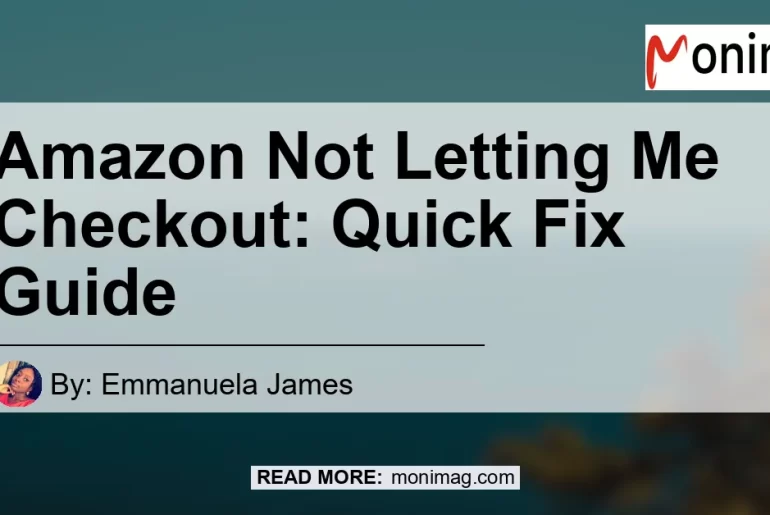Are you frustrated because Amazon is not letting you checkout? Don’t worry, you’re not alone. Many users experience difficulties when trying to proceed with their Amazon purchases. But fear not, as we have compiled a quick fix guide to help you troubleshoot and resolve this issue. In this article, we will explore the common reasons why Amazon checkout may not work and provide step-by-step solutions to get you back to shopping in no time. So let’s dive in and tackle this problem head-on!
Is the Issue with Payment Information?
One common issue that can cause Amazon checkout not to work is an issue with your payment information. Ensure that all your payment details, including credit card number, expiration date, and security code, are entered correctly. Also, make sure that the billing address matches the one associated with your payment method. Sometimes, outdated or incorrect payment information can prevent you from completing your purchase on Amazon.
To update your payment information, follow these steps:
- Go to the Amazon website and sign in to your account.
- Click on “Your Account” in the top right corner of the page.
- Under the “Payment options” section, click on “Manage Payment Options”.
- Select the payment method you want to update or add a new payment method.
- Enter the correct payment details and billing address.
- Click on “Save” to update your payment information.
After updating your payment information, try checking out again to see if the issue has been resolved.
Is Your Browser Cache Causing a Conflict?
Sometimes, the issue isn’t on Amazon‘s end at all and is instead caused by your specific device or internet browser. Your browser cache, which stores temporary files and data, can sometimes cause conflicts that prevent Amazon checkout from working properly. Clearing your browser cache can help resolve this issue.
To clear your browser cache, follow these steps:
- Open your internet browser (e.g., Google Chrome, Mozilla Firefox, Safari).
- Go to the settings or preferences menu of your browser.
- Look for the option to clear browsing data or cache.
- Select the appropriate timeframe (e.g., last hour, last day, all time).
- Check the box for “Cached images and files” or similar option.
- Click on the “Clear” or “Delete” button to clear the browser cache.
Once you have cleared your browser cache, try checking out on Amazon again to see if the issue has been resolved.
Possible Issues to Consider
If the above solutions did not resolve the problem, there are a few other potential issues to consider:
-
Invalid Payment Method: Make sure you have a valid payment method on file. If your credit card has expired or is no longer valid, update your payment information to proceed with the checkout process.
-
Incorrect Shipping Address: Double-check your shipping address to ensure that it is entered correctly. An incorrect address can lead to issues with completing your purchase.
-
Add-On Items: If there are add-on items in your shopping cart, you may not be able to checkout without meeting the minimum order requirement. Consider adding additional items to your cart to meet the minimum order threshold.
Conclusion
Amazon checkout issues can be frustrating, but with the right troubleshooting steps, you can quickly get back to shopping. In this guide, we discussed the common reasons why Amazon checkout may not work and provided step-by-step solutions to help you resolve the issue. Remember to check your payment information, clear your browser cache, and consider other possible issues such as invalid payment methods, incorrect shipping addresses, and add-on items in your cart.
Based on our research and recommendations, we believe that the best product to help you resolve Amazon checkout issues is the AmazonBasics USB Type-C to USB-A 2.0 Male Cable. This high-quality cable is compatible with a wide range of devices and ensures fast and reliable data transfer. Say goodbye to checkout problems with this reliable and convenient product.
AmazonBasics USB Type-C to USB-A 2.0 Male Cable