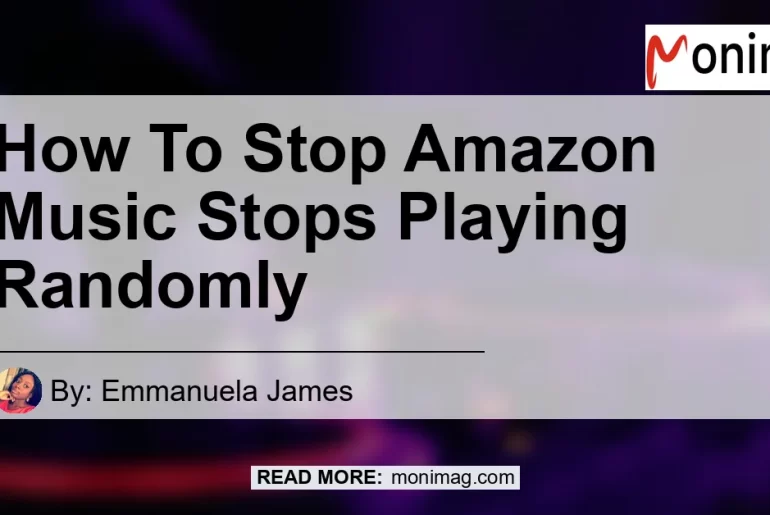Do you love listening to music on the Amazon Music app, but find that it randomly stops playing? This can be frustrating, especially when you’re in the middle of enjoying your favorite songs. Don’t worry, though, because there are several methods you can try to resolve this issue. In this article, we will walk you through step by step on how to stop Amazon Music from randomly stopping. So let’s dive in!
Method 1: Force Stop the Amazon Music App
The first method we recommend trying is force stopping the Amazon Music app. This can often fix any temporary glitches or issues that may be causing the music to stop. Here’s how you can force stop the app:
- On your device, go to the Settings menu.
- Scroll down and find the Apps or Applications option.
- Look for Amazon Music in the list of installed apps and tap on it.
- Tap on the Force Stop button to close the app completely.
- Once the app is closed, reopen it and try playing your music again.
By force stopping the app, you essentially refresh it and give it a fresh start, which can resolve any underlying issues that may be causing the music to stop randomly.
Method 2: Restart the Device
Another simple yet effective method to fix the issue of Amazon Music abruptly stopping is to restart your device. Restarting your device can help clear any temporary files or processes that may be causing conflicts with the app. Here’s how you can do it:
- Press and hold the power button on your device until a menu appears.
- Select the Restart or Reboot option from the menu.
- Wait for your device to shut down and turn back on.
- Once your device has restarted, launch the Amazon Music app and try playing your music again.
This method can help refresh your device’s system and resolve any background issues that may be interfering with the music playback.
Method 3: Confirm the Internet Connection
Sometimes, a poor or unstable internet connection can be the culprit behind Amazon Music randomly stopping. To troubleshoot this, make sure that your device is connected to a stable internet connection. Here’s what you can do:
- Check if your device is connected to Wi-Fi or a mobile network.
- If using Wi-Fi, ensure that you have a strong and stable signal.
- If using a mobile network, confirm that the Amazon Music app has permission to use mobile data.
- Consider switching to a different Wi-Fi network or mobile network to see if the issue persists.
By confirming and optimizing your internet connection, you can ensure a smooth and uninterrupted music streaming experience on the Amazon Music app.
Method 4: Update the Amazon Music App
Outdated versions of apps can sometimes cause compatibility issues and result in random bugs or glitches. To avoid this, it’s essential to keep your Amazon Music app up to date. Here’s how you can update the app:
- Open the App Store or Google Play Store on your device.
- Search for “Amazon Music” in the search bar.
- If an update is available, you will see an “Update” button next to the app. Tap on it to update the app.
- Wait for the update to complete, and then launch the app.
Updating your Amazon Music app ensures that you have the latest bug fixes and improvements, which can help prevent any random music stopping issues.
Conclusion
In conclusion, experiencing random music stopping on the Amazon Music app can be frustrating. However, by following the methods mentioned above, you can troubleshoot and resolve the issue. Remember to force stop the app, restart your device, confirm your internet connection, and keep the app updated for a smooth music streaming experience.
As a music lover, I highly recommend trying out the Amazon Echo Dot (4th Generation) as a companion for your Amazon Music experience. The Echo Dot is a voice-controlled smart speaker that connects to Alexa, allowing you to play your favorite songs with a simple voice command. With its sleek design and powerful sound, the Echo Dot enhances your music listening experience and ensures an uninterrupted playback. Don’t let random music stopping ruin your groove. Get the Amazon Echo Dot today and enjoy seamless music streaming like never before.


Remember, music has the power to uplift our moods and bring joy to our lives. So don’t let frustrating technical issues get in the way of your musical journey. Follow the steps mentioned in this article and rediscover the joy of uninterrupted music playback on the Amazon Music app. Happy listening!