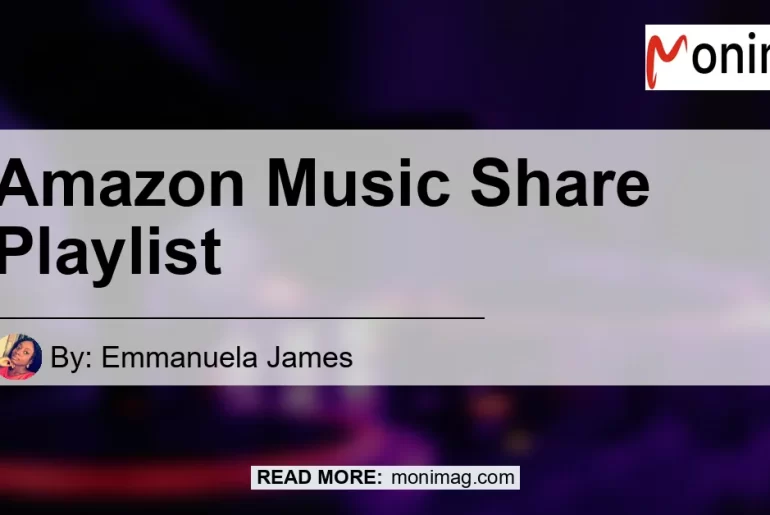Are you a music lover who wants to share your favorite playlists on Amazon Music? Look no further! In this comprehensive guide, we will walk you through the steps to easily share your music playlists on Amazon. Whether you want to spread the joy of music with your friends and family or collaborate with fellow music enthusiasts, sharing playlists on Amazon Music is a breeze. So, let’s dive into the world of Amazon Music and learn how to share playlists like a pro!
How to Share Music on Amazon Music
Thankfully, sharing music playlists on Amazon Music is a simple process. Just follow these steps:
- Open the Amazon Music app on your device. Make sure you have a stable internet connection to ensure a smooth experience.
- Navigate to the playlist you want to share. You can do this by clicking on “Library” at the top of your screen and selecting “Music”.
- Once you’re on the desired playlist, tap on the share icon. It typically looks like an arrow pointing upwards or a box with an arrow coming out of it.
- A share menu will appear with various options. Choose the method you prefer to share your playlist, such as messaging apps, social media platforms, or email.
By following these simple steps, you can easily share your favorite music playlists with others. Now, let’s explore some additional features and tips to enhance your playlist sharing experience on Amazon Music.
Additional Features and Tips
1. Inviting Family Members to Your Amazon Music
If you are an Amazon Music Unlimited subscriber, you can extend your music sharing experience by inviting your family members. Here’s how you can do it:
- Go to your Amazon Music Settings.
- Look for the option to “Invite or Remove Members” and click on it.
- A unique invitation URL link will be generated. You can copy it or share it directly with your family members.
With this feature, you can create a shared music library where your family members can access and enjoy the playlists you’ve curated. It’s a great way to connect with your loved ones through music!
2. Sharing Collaborative Playlists
Collaborative playlists are a fantastic way to engage with friends or fellow music enthusiasts. By enabling the collaborative feature, others can contribute songs to the playlist, making it a shared effort. Here’s how you can create a collaborative playlist:
- Go to “My Music” in the Amazon Music app.
- Find the playlist you want to make collaborative.
- Tap the three dots icon (usually located near the playlist title) to access additional options.
- Select the “Make Collaborative” option.
Now, you can share the collaborative playlist with others, and they can add their favorite songs to create a collaborative musical masterpiece!
Recommended Amazon Product: Wireless Earbuds
As a music lover, having a pair of high-quality wireless earbuds can enhance your listening experience. They offer convenience and superior sound quality, allowing you to enjoy your music without any restrictions.
My personal recommended search term for wireless earbuds on Amazon is wireless earbuds.
One of the best wireless earbuds currently available on Amazon is the Apple AirPods Pro (Amazon search link: Apple AirPods Pro). They are known for their seamless integration with Apple devices, excellent sound quality, and active noise cancellation technology. With AirPods Pro, you can immerse yourself in your favorite playlists and experience music like never before.


Conclusion
In conclusion, sharing music playlists on Amazon Music is a straightforward process that allows you to spread the joy of music with others. Whether you want to share playlists with your friends and family or collaborate on musical projects, Amazon Music offers a user-friendly platform for all your sharing needs.
Remember to open the Amazon Music app, select the playlist you want to share, and tap on the share icon to begin the sharing process. You can also explore additional features such as inviting family members to your Amazon Music library and creating collaborative playlists for a more engaging experience.
To enhance your music listening journey, consider investing in a pair of wireless earbuds. The Apple AirPods Pro, with their exceptional sound quality and advanced features, are a top choice for music enthusiasts. So, grab your favorite playlist, share the joy of music, and enjoy a truly immersive listening experience with Amazon Music!