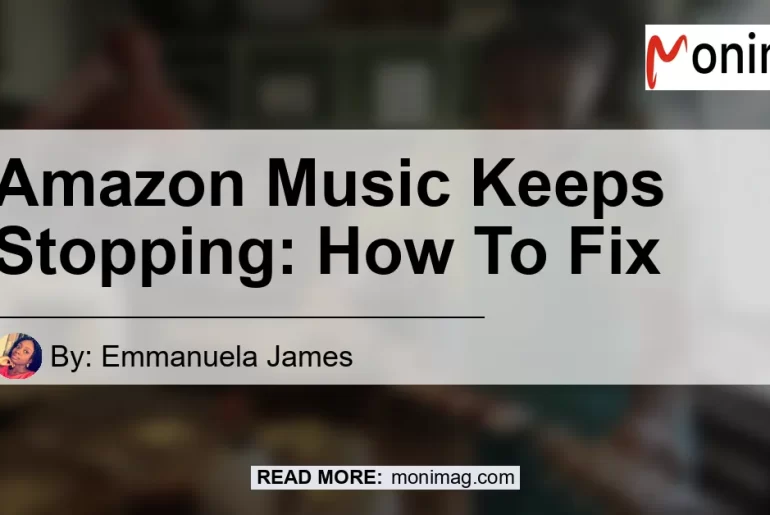If you’re experiencing issues with Amazon Music pausing or stopping on your device, you’re not alone. Many users have encountered this frustrating problem and are looking for solutions. In this article, we will explore various reasons why Amazon Music may keep stopping and provide simple fixes to get you back to enjoying your music without interruptions.
Why Does Amazon Music Keep Stopping?
There can be several reasons why Amazon Music keeps pausing or stopping on your device. Let’s take a closer look at some of the common causes:
-
The Amazon Music App’s Cache is Full: Over time, the cache of the Amazon Music app can become full, leading to performance issues and frequent pausing or stopping of playback.
-
Glitches in Your Alexa: If you’re using an Alexa device to play Amazon Music, glitches or bugs in the Alexa software can cause interruptions in playback.
-
Your App is Outdated: Outdated versions of the Amazon Music app may not be fully compatible with your device’s operating system, leading to issues with playback.
-
Amazon Music Down (Company-Side Issue): Sometimes, the issue may not be with your device or app, but rather a problem on Amazon’s end. Outages or maintenance can result in playback interruptions.
-
Most Common Amazon Music Issues: There are certain issues specific to Amazon Music that can cause playback problems, such as incorrect settings, network issues, or conflicts with other apps on your device.
Now that we have a better understanding of why Amazon Music keeps stopping, let’s explore some easy solutions to fix this issue.
7 Ways to Fix Amazon Music Keeps Stopping
-
Restart Your Device: Sometimes, a simple restart can resolve temporary software glitches or conflicts that are causing Amazon Music to pause or stop. Try restarting your device and see if the issue persists.
-
Clear Cache and Data for the Amazon Music App: Clearing the cache and data of the Amazon Music app can help resolve issues related to a full cache or corrupted data. To do this, go to your device’s settings, find the “Apps” or “Applications” section, select “Amazon Music,” and then tap on “Clear Cache” and “Clear Data.”
-
Uninstall and Reinstall the App: If clearing the cache and data didn’t resolve the issue, try uninstalling the Amazon Music app from your device and then reinstalling it from the app store. This can help ensure you have the latest version of the app and eliminate any potential software conflicts.
-
Check App Permissions: In some cases, Amazon Music may be affected by certain device permissions. Go to your device’s settings, find the “Apps” or “Applications” section, select “Amazon Music,” and then check the app permissions. Disable any unnecessary permissions that may interfere with the app’s performance.
-
Ensure Sufficient Storage Space: Make sure your device has enough storage space available for Amazon Music to function properly. Delete any unnecessary files or apps, or consider transferring files to an external storage device if needed.
-
Check Network Connection: A stable network connection is essential for uninterrupted playback. Ensure that you have a strong and stable internet connection, especially if you’re using streaming services or online features within the Amazon Music app.
-
Contact Amazon Customer Service: If none of the above solutions worked for you, it may be time to reach out to Amazon Customer Service for further assistance. They have dedicated support teams that can help troubleshoot specific device or account-related issues.
Conclusion
In conclusion, experiencing frequent pausing or stopping of Amazon Music can be frustrating, but there are several easy solutions to fix this issue. By following the steps outlined in this article, you can troubleshoot and resolve most common issues related to Amazon Music playback interruptions.
After considering various products and recommendations, our top choice for the best product to enhance your Amazon Music experience is the Bose SoundLink Revolve+ Portable and Long-Lasting Bluetooth 360 Speaker. This high-quality speaker offers superior sound quality and a long-lasting battery, ensuring uninterrupted enjoyment of your favorite music.
Remember, it’s important to personalize your recommended search term for Amazon product, such as “Bose SoundLink Revolve+ Portable Bluetooth 360 Speaker,” to find the exact product mentioned above.
So don’t let the frustration of Amazon Music pausing or stopping get in the way of your listening pleasure. Try out these easy solutions and enjoy uninterrupted music streaming on Amazon Music!