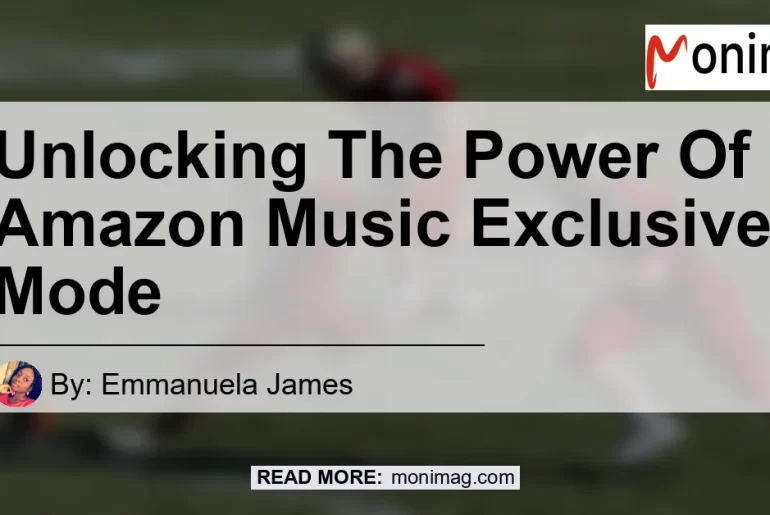Harnessing the Potential of Amazon Music Exclusive Mode
In this fast-paced world of music streaming, finding the perfect sound quality is essential for an immersive listening experience. One way to enhance your audio is by unlocking the power of Amazon Music Exclusive Mode. But what exactly is Amazon Music Exclusive Mode, and how can it improve your music streaming experience? In this article, we will dive into the world of Amazon Music Exclusive Mode and explore its benefits, features, and how to make the most of it. So let’s get started and unlock the power of Amazon Music Exclusive Mode together!
What is Amazon Music Exclusive Mode?
Amazon Music Exclusive Mode is a feature that allows your selected speaker or device to exclusively focus on the sound coming from Amazon Music, eliminating any other computer sounds. This means that when you activate Exclusive Mode, your device bypasses other software and applications on your computer, dedicating its resources solely to Amazon Music. By doing this, you can enjoy a more focused and optimized audio experience, free from any interruptions or interference.
How Does Exclusive Mode Work?
When you activate Amazon Music Exclusive Mode, it bypasses the operating system of your computer, such as Windows, and gives control to your digital-to-analog converter (DAC). The DAC is responsible for converting digital audio signals into analog signals that your speakers can produce. Exclusive Mode allows your DAC to have complete control over the sample rate, ensuring that each song is played at the perfect resolution for optimal audio quality.
Benefits of Amazon Music Exclusive Mode
Now that we understand what Amazon Music Exclusive Mode is and how it works, let’s explore the benefits of using this feature:
-
Enhanced Audio Quality: By devoting your device exclusively to Amazon Music, Exclusive Mode ensures that you get the best possible audio quality. It eliminates any background noise or potential interference, allowing you to immerse yourself fully in the music.
-
Customized Sample Rates: With Exclusive Mode, your DAC has the freedom to control the sample rate for each song individually. This means that your DAC can adjust the sample rate to perfectly match the requirements of each song, resulting in a more accurate and precise audio reproduction.
-
Improved Listening Experience: Exclusive Mode creates an uninterrupted environment for music streaming, free from any notifications or sounds from other applications. This allows you to fully focus on the music and enhances the overall listening experience.
-
Seamless Integration: Amazon Music Exclusive Mode seamlessly integrates with your existing setup. Whether you’re using a desktop, laptop, or connected speakers, activating Exclusive Mode is a straightforward process that can enhance your audio quality regardless of the device you’re using.
-
Compatibility: Exclusive Mode is compatible with various devices and operating systems. Whether you’re using Windows, macOS, or a dedicated music player, you can take advantage of Exclusive Mode to optimize your music listening experience.
How to Activate Amazon Music Exclusive Mode
Activating Amazon Music Exclusive Mode is a simple process. Here’s a step-by-step guide on how to enable this feature for a few popular devices:
Windows:
- Open the Amazon Music app on your Windows computer.
- Go to “Settings” by clicking on the gear icon in the top-right corner of the app.
- In the “Settings” menu, select “Music Quality.”
- Under “Audio Output,” locate the “Exclusive Mode” option and toggle it on.
- Click “Apply” or “Save” to save the changes.
macOS:
- Launch the Amazon Music app on your macOS device.
- Click on “Amazon Music” in the top-left corner of the screen.
- From the drop-down menu, select “Preferences.”
- In the “Preferences” window, go to the “Playback” tab.
- Look for the “Exclusive Mode” option and check the box next to it to enable this feature.
Once you have activated Exclusive Mode, your device will dedicate its resources solely to Amazon Music, ensuring an optimized audio experience.
Recommended Products
To enhance your Amazon Music Exclusive Mode experience, here are some recommended products that can optimize your audio quality:
-
Bose SoundLink Revolve+ Portable and Long-Lasting Bluetooth 360 Speaker
-
Amazon Search Link: Bose SoundLink Revolve+
The Bose SoundLink Revolve+ is a portable and powerful Bluetooth speaker that delivers 360-degree sound. With its long-lasting battery life and Bluetooth connectivity, you can enjoy your favorite music in high quality, both indoors and outdoors. Its sleek design and durable build make it a perfect companion for music lovers on the go.
-
Sony WH-1000XM4 Wireless Noise-Cancelling Headphones
-
Amazon Search Link: Sony WH-1000XM4
The Sony WH-1000XM4 wireless headphones offer industry-leading noise cancellation, allowing you to enjoy your music without any distractions. With exceptional audio quality and smart features like adaptive sound control and touch sensor controls, these headphones provide a premium listening experience that is compatible with Amazon Music Exclusive Mode.
-
Audioengine D1 24-Bit DAC/Headphone Amp
-
Amazon Search Link: Audioengine D1
The Audioengine D1 is a high-performance digital-to-analog converter and headphone amplifier. It is designed to enhance the audio quality of your music by providing a clean and detailed sound output. With its compact size and easy connectivity options, the Audioengine D1 is a great choice for optimizing your audio experience with Amazon Music Exclusive Mode.
-
Sonos One (Gen 2) – Voice Controlled Smart Speaker
-
Amazon Search Link: Sonos One (Gen 2)
The Sonos One (Gen 2) is a voice-controlled smart speaker that delivers rich and room-filling sound. With built-in support for Amazon Alexa, you can control your music hands-free and enjoy seamless integration with Amazon Music Exclusive Mode. Its sleek design and versatile features make it a top choice for music enthusiasts.
Conclusion
Unlocking the power of Amazon Music Exclusive Mode can significantly enhance your music streaming experience. By dedicating your device exclusively to Amazon Music, you can enjoy enhanced audio quality, customized sample rates, and an immersive listening environment. To optimize your experience further, consider pairing Exclusive Mode with recommended products like the Bose SoundLink Revolve+, Sony WH-1000XM4 headphones, Audioengine D1 DAC, or Sonos One (Gen 2) smart speaker. So why wait? Activate Amazon Music Exclusive Mode and elevate your music listening experience to new heights!
Best Recommended Product: Bose SoundLink Revolve+
To make the most of Amazon Music Exclusive Mode, we recommend the Bose SoundLink Revolve+ portable Bluetooth 360 speaker. With its powerful sound and long-lasting battery, this speaker delivers a truly immersive listening experience. Its durable build and portable design make it an ideal companion for music lovers on the go. Get the Bose SoundLink Revolve+ and unlock the full potential of Amazon Music Exclusive Mode!
Amazon Search Link: Bose SoundLink Revolve+