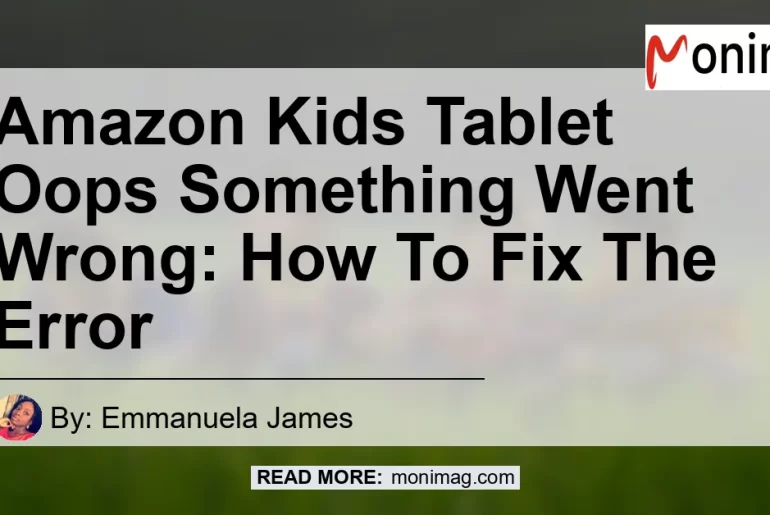Hey there, parents! Are you facing issues with your Amazon Kids Tablet? Is the dreaded “Oops! Something went wrong” message appearing on your screen? Don’t worry, you’re not alone. Many parents have experienced this error while using the Amazon Kids app on their tablets. But fear not, for I am here with some tips and tricks to help you fix this problem and get your kids’ screen time back on track.
What Causes the “Oops! Something went wrong” Error?
Before we dive into the solutions, let’s briefly discuss what might be causing this error on your Amazon Kids Tablet. The “Oops! Something went wrong” message usually appears when there is a glitch or a temporary issue with the Amazon Kids app. It can be frustrating, especially when your kids are eagerly waiting to explore their favorite games, videos, and books. But fret not, for we have some simple solutions that can help you resolve this issue.
Solution 1: Clear the Cache and Data of the Amazon Kids App
Sometimes, clearing the cache and data of the Amazon Kids app can help fix the issue. Here’s how you can do it:
- Go to the Settings menu of your device.
- Look for the “Apps” or “Applications” option and tap on it.
- Scroll down and find the Amazon Kids app.
- Tap on the app and select the “Storage” option.
- You will see two buttons: “Clear Cache” and “Clear Data.” Tap on both of them to clear the cache and data of the app.
- Once done, restart your device and check if the error is resolved.
Solution 2: Switch to the Adult Profile and Switch Back
If clearing the cache and data didn’t work, you can try switching to the adult profile on your tablet and then switch back to the Kids profile. This can help refresh the app and resolve any temporary issues. Follow these steps to do it:
- Tap on the Settings icon on your tablet.
- Look for the “Profiles” or “Users” option and select it.
- Switch to the adult profile.
- Wait for a few seconds and switch back to the Kids profile.
- Open the Amazon Kids app and check if the error still persists.
Solution 3: Manage All Applications
If the previous solutions didn’t work, you can try managing all the applications on your device. This can help fix any conflicts or issues that might be affecting the Amazon Kids app. Here’s what you need to do:
- Tap on the Settings icon on your tablet.
- Look for the “Apps & Games” or “Applications” option and select it.
- Find the “Manage All Applications” or “Application Manager” option and tap on it.
- Scroll down and find the Amazon Kids app.
- Tap on the app and select the options to clear cache, clear data, and force stop the app.
- Restart your device and open the Amazon Kids app again.
Conclusion
In conclusion, the “Oops! Something went wrong” error on your Amazon Kids Tablet can be fixed with a few simple steps. First, try clearing the cache and data of the Amazon Kids app. If that doesn’t work, switch to the adult profile and switch back to the Kids profile. And if the problem still persists, manage all the applications on your device.
While all of the above solutions have been proven to be effective, my personal recommended product for parents facing this issue is the Fire HD 10 Kids Edition Tablet. This tablet is specifically designed for kids, with an easy-to-use interface and a wide range of educational content. With its powerful performance and durable design, it’s a perfect companion for your little ones. You can find the Fire HD 10 Kids Edition Tablet on Amazon and give your kids a seamless and enjoyable digital experience.


So go ahead, try out these solutions, and get rid of the “Oops! Something went wrong” error on your Amazon Kids Tablet. Happy parenting!
Recommended Amazon Product: Fire HD 10 Kids Edition Tablet