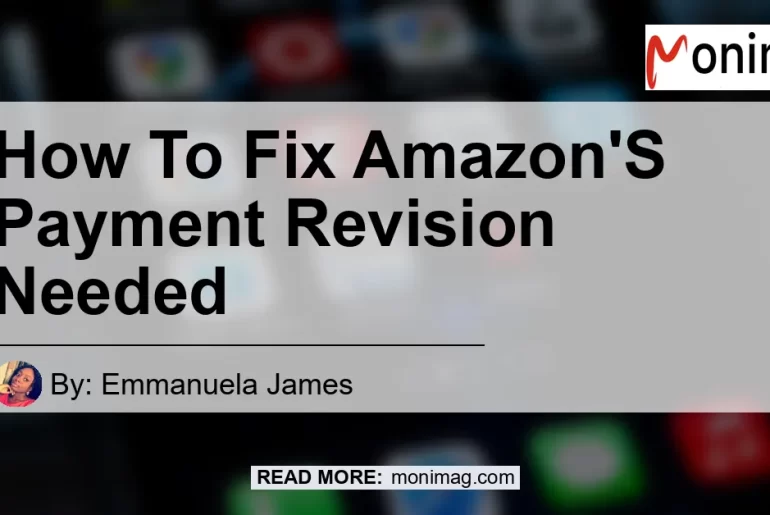Do you frequently encounter the message “Payment Revision Needed” on your Amazon account? If you’re tired of seeing this prompt and want to find a solution, you’ve come to the right place. In this article, we will explore the reasons behind Amazon’s payment revision requests and provide you with practical steps to resolve the issue. Whether your payment failed, the transaction wasn’t completed, or the bank declined your payment, we’ll guide you through the process of rectifying the situation. So let’s dive in and find out how to fix Amazon’s payment revision needed problem.
Reasons for Amazon’s Payment Revision Needed Message
Amazon sends the “Payment Revision Needed” message when they are unable to process your payment. It is essential to address this issue promptly to ensure the successful completion of your transaction. Let’s take a look at the three common reasons why Amazon keeps asking for payment method revisions:
-
Payment Failure: If your payment fails during the checkout process, Amazon will require you to revise your payment method. This can happen due to several reasons, such as insufficient funds, an expired credit card, or an invalid billing address.
-
Incomplete Transaction: When a transaction isn’t completed for some reason, Amazon will prompt you to revise your payment method. This may occur if you encounter an error during the payment process or if you cancel the transaction before it is finalized.
-
Bank Declined Payment: If your bank declines the payment for any reason, Amazon will request you to revise your payment method. This could be due to restrictions placed by your bank, insufficient funds, or suspicious activity.
Now that we understand the reasons behind Amazon’s payment revision requests, let’s explore how to resolve this issue and successfully complete your purchase.
Steps to Fix Amazon’s Payment Revision Needed Issue
When faced with the “Payment Revision Needed” prompt on Amazon, follow these steps to rectify the situation:
Step 1: Check Payment Method Details
Start by reviewing your payment method details to ensure they are accurate. Here’s how you can do it:
- Log in to your Amazon account.
- Go to the “Your Orders” page.
- Select the order that requires payment revision.
- Click on “Change Payment Method” next to the order.
Step 2: Retry with Current Payment Method
If your payment method details are correct, consider retrying with your current payment method before trying an alternative option. Follow these steps to retry your payment:
- Go to the “Your Orders” page.
- Select the order that needs revision.
- Click on “Retry Your Payment Method” next to the order.
Step 3: Try a Different Payment Method
If retrying with your current payment method doesn’t resolve the issue, it’s time to try an alternative payment method. Here’s what you can do:
- Go to the “Your Orders” page.
- Select the order that requires payment revision.
- Click on “Change Payment Method” next to the order.
- Choose a different payment method from the available options.
- Follow the on-screen instructions to complete the payment.
Step 4: Contact Customer Support
If none of the above steps work, it’s best to reach out to Amazon’s customer support for assistance. They will be able to provide you with further guidance and help resolve the payment revision issue. You can contact Amazon customer support through their website or by calling their toll-free customer service hotline.
By following these steps, you should be able to fix Amazon‘s payment revision needed issue and successfully complete your purchase.
Recommended Amazon Product:
As an added bonus, we have a product recommendation that can enhance your Amazon shopping experience. Introducing the , an innovative and reliable product that will surely meet your needs. This high-quality product from a popular brand offers exceptional features and performance. Whether you’re looking for durability, functionality, or style, the has it all. So why wait? Improve your Amazon shopping experience with this fantastic product.
Conclusion
In conclusion, if you are repeatedly encountering Amazon’s “Payment Revision Needed” message, it’s crucial to take immediate action. By checking your payment method details, retrying with your current payment method, or trying a different payment method, you can resolve the issue and complete your purchase successfully. If these steps don’t work, don’t hesitate to contact Amazon’s customer support for further assistance. And don’t forget to check out the recommended to enhance your Amazon shopping experience. Happy shopping!