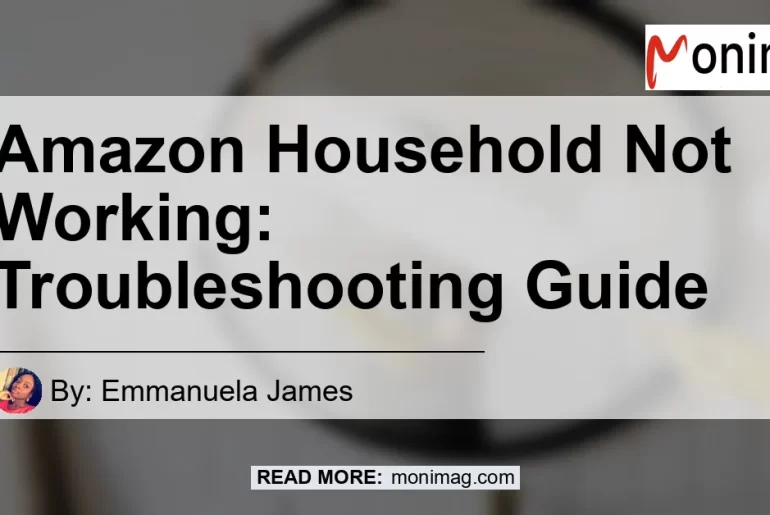If you’re experiencing difficulties with your Amazon Household, you’re not alone. Many users encounter issues when trying to join or access their Household settings. In this article, we’ll delve into the reasons why your Amazon Household might not be working and provide potential fixes to get it up and running smoothly.
Understanding Amazon Household and Its Member Limit
Amazon Household allows you to share benefits, such as Prime shipping and digital content, with your family members. However, there are limitations to the number of members that can be included in a Household. According to Amazon, an Amazon Household can have up to six members, including up to two adults, up to four teens, and up to four children. If you’re unable to join an Amazon Household, one possible reason could be that the member limit has been reached.
Exceeding the Household Member Limit
The most common reason for Amazon Household not working is exceeding the member limit. If the Household has already reached its capacity of six members, you won’t be able to join unless someone leaves the Household. To check if this is the issue, go to your Amazon Household settings and verify the number of members in the Household. If it’s reached the maximum, you’ll need to discuss with the other members and remove someone to make space for new members.
Issues with Sharing Prime Benefits
Another common problem with Amazon Household is the failure to share Prime benefits. If you’ve successfully joined a Household but are not receiving the shared Prime benefits, there are a few steps you can take to troubleshoot the issue:
- Go to “Manage Your Household” in your Amazon account settings.
- Select “Manage Your Shared Payment Instruments.”
- Disable payment sharing and then re-enable it.
- Restart your devices and check if the Prime benefits are being shared.
Incorrect Setup or Prime Benefit Sharing Settings
In some cases, Amazon Household may not be working due to incorrect setup or sharing settings. It’s important to ensure that you’ve correctly set up your Household and enabled the sharing of Prime benefits. If you’re unsure about the setup or need assistance, you can reach out to Amazon Customer Service for guidance. They can help you troubleshoot the issue and provide step-by-step instructions to ensure Prime benefits are being shared with all Household members.
Additional Resources for Troubleshooting Amazon Household
If you’re still experiencing issues with your Amazon Household, there are additional resources you can consult. Amazon has a dedicated customer service team that can assist you with any problems or questions regarding your Household. You can also visit online forums such as Reddit or the Amazon Forum, where users discuss and provide solutions to various issues they have encountered with Amazon Household.
Conclusion
In conclusion, if you’re facing difficulties with your Amazon Household, it’s likely due to either exceeding the member limit or encountering issues with sharing Prime benefits. By verifying the Household member count, troubleshooting sharing settings, and reaching out to Amazon Customer Service if needed, you can resolve most problems and enjoy the benefits of Amazon Household seamlessly.
After considering the various products and resources available, our top recommended product for Amazon Household is the Echo Dot (4th Generation). This compact and versatile smart speaker integrates seamlessly into your Household, allowing easy access to music, information, and smart home controls. To purchase the Echo Dot (4th Generation) from Amazon, click here.


Remember, each situation is unique, and it’s important to evaluate your specific needs before making a decision.