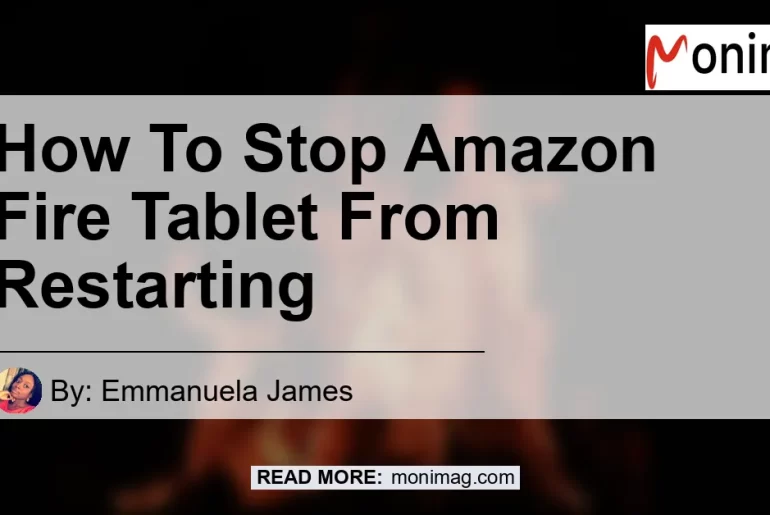Are you experiencing a frustrating issue with your Amazon Fire tablet where it keeps restarting itself? Don’t worry, you’re not alone. Many users have encountered this problem, and luckily, there are some steps you can take to fix it. In this article, we will walk you through the process of stopping your Amazon Fire tablet from restarting.
Perform a Hard Restart
One of the first things you should try when facing this issue is performing a hard restart. This can help resolve any software glitches that may be causing the tablet to restart repeatedly. Here’s how you do it:
- Press and hold the Power button for a full 40 seconds.
- After 40 seconds, release the Power button.
- Press the Power button again to restart your device.
Performing a hard restart essentially resets the tablet’s system, allowing it to start fresh. This method has been proven effective in resolving various software-related issues and may fix the restarting problem.
Close Any Extra Apps Running in the Background
If your Amazon Fire tablet continues to restart after performing a hard restart, it’s possible that there are too many apps running in the background, overwhelming the device’s resources. To address this, try closing any extra apps that may be running. Here’s how:
- Swipe down from the top of the screen to access the Notification Panel.
- Tap on the “Settings” gear icon.
- Scroll down and tap on the “Apps & Notifications” option.
- In the “App Info” section, select the apps you want to close.
- Tap on the “Force Stop” button to close the selected apps.
By closing unnecessary apps, you free up valuable system resources, which can potentially resolve the restarting issue on your Amazon Fire tablet.
Give the Device a Little Rest
Sometimes, the restarting problem on your Amazon Fire tablet may be due to it overheating or experiencing excessive strain on its components. In such cases, giving the device a little rest can make a significant difference. Try the following:
- Power off your Amazon Fire tablet completely.
- Disconnect it from any power sources.
- Place the tablet on a cool, flat surface.
- Allow it to rest for at least 30 minutes.
During this time, the tablet’s hardware will cool down and any strain on its components will subside. Once the device has had sufficient time to rest, try turning it on again and check if the restarting problem persists.
Conclusion
Dealing with a fire tablet that keeps restarting can be frustrating, but by following the steps outlined in this article, you can address the issue and get your tablet back to working normally. Performing a hard restart, closing unnecessary apps, and giving the device a rest are practical solutions that have been effective for many users.
When it comes to Amazon Fire tablets, one product stands out as a reliable and popular option. If you’re in the market for a new tablet or looking to upgrade, we highly recommend the Amazon Fire HD 10. This powerful tablet offers a stunning display, fast performance, and a wide range of features that will enhance your overall tablet experience. You can find the Amazon Fire HD 10 and explore its features by clicking here.


Remember, it’s always important to take care of your devices and ensure they’re running smoothly. By following the tips provided in this article, you can put a stop to the restarting issues on your Amazon Fire tablet and enjoy uninterrupted use.