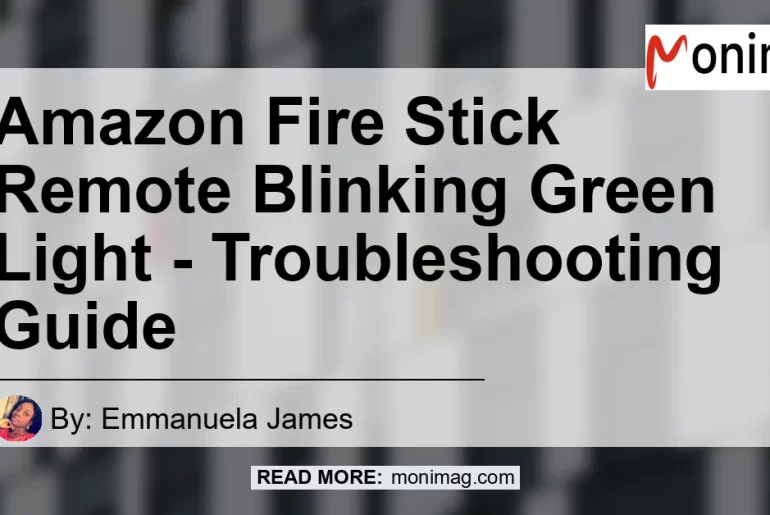If you’re experiencing a blinking green light on your Amazon Fire Stick remote, you’re not alone. This issue can be frustrating and make it difficult to use your device. However, there are steps you can take to troubleshoot and resolve the problem. In this article, we will provide a comprehensive guide on how to solve the issue of the Amazon Fire Stick remote blinking green light.
What does a blinking green light on the Amazon Fire Stick remote mean?
The green light on the Amazon Fire Stick remote usually indicates that the remote is connected to the Fire Stick when it is turned on. However, if the light continues to blink green, it means that the remote is unpaired from the device. This can happen due to various reasons, such as a low battery, a software glitch, or interference from other devices. The blinking green light is a troubleshooting mode indicator.
Step-by-step troubleshooting guide for fixing a blinking green light on the Amazon Fire Stick remote
If your Amazon Fire Stick remote is blinking a green light and you’re unable to use it, follow these troubleshooting steps to resolve the issue:
Step 1: Check the battery
The first thing you should do is check the battery level of your remote. A low battery can cause the remote to malfunction and result in a blinking green light. To check the battery level:
- Open the compartment on the back of the remote.
- Remove the batteries and inspect them for any signs of damage or corrosion.
- If the batteries appear to be low or damaged, replace them with fresh ones.
- Close the compartment and ensure it is securely fastened.
Step 2: Re-pair the remote
If the issue persists after checking the batteries, it may be necessary to re-pair the remote with your Fire Stick. To do this:
- Press and hold the Home button on the remote for 10 seconds.
- The LED on the remote will turn green, indicating that it is in troubleshooting mode.
- Press any button on the remote to initiate the pairing process.
- The LED will flash with a specific color, indicating that the remote is attempting to establish a connection with the Fire Stick.
- Wait for the LED to stop flashing and remain solid, indicating a successful pairing.
Step 3: Check for interference
Sometimes, other electronic devices or wireless signals can interfere with the connection between the remote and the Fire Stick, resulting in a blinking green light. To mitigate this issue:
- Move any electronic devices or sources of wireless signals away from the Fire Stick and the remote.
- Ensure that there are no obstacles between the remote and the Fire Stick that could disrupt the connection.
- Test the remote in a different location to see if the issue persists.
- If possible, try using the remote in a room with minimal electronic devices to determine if interference is the cause of the blinking green light.
Step 4: Restart the Fire Stick
If none of the above steps resolved the issue, try restarting your Fire Stick. To do this:
- Unplug the power adapter from the back of the Fire Stick.
- Wait for a few seconds and then plug the power adapter back in.
- Wait for the Fire Stick to restart and reconnect to the network.
- Attempt to use the remote again to see if the blinking green light issue has been resolved.
Conclusion
Dealing with a blinking green light on your Amazon Fire Stick remote can be frustrating, but it doesn’t have to be a permanent problem. By following the troubleshooting steps outlined in this guide, you should be able to resolve the issue and regain full functionality of your remote. Remember to check the battery, re-pair the remote, check for interference, and restart the Fire Stick. If the issue persists, it may be necessary to contact Amazon customer support for further assistance.
Best Recommended Product: AmazonBasics Fire TV Edition Replacement Remote
While troubleshooting the blinking green light issue on your Amazon Fire Stick remote, you may find that you need a replacement remote. Our best recommended product for this purpose is the AmazonBasics Fire TV Edition Replacement Remote. This remote is specifically designed for Fire TV and Fire TV Stick models, making it a reliable and compatible option. It has a variety of features and functions that allow for seamless navigation and control of your Fire Stick.
Amazon Search Link: AmazonBasics Fire TV Edition Replacement Remote


Don’t let a blinking green light on your Amazon Fire Stick remote hold you back from enjoying your favorite streaming content. With the right troubleshooting techniques and a reliable replacement remote, you’ll be back to streaming in no time.