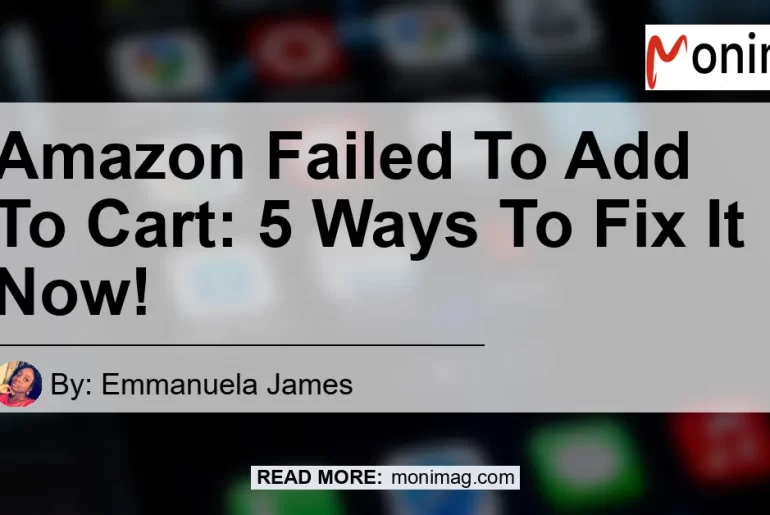Have you ever experienced the frustration of trying to add an item to your cart on Amazon, only to receive an error message that says “Failed to add an item to cart”? It can be incredibly irritating, especially when you have your heart set on purchasing that item. But fear not! In this article, we will explore five different ways to troubleshoot and fix the issue so that you can quickly and easily add items to your cart on Amazon. So let’s dive in and get you back to shopping!
Restart Amazon App
The first step in resolving the “Failed to add an item to cart” issue is to restart the Amazon app on your device. Sometimes, a simple restart can fix minor glitches or bugs that might be causing the problem. Here’s how you can do it:
- Close the Amazon app completely by swiping it away or tapping the “Home” button.
- Reopen the app by tapping on its icon.
- Try adding the item to your cart again and see if the issue persists.
If restarting the app doesn’t solve the problem, don’t worry! We still have other troubleshooting methods to try.
Check Internet Connectivity
Another common cause of the “Failed to add an item to cart” error is a weak or unstable internet connection. To ensure that your internet connection is not the culprit, follow these steps:
- Check if you are connected to Wi-Fi or have a stable data connection.
- Open a web browser on your device and try loading a different website to check if your internet is working properly.
- If you are experiencing connectivity issues, try moving closer to your Wi-Fi router or restarting your Wi-Fi router.
Once you have confirmed that your internet connection is stable, proceed to the next troubleshooting method.
Delete Other Items in the Cart
Sometimes, having a large number of items in your cart can cause issues when trying to add new items. To rule out this possibility, try deleting some of the items from your cart and then add the desired item again. Here’s how:
- Go to your cart on the Amazon app.
- Locate the items you want to remove and swipe left on each item.
- Tap on the “Delete” button to remove the items from your cart.
- Once you have removed some items, try adding the desired item again and check if the error message persists.
If the issue still persists, let’s move on to the next troubleshooting step.
Check if the Item Is in Stock
Sometimes, the “Failed to add an item to cart” error can occur if the item you are trying to add is out of stock. To check if the item is available, follow these steps:
- Search for the item on the Amazon app by entering its name or description in the search bar.
- Tap on the item to open its product page.
- Look for the “In Stock” or “Out of Stock” information on the page.
- If the item is out of stock, you may have to wait for it to become available again or consider purchasing it from a different seller.
If the item is in stock and you are still unable to add it to your cart, let’s move on to our final troubleshooting step.
Contact Amazon Customer Support
If none of the above methods have resolved the issue, it’s time to get in touch with Amazon’s customer support team. They will be able to investigate the issue further and provide you with personalized assistance. Here’s how you can contact Amazon customer support:
- Go to the “Help & Customer Service” section on the Amazon app.
- Scroll down and tap on “Contact Us.”
- Choose the appropriate option for contacting Amazon’s customer support, such as live chat, phone call, or email.
- Explain the issue you are facing and provide any relevant details.
- Follow the instructions provided by the customer support representative to troubleshoot and resolve the problem.
Conclusion
In conclusion, the “Failed to add an item to cart” error on Amazon can be frustrating, but there are several steps you can take to fix the issue. Start by restarting the Amazon app and checking your internet connectivity. If the issue persists, try deleting other items in your cart or checking if the desired item is in stock. If none of these methods work, don’t hesitate to reach out to Amazon customer support for assistance.
And now, for our best recommended product related to the topic of fixing the “Failed to add an item to cart” error on Amazon, we suggest the Apple iPhone 11. This popular brand of smartphone offers a seamless shopping experience on the Amazon app and is known for its reliability and performance. To check out the Apple iPhone 11 on Amazon, click here.


So why wait? Take these troubleshooting steps today and get back to hassle-free shopping on Amazon!