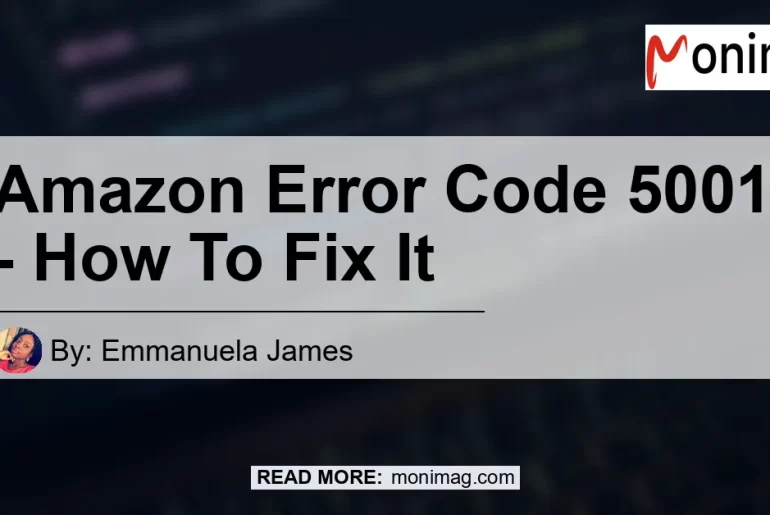If you are a frequent user of Amazon and have encountered the dreaded Error Code 5001, you’re not alone. This error code can be frustrating, especially when you are trying to watch a movie or TV show on your Fire TV. But fear not, as I will provide you with some simple steps to fix this error and get back to enjoying your favorite content on Amazon.
What is Amazon Error Code 5001?
Amazon Error Code 5001 typically occurs when there is a problem with the network connection between your Fire TV device and the Amazon servers. This can happen due to a variety of reasons, such as a temporary glitch in the software or an issue with your home network. Regardless of the cause, there are some steps you can take to resolve this error and get back to streaming your favorite movies and TV shows.
How to Fix Amazon Error Code 5001
To fix Amazon Error Code 5001, follow these steps:
Step 1: Restart your Fire TV
The first solution you can try is to restart your Fire TV device. Here’s how you can do it:
- Navigate to “Settings” on your Fire TV.
- Select “My Fire TV” from the available options.
- Scroll down and choose “About”.
- Select “Restart” and confirm your selection.
Restarting your Fire TV will refresh the device and may resolve any temporary glitches that are causing the error.
Step 2: Restart your home network devices
If restarting your Fire TV didn’t solve the issue, the next step is to restart your home network devices, such as your internet router or modem. Follow these steps:
- Locate your internet router or modem.
- Unplug the power cord from the device.
- Wait for about 30 seconds.
- Plug the power cord back in and wait for the device to restart.
Restarting your home network devices will refresh the internet connection and may help resolve any network-related issues that are causing the error.
Step 3: Check your internet connection
Another possible cause of Amazon Error Code 5001 is a weak or unstable internet connection. To check your internet connection, follow these steps:
- Go to the “Settings” menu on your Fire TV.
- Select “Network”.
- Choose “Check Connection” to test your internet connection.
If the test shows that your internet connection is weak or unstable, try moving your Fire TV closer to your router or consider using a wired connection for a more stable connection.
Step 4: Clear the cache for the Amazon app
If the above steps didn’t fix the error, you can try clearing the cache for the Amazon app on your Fire TV. Here’s how:
- Go to the “Settings” menu on your Fire TV.
- Select “Applications”.
- Choose “Manage Installed Applications”.
- Scroll down and select the Amazon app.
- Select “Clear cache”.
Clearing the cache for the Amazon app can help resolve any temporary data issues that might be causing the error.
Step 5: Update the software on your Fire TV
If none of the previous steps worked, it’s possible that the software on your Fire TV is outdated. To update the software, follow these steps:
- Go to the “Settings” menu on your Fire TV.
- Select “My Fire TV”.
- Choose “About”.
- Select “Check for Updates”.
If an update is available, follow the on-screen instructions to download and install the latest software version.
Conclusion
In conclusion, Amazon Error Code 5001 can be frustrating when you’re trying to watch your favorite movies and TV shows on your Fire TV. However, by following the steps outlined in this article, you can easily fix this error and get back to enjoying your streaming experience. Remember to restart your Fire TV, restart your home network devices, check your internet connection, clear the cache for the Amazon app, and update the software on your Fire TV if necessary.
Now, for my personal recommended search term for an Amazon product related to this topic, I suggest searching for “Amazon Fire TV Stick” on Amazon. The Fire TV Stick is a popular streaming device that provides access to a wide range of apps, including Amazon Prime Video. It’s a reliable and convenient solution for streaming your favorite content without encountering errors like Amazon Error Code 5001. You can find the Amazon Fire TV Stick here.


So don’t let Amazon Error Code 5001 ruin your streaming experience. Follow the steps mentioned in this article, and consider investing in a reliable streaming device like the Amazon Fire TV Stick for uninterrupted entertainment. Happy streaming!