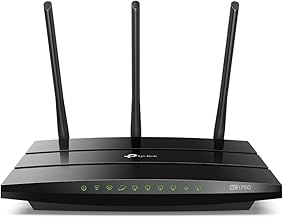Amazon Error Code 1061 is a common issue faced by many users while streaming content on the Prime Video platform. This error is usually related to network connectivity or outdated firmware. In this article, we will discuss the possible causes of Error Code 1061 and provide step-by-step solutions to fix it quickly.
Table of Contents
- What is Amazon Error Code 1061?
- Common Causes of Error Code 1061
- How to Fix Amazon Error Code 1061
- Check Your Internet Connection
- Update DNS Settings
- Unpair and Re-pair the Device
- Restart Prime Video App
- Restart Modem, Router, and Device
- Recommended Products to Enhance Streaming Experience
- Conclusion
What is Amazon Error Code 1061?
Error Code 1061 is an error message that users may encounter while using the Prime Video service on devices like Firestick. This error prevents the smooth streaming of content and can be quite frustrating for users. It is important to understand the common causes of this error in order to find an effective solution.
Common Causes of Error Code 1061
There are several factors that can lead to Amazon Error Code 1061. Here are some of the most common causes:
-
Network Connectivity: A weak or unstable internet connection can trigger this error. If your device is not properly connected to the internet, it can result in Error Code 1061.
-
Outdated Firmware: If your device’s firmware is outdated, it may not support the latest updates and features of the Prime Video app. This can lead to compatibility issues and result in Error Code 1061.
-
Device Pairing Issues: If you are trying to control a device using Alexa, a problem with the pairing process can cause Error Code 1061. Unpairing and re-pairing the device can often resolve this issue.
Now that we have a better understanding of the common causes of Error Code 1061, let’s explore the solutions to fix it quickly.
How to Fix Amazon Error Code 1061
Follow these step-by-step solutions to troubleshoot and resolve Error Code 1061:
- Check Your Internet Connection
- Ensure that your device is connected to a stable and reliable internet connection.
- Test the connection by browsing the internet on other devices.
-
If the issue persists, try restarting your modem and router.
-
Update DNS Settings
- If you are able to connect to the internet on other devices, updating your device’s DNS settings may help resolve the error.
-
Please refer to your device’s manufacturer or user manual for instructions on how to update DNS settings.
-
Unpair and Re-pair the Device
- If you are attempting to control a device using Alexa and experiencing Error Code 1061, try unpairing and re-pairing the device in the Alexa app.
-
Follow the instructions provided by the Alexa app to unpair and re-pair the device.
-
Restart Prime Video App
- Close the Prime Video app on your device.
- Reopen the app and check if the error persists.
-
If the error continues, proceed to the next solution.
-
Restart Modem, Router, and Device
- Turn off your modem, router, and streaming device.
- Unplug them from their power sources and wait for about 10 seconds.
- Plug them back in and turn them on.
- Check if the error is resolved.
By following these steps, you should be able to fix Amazon Error Code 1061 and resume streaming your favorite content on Prime Video.
Recommended Products to Enhance Streaming Experience
To enhance your streaming experience on Prime Video and avoid future errors, consider the following products:
-
Amazon Fire TV Stick 4K – This powerful streaming device allows you to access a wide range of streaming services, including Prime Video. It offers 4K Ultra HD streaming, Dolby Vision, and HDR10+ for an immersive viewing experience.
-
NETGEAR Nighthawk Smart WiFi Router – A high-performance router with advanced features like MU-MIMO and beamforming. It provides fast and reliable internet connectivity for seamless streaming on multiple devices.
-
TP-Link AC1750 Smart WiFi Router – An affordable router with excellent coverage and speed. It is equipped with three external antennas for better signal strength and supports simultaneous dual-band connections.
Conclusion
In conclusion, Amazon Error Code 1061 can be resolved by checking your internet connection, updating DNS settings, unpairing and re-pairing devices, restarting the Prime Video app, or restarting your modem, router, and device. By following the step-by-step solutions provided in this article, you can quickly fix Error Code 1061 and enjoy uninterrupted streaming on Prime Video.
For a better streaming experience, consider investing in products like the Amazon Fire TV Stick 4K, NETGEAR Nighthawk Smart WiFi Router, or TP-Link AC1750 Smart WiFi Router. These products will enhance your connectivity and ensure a seamless streaming experience.
Now that you have the knowledge and solutions to fix Amazon Error Code 1061, you can get back to enjoying your favorite shows and movies without interruptions.
Click here to find the best streaming devices and routers on Amazon