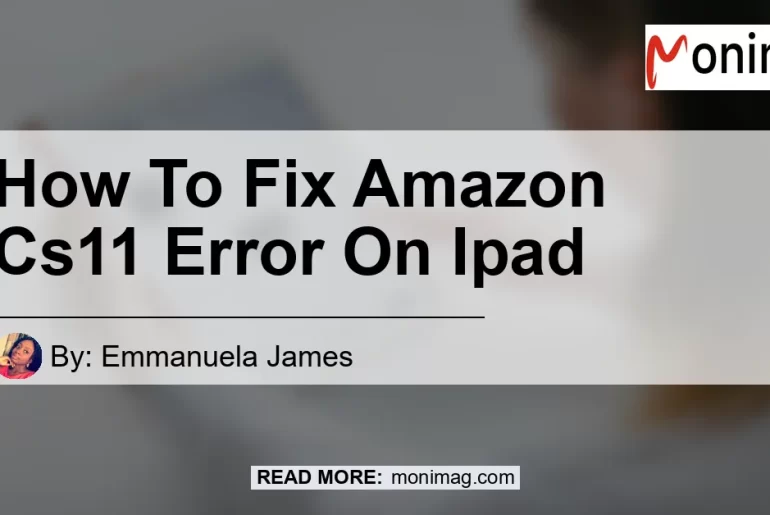If you’re an iPad user and regularly shop on Amazon, you may have encountered the frustrating Amazon CS11 error. This error typically occurs on the Amazon app and can prevent you from accessing certain features or completing your purchases. The good news is, you’re not alone, and there are steps you can take to resolve this issue. In this article, we’ll walk you through some potential solutions to fix the Amazon CS11 error on your iPad.
What Is the Amazon Cs11 Error?
The Amazon CS11 error is an error code that appears on the Amazon app when there is an issue with the app’s functionality. This error is not usually caused by anything you’ve done, but rather a technical glitch or connectivity problem. When you encounter the Amazon CS11 error, you may see a message that reads “An error has occurred. (CS11)” on your iPad screen.
Solution 1: Relaunch the Amazon App
One of the simplest and most effective ways to fix the Amazon CS11 error on your iPad is to relaunch the Amazon app. Force quitting and restarting the app can help resolve any temporary glitches or issues that may be causing the error. Here’s how you can do it:
- Double-click the home button on your iPad or swipe up from the bottom on newer models to open the app switcher.
- Locate the Amazon app in the app switcher.
- Swipe up on the Amazon app card to force quit it.
- Return to your home screen and tap on the Amazon app icon to relaunch it.
- Check if the error still persists.
Solution 2: Reset the Amazon App Cache
Another reason why the CS11 error code appears on the Amazon app is due to a corrupt application cache. Clearing the cache can help resolve any issues related to cached data and temporary files. Here’s how you can reset the Amazon app cache on your iPad:
- Open the Settings app on your iPad.
- Scroll down and tap on “General”.
- Tap on “iPad Storage” or “Storage & iCloud Usage.”
- Locate and tap on the Amazon app from the list of installed apps.
- Tap on “Offload App” or “Delete App” to remove the app from your iPad.
- Go back to the App Store and reinstall the Amazon app.
- Log in to your Amazon account and check if the error persists.
Solution 3: Check Your Network Settings
Sometimes, the Amazon CS11 error on your iPad may be caused by issues with your network settings. If your network’s firewall, such as PiHole, is restricting the app’s access to Amazon‘s servers, it can result in the error. Here are a few steps you can take to check your network settings:
- Open the Settings app on your iPad.
- Tap on “Wi-Fi” or “Cellular” depending on your current network connection.
- Tap on the network you are connected to.
- Tap on “Configure DNS” or “DNS”.
- If you have a custom DNS setting, try switching to a different DNS provider such as Google DNS (8.8.8.8) or Cloudflare DNS (1.1.1.1).
- Once you’ve updated the DNS settings, go back to the Amazon app and check if the error is resolved.
Solution 4: Update the Amazon App
Outdated versions of the Amazon app can sometimes cause compatibility issues and result in the CS11 error. To ensure that you have the latest version of the app, you can check for updates in the App Store and install any available updates. Follow these steps to update the Amazon app on your iPad:
- Open the App Store on your iPad.
- Tap on your profile picture or the circular icon in the top-right corner.
- Scroll down and locate the “Available Updates” section.
- If an update for the Amazon app is available, tap on “Update” next to it.
- Wait for the update to download and install.
- Launch the updated Amazon app and check if the error still persists.
Conclusion
Encountering the Amazon CS11 error on your iPad can be frustrating, especially when you’re in the middle of shopping or browsing for products. However, with the solutions provided in this article, you should be able to resolve the issue and continue using the Amazon app without any hindrance. Remember to relaunch the app, clear the app cache, check your network settings, and update the app to ensure optimal performance.
After considering various options, our top recommended product to help fix the Amazon CS11 error on your iPad is the Apple iPad (Wi-Fi, 32GB) – Space Gray. This iPad model offers a powerful and reliable performance, making it an ideal device for browsing and using the Amazon app seamlessly. Its sleek design and high-resolution display provide an immersive experience while shopping or streaming content on Amazon.


Fixing the Amazon CS11 error on your iPad is essential to continue enjoying the convenience of shopping on Amazon. By following the steps outlined in this article and considering our recommended product, you can overcome this error and get back to browsing, shopping, and enjoying all that Amazon has to offer. Happy shopping!