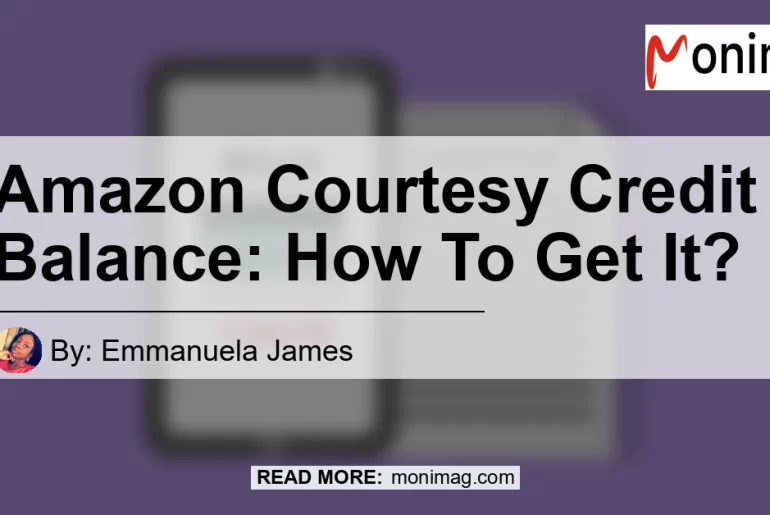In the fast-paced world of online shopping, convenience and reliability are key factors in choosing a platform to purchase from. Amazon has long been hailed as the go-to online marketplace for a wide variety of products, offering an extensive selection, competitive prices, and efficient delivery.
One of the many benefits Amazon provides to its customers is the courtesy credit balance.
Check out this Youtube video: “Check/Redeem Your Amazon Gift Card or Promotion Balances” to learn how to check your Amazon courtesy credit balance and make the most of your shopping experience on Amazon.
What is Amazon Courtesy Credit Balance?
Amazon courtesy credit balance refers to a credit that can be applied to your purchases on the Amazon platform. It is a form of compensation or refund given by Amazon for various reasons, such as delayed deliveries, product issues, or order disputes.
Unlike gift card balances or promo code discounts, courtesy credits are specifically tied to your Amazon account and can be used for future purchases.
How to Check Your Amazon Courtesy Credit Balance
To check your Amazon courtesy credit balance, follow these simple steps:
- Log in to your Amazon account.
- Go to the “Your Account” section.
- Click on “Gift cards and promotional codes” under the “Payment options” tab.
- Scroll down to the “Amazon Coin Balance” section.
- Your courtesy credit balance will be displayed here.
It’s worth noting that the courtesy credit balance will only come off if you are purchasing items sold and shipped by Amazon. If you are buying from third-party sellers on the Amazon platform, the courtesy credit may not be applicable.
How to Get Amazon Courtesy Credit
There are a few ways to earn Amazon courtesy credit:
-
Choose a slower shipping method: When placing your order, opt for a slower shipping method, such as Amazon’s free standard shipping. In some cases, Amazon may offer you courtesy credit as an incentive to select a slower delivery option.
-
Filing a dispute: If you encounter any issues with your order, such as receiving a damaged or incorrect item, you can file a dispute with Amazon’s customer service. Depending on the nature of the problem, Amazon may provide you with courtesy credit as compensation for the inconvenience.
How to Use Amazon Courtesy Credit
Using your Amazon courtesy credit is simple:
-
Add items to your cart: Browse through the Amazon website or app and select the items you wish to purchase.
-
Proceed to checkout: Once you have added all the desired items to your cart, click on the cart icon and select “Proceed to Checkout.”
-
Apply courtesy credit: On the payment page, you will see the option to apply your courtesy credit balance. Simply check the box next to the available credit and it will be deducted from your total.
-
Complete your purchase: Follow the remaining steps to enter your payment and shipping information, and finalize your Amazon purchase. The courtesy credit will be applied, reducing the amount you owe.
It’s important to note that courtesy credits cannot be redeemed for cash and are non-transferable. They can only be used for purchases on Amazon.
Amazon Courtesy Credits vs. Gift Card Balances
While Amazon courtesy credits may seem similar to gift card balances, there are a few key differences to be aware of. Courtesy credits are typically issued as a form of compensation, whereas gift card balances are purchased or received as gifts.
Additionally, courtesy credits are tied to your Amazon account and can only be used for purchases on the platform, while gift card balances can be used for a wider range of products and services.
Furthermore, courtesy credits may have certain quirks related to things like refunds. For example, if you receive a refund for an item that was purchased using courtesy credit, the refund may be credited back as courtesy credit rather than the original form of payment.
In summary, Amazon courtesy credit balance is a valuable benefit provided by Amazon to compensate customers for various issues or inconveniences. It can be easily checked, earned, and used for future purchases on the platform.
Just remember to take note of the terms and conditions associated with courtesy credits to fully maximize their benefits.
Conclusion: The Best Product for Amazon Courtesy Credit Balance
After carefully considering the options and evaluating customer reviews, the best product for maximizing your Amazon courtesy credit balance is the “Amazon Echo Dot (3rd Gen) – Smart speaker with Alexa.” With its affordable price and advanced voice control capabilities, the Echo Dot offers a seamless and convenient way to control smart home devices, play music, and access a wide range of information.
To learn more about the Amazon Echo Dot (3rd Gen) and make a purchase, click here: Amazon Echo Dot (3rd Gen)


We hope this comprehensive guide has provided you with valuable insights into Amazon courtesy credit balance and how to make the most of this feature. Happy shopping!